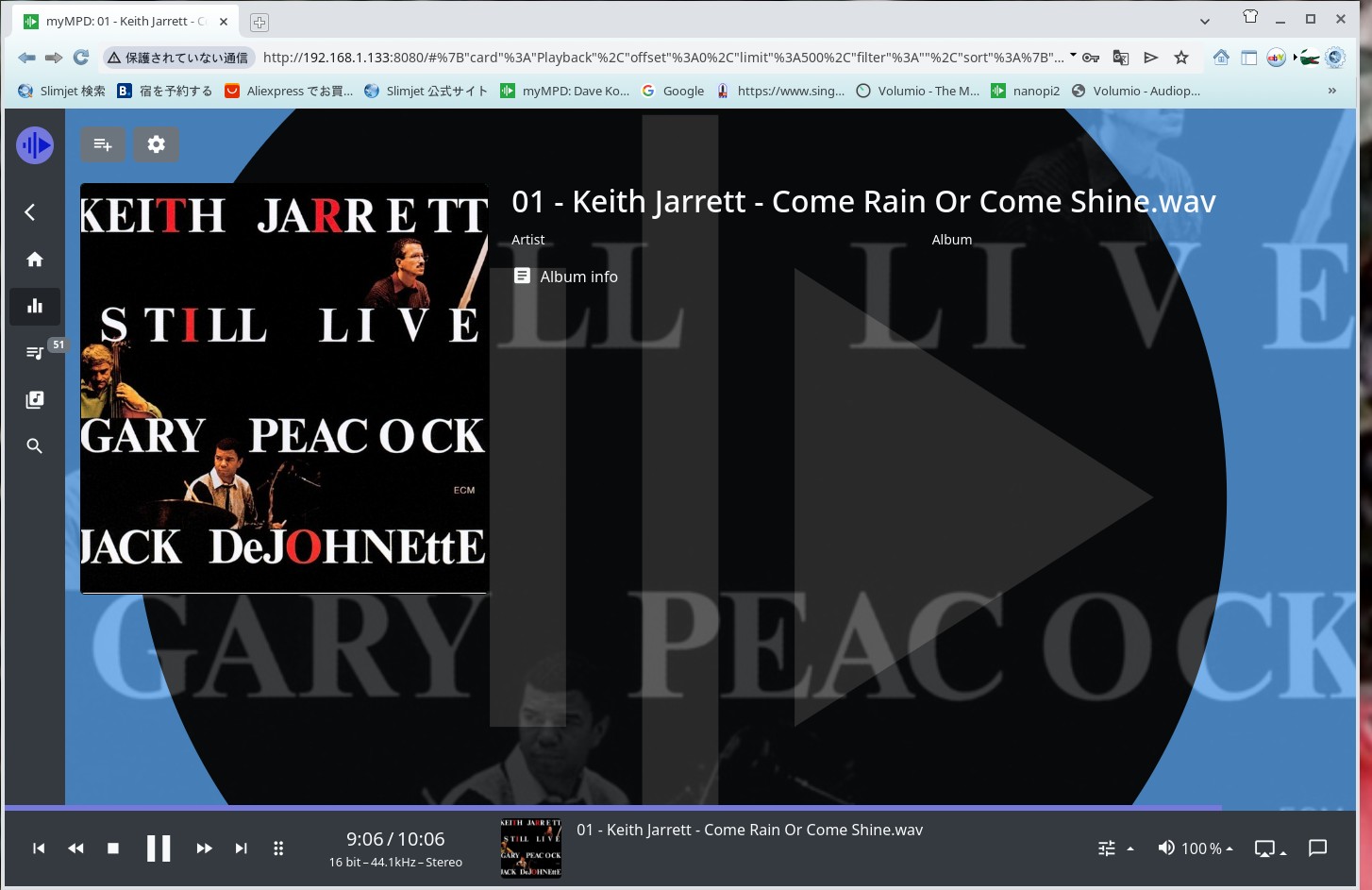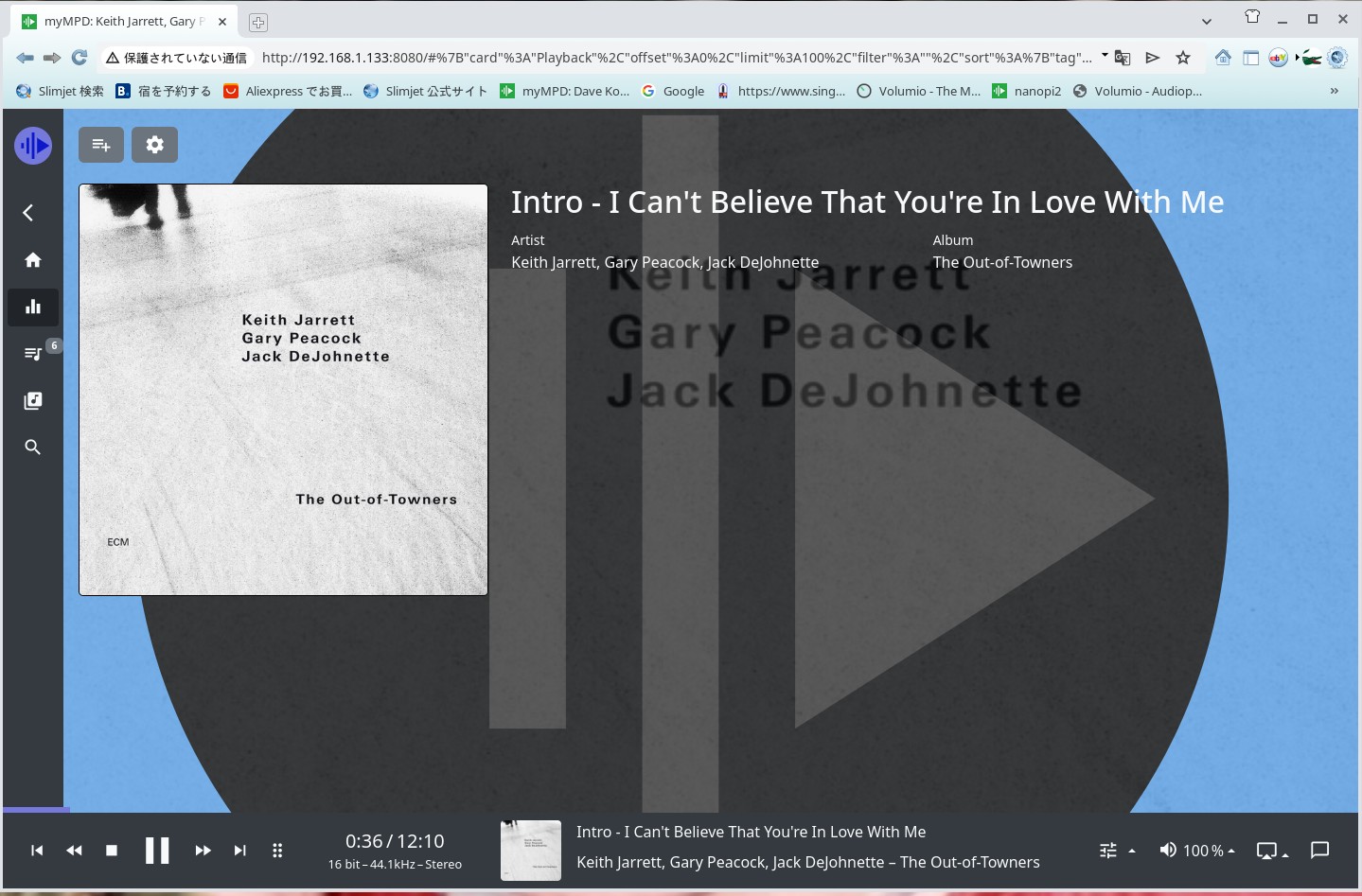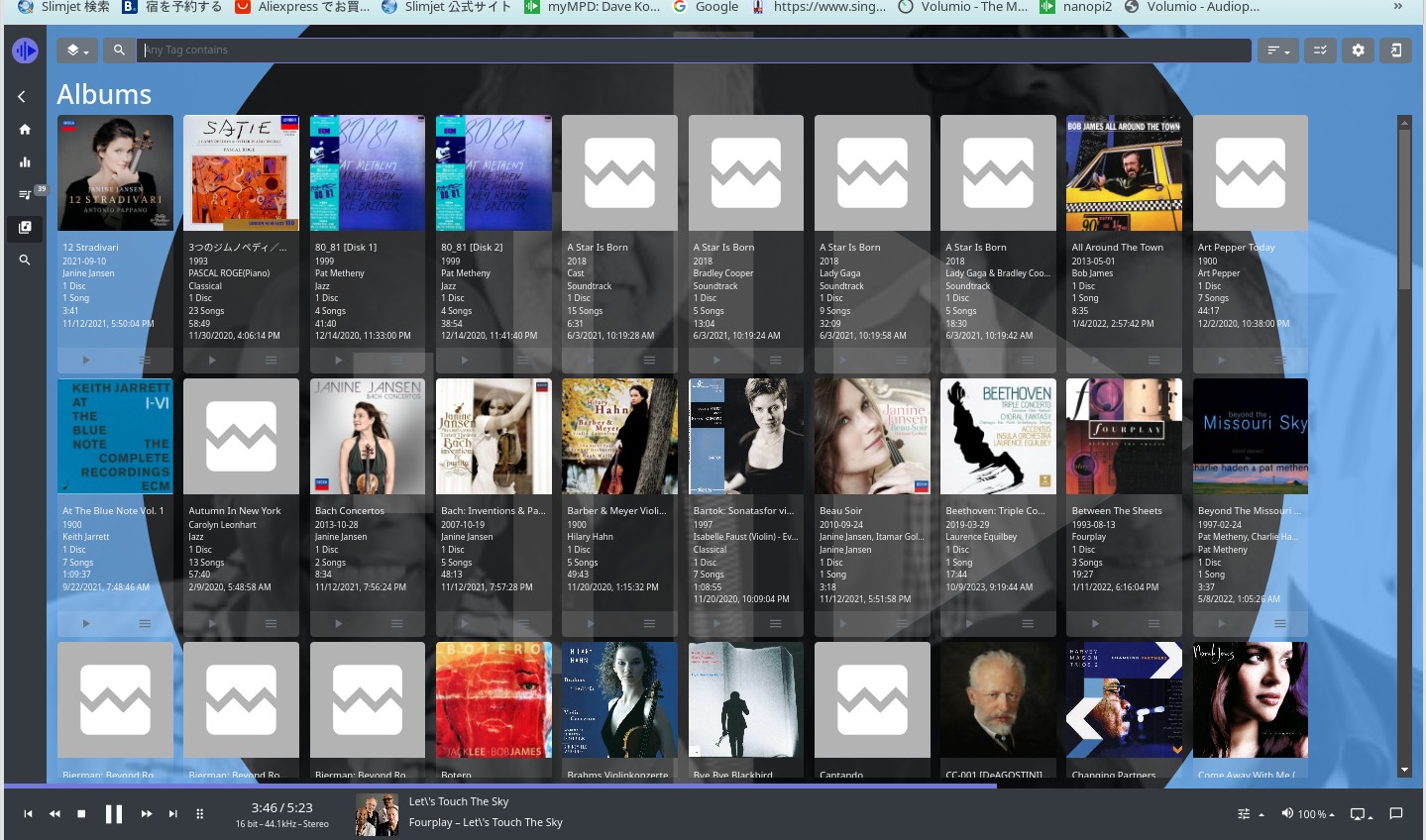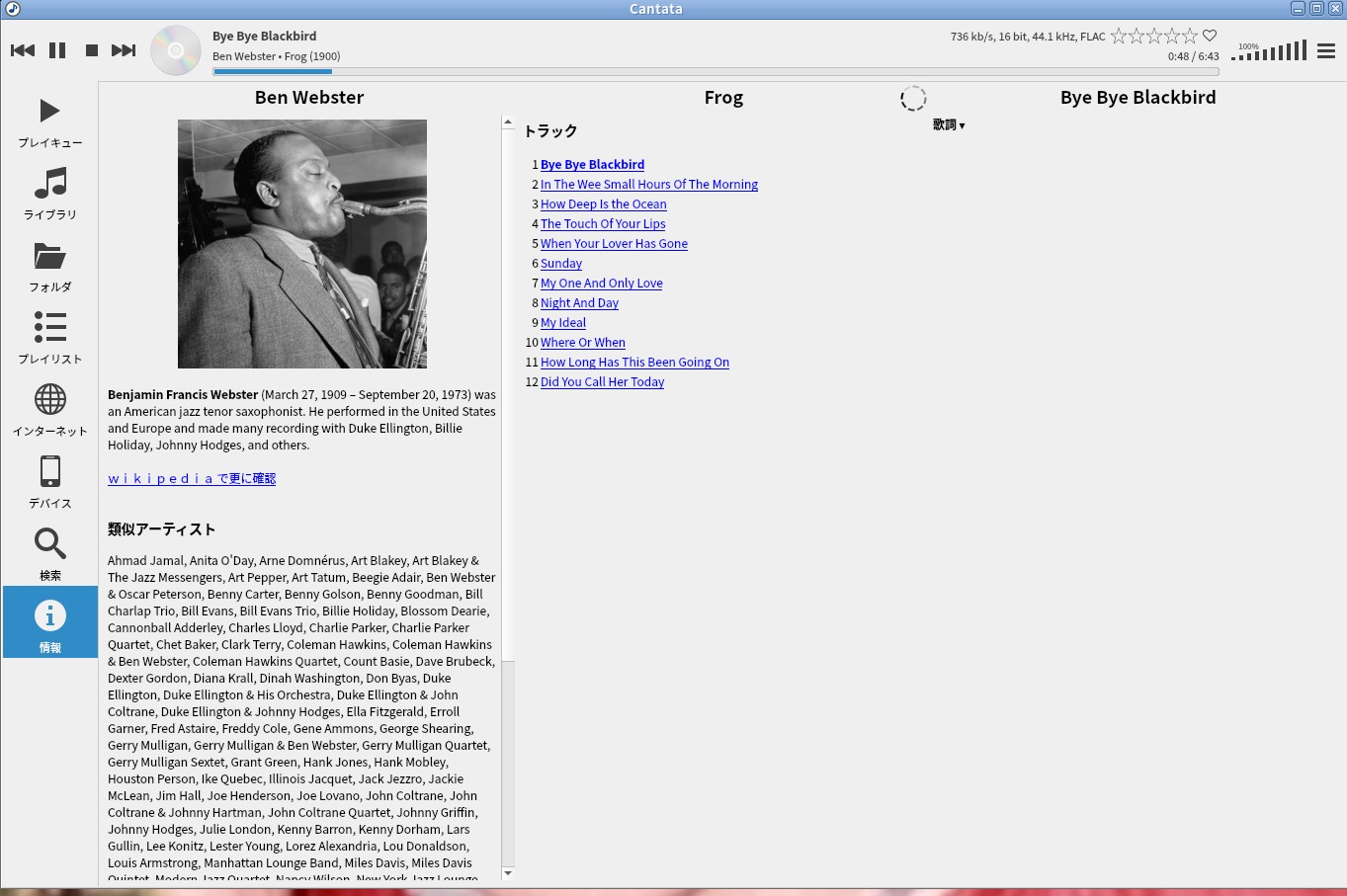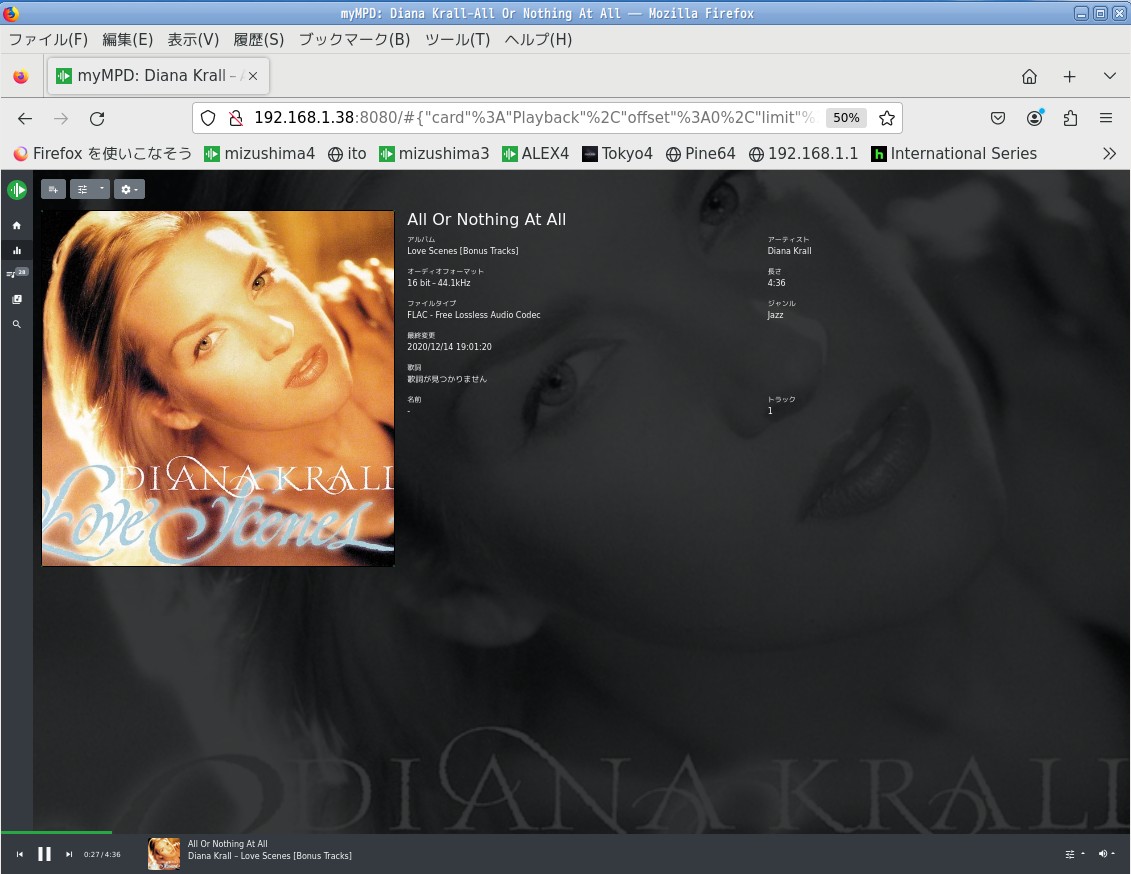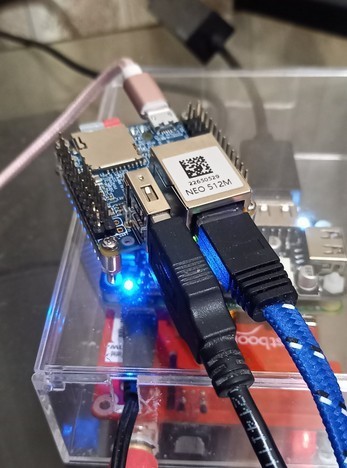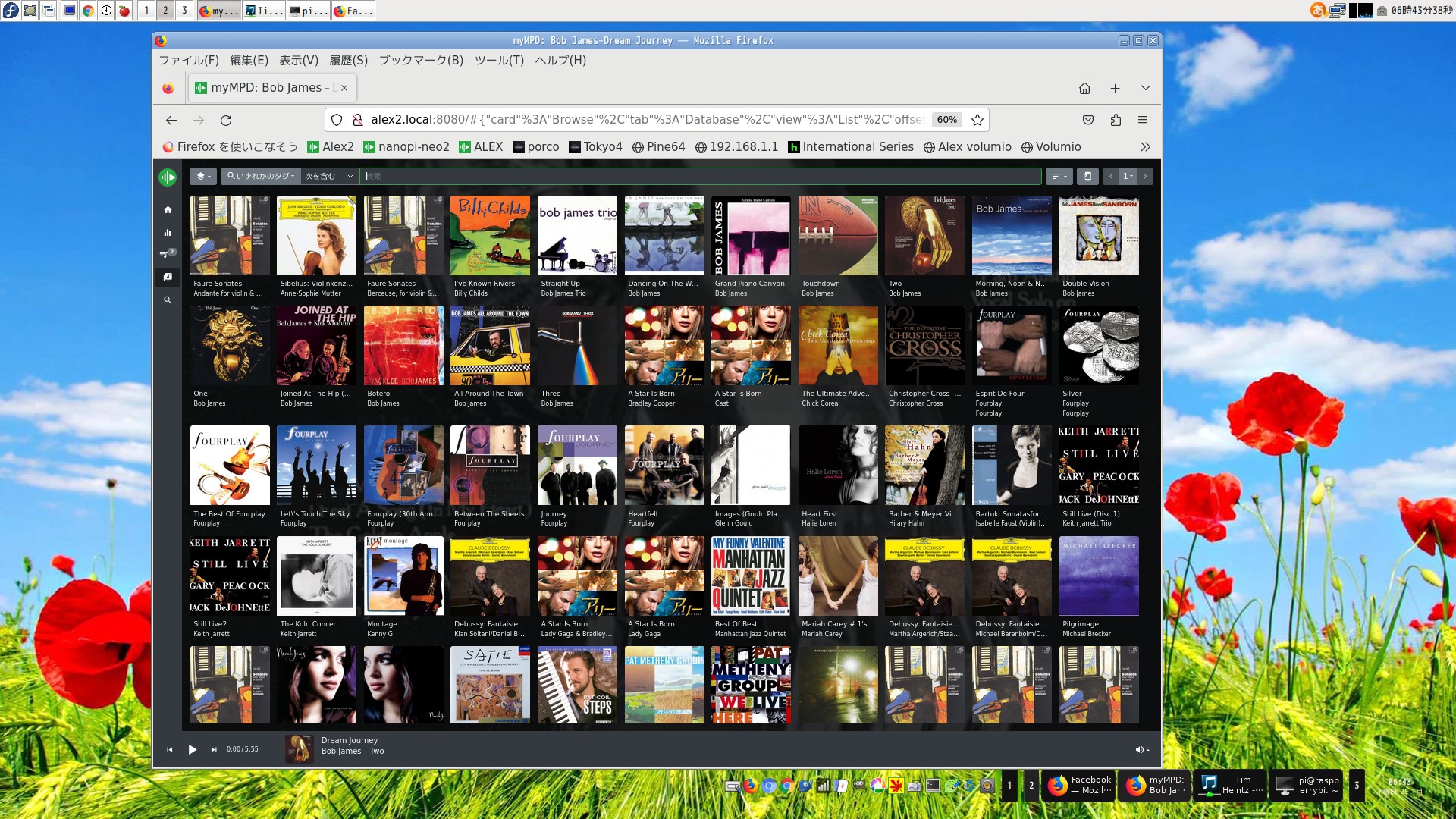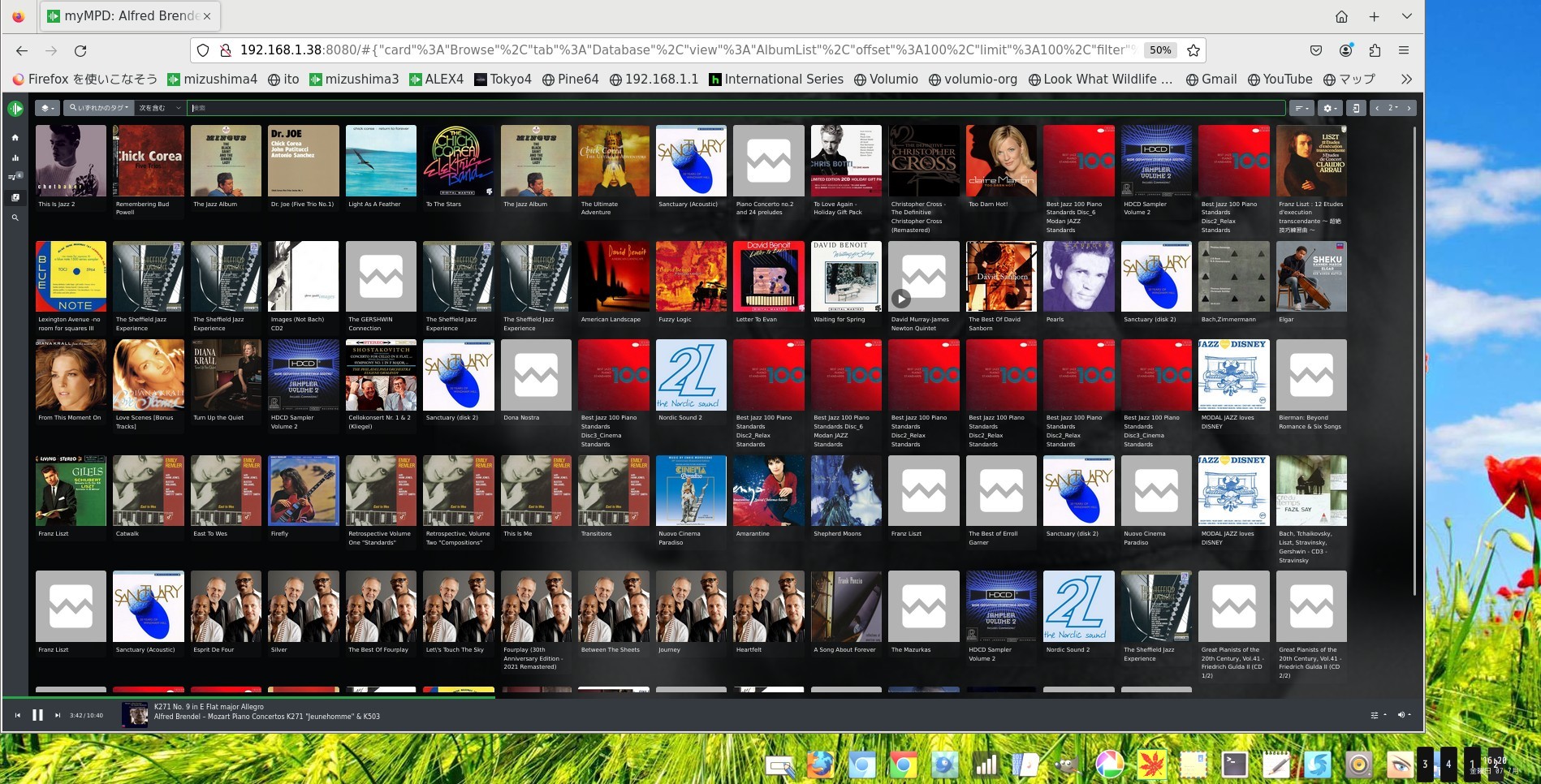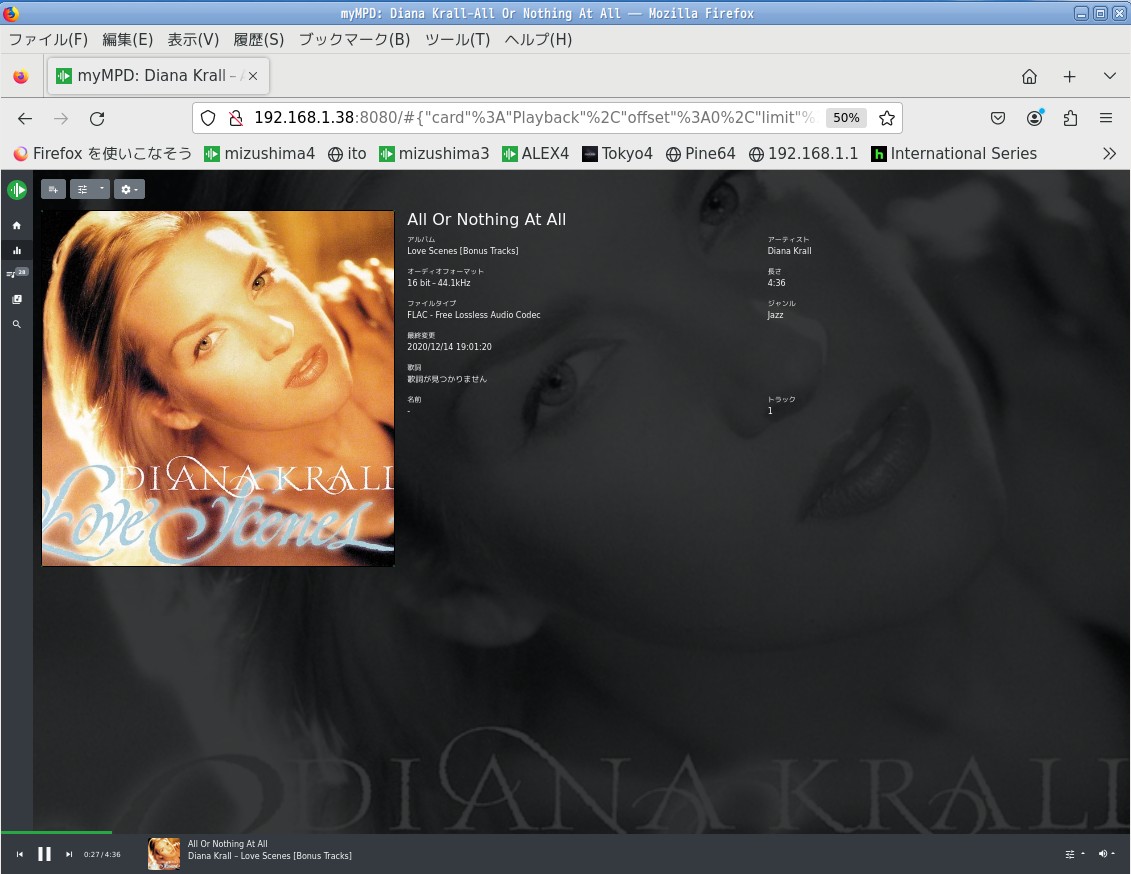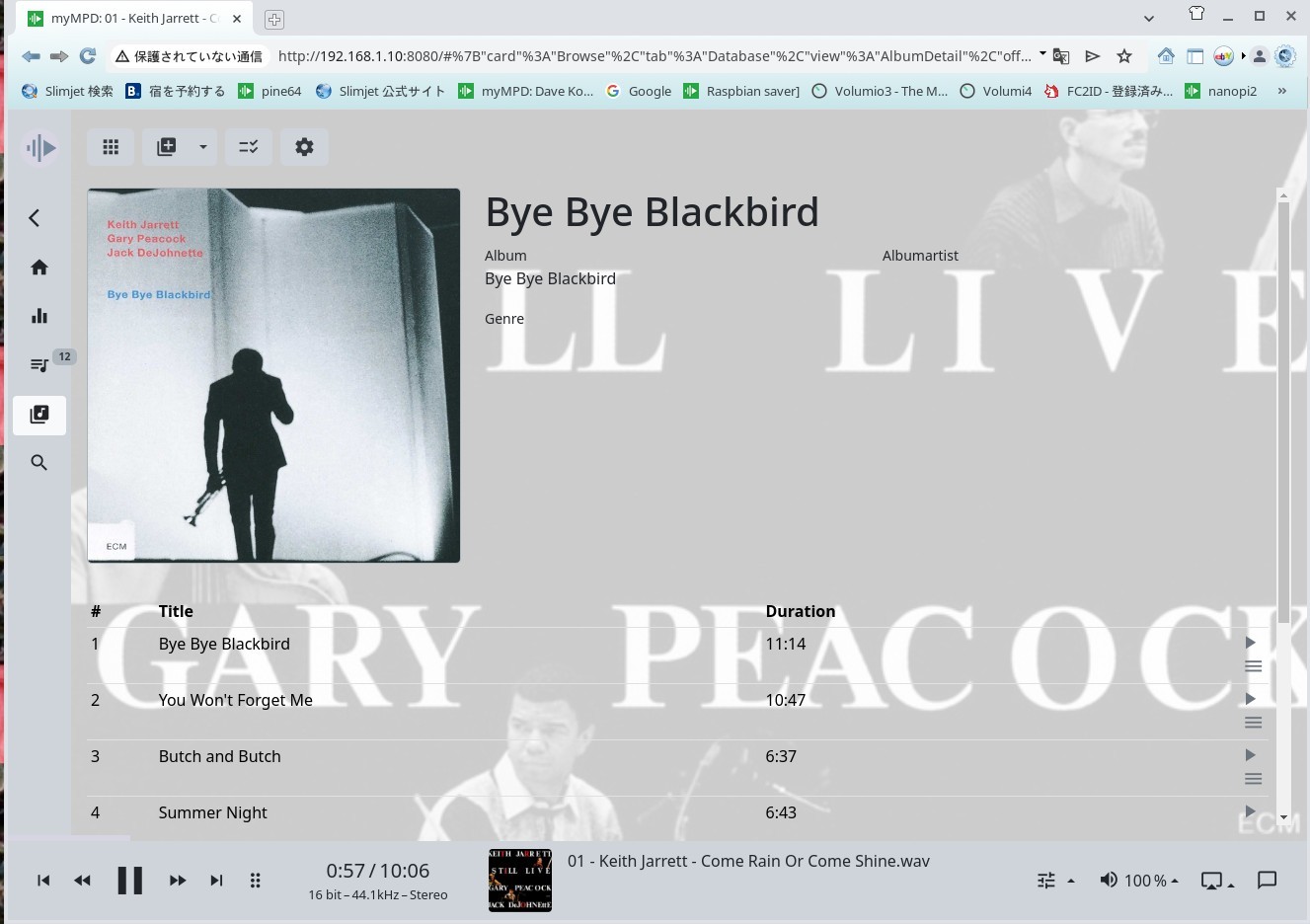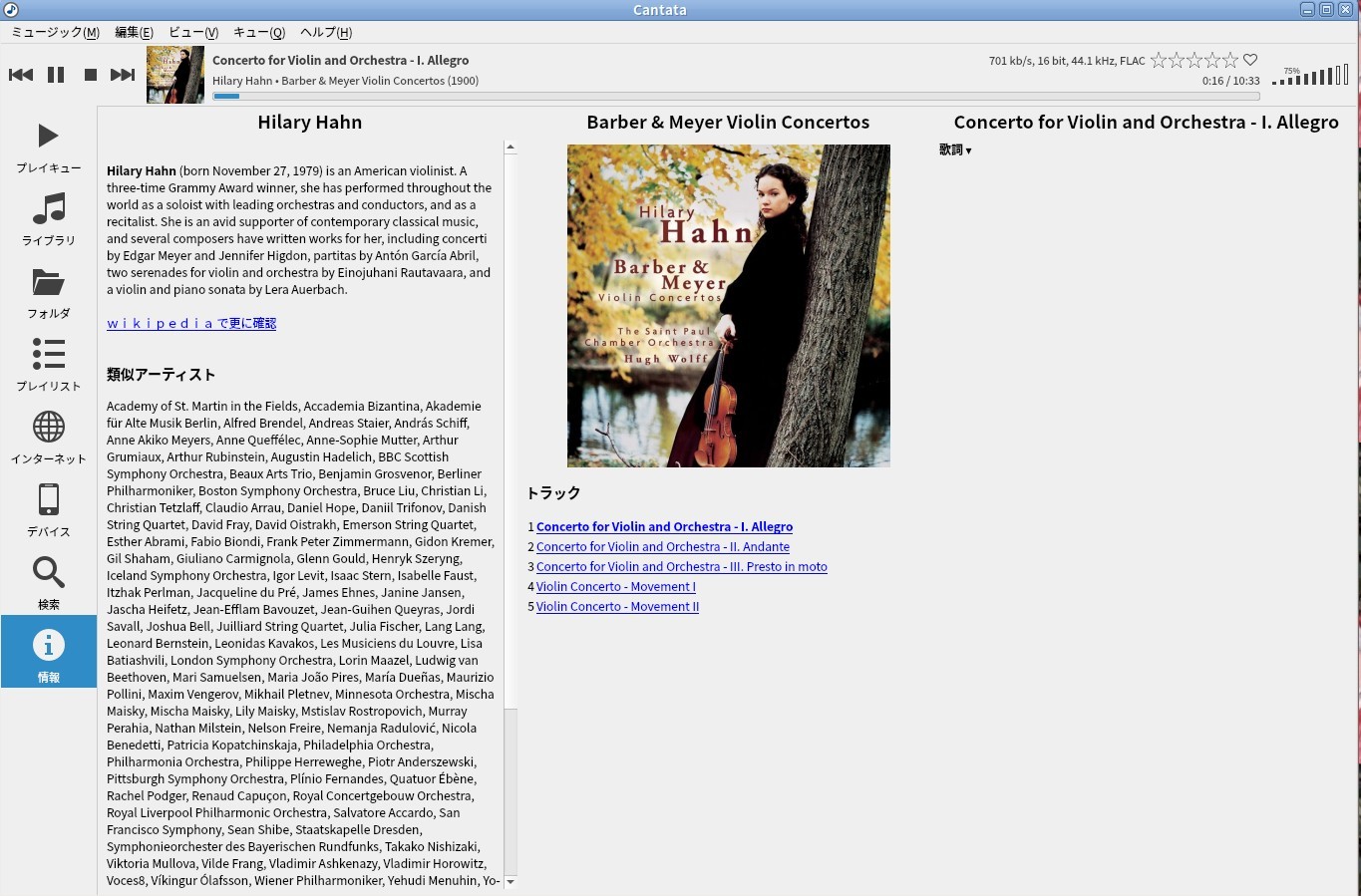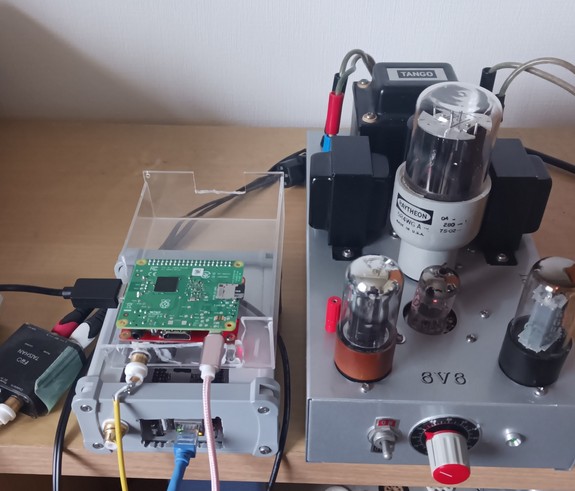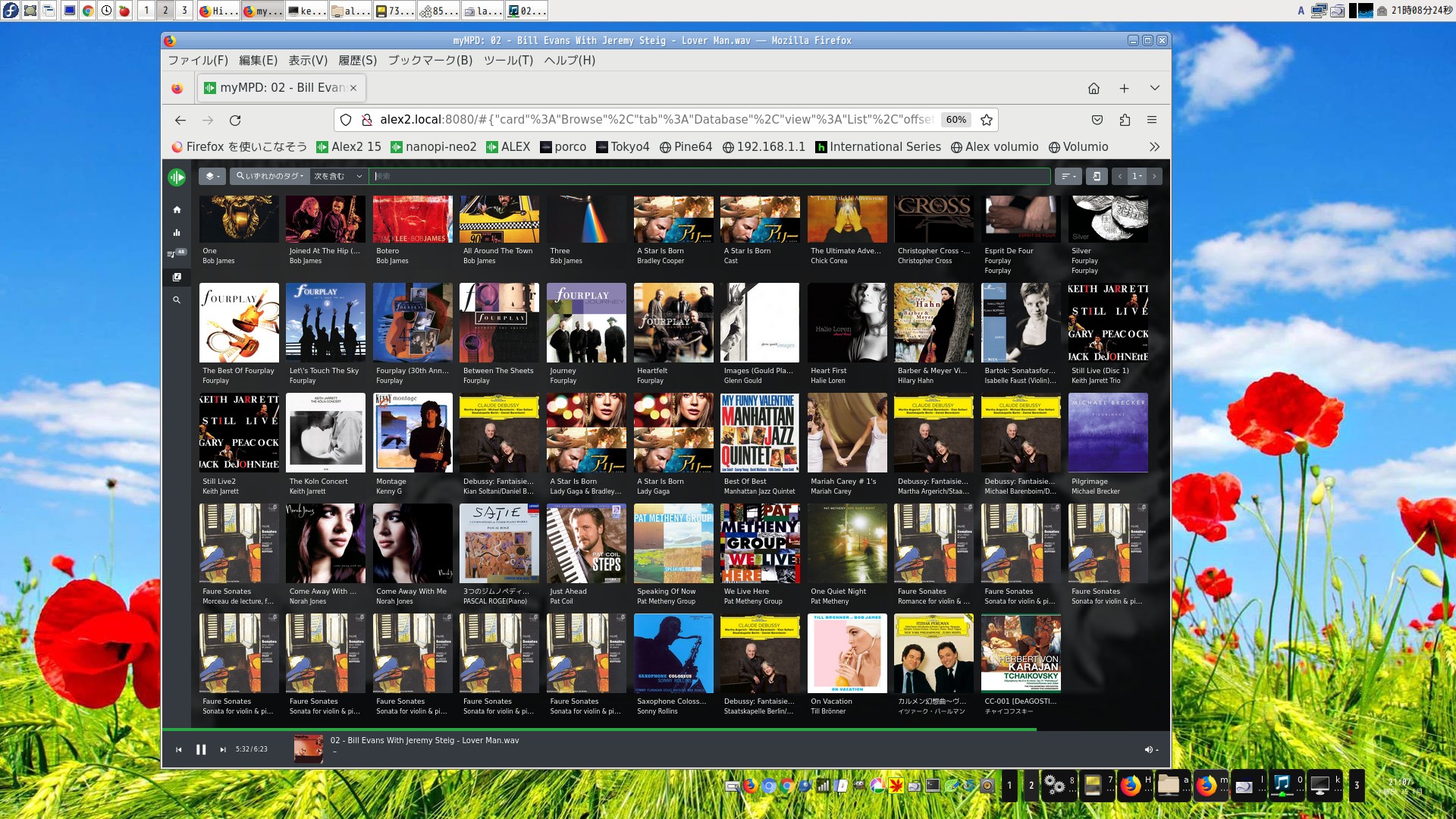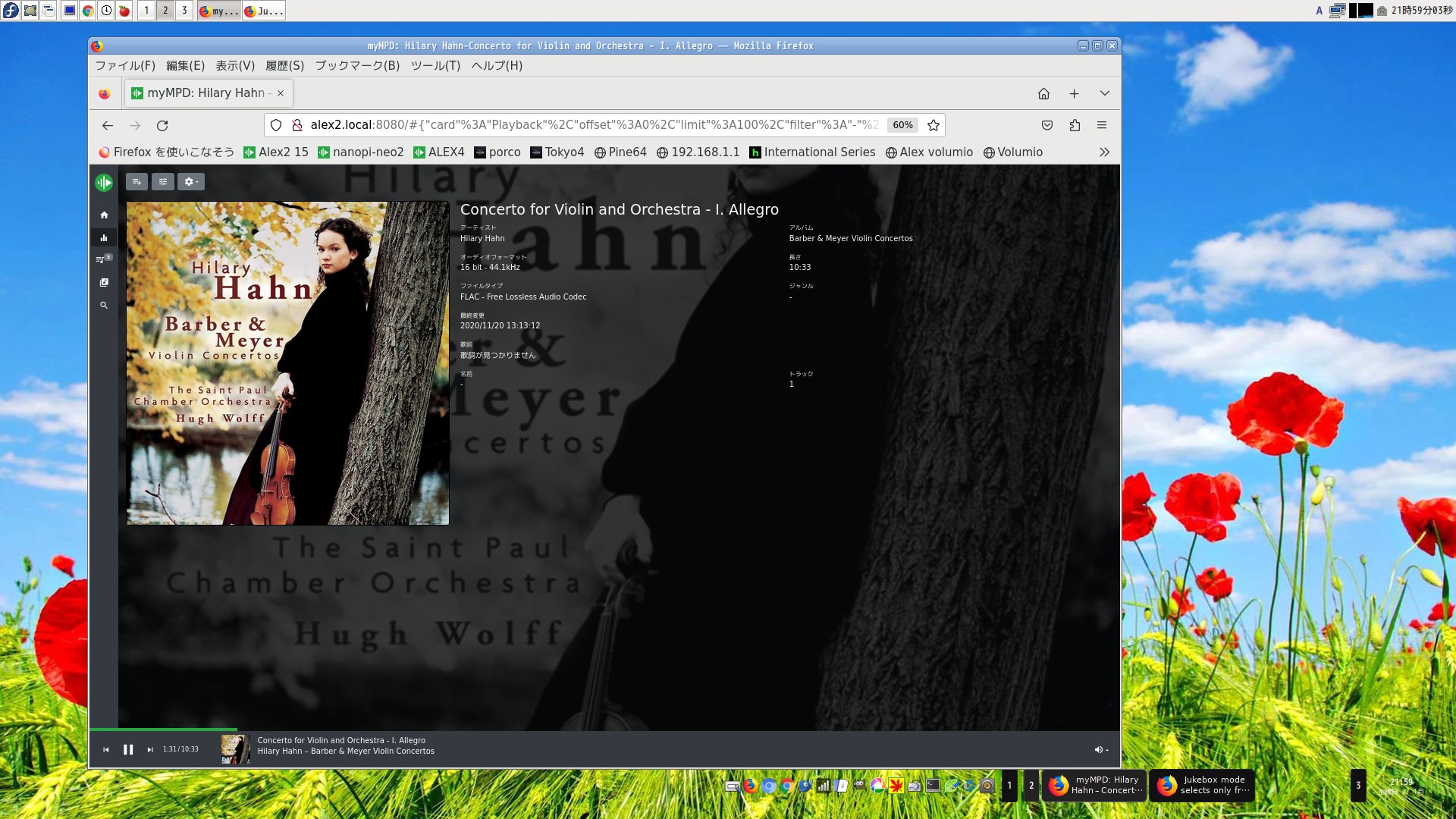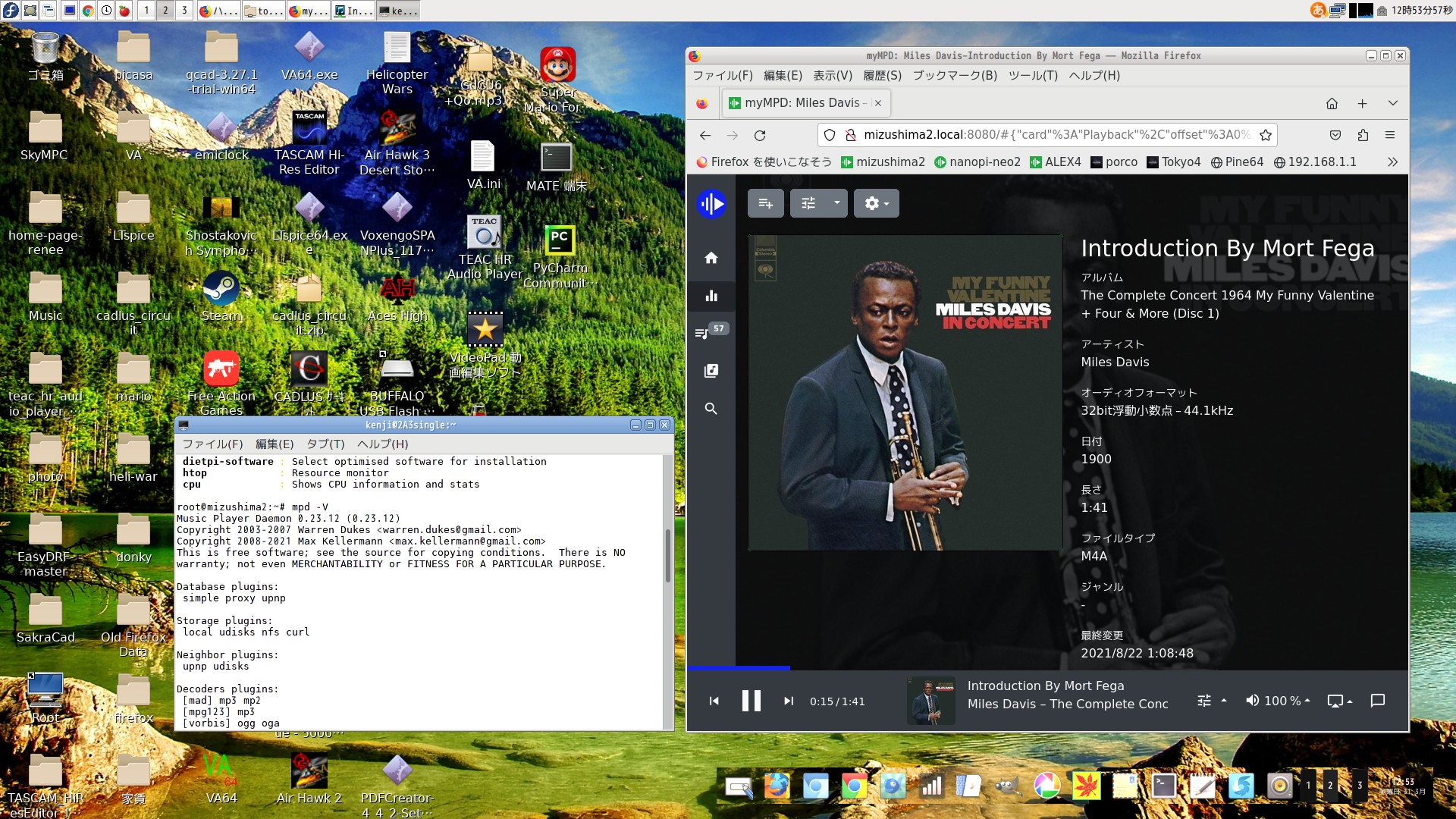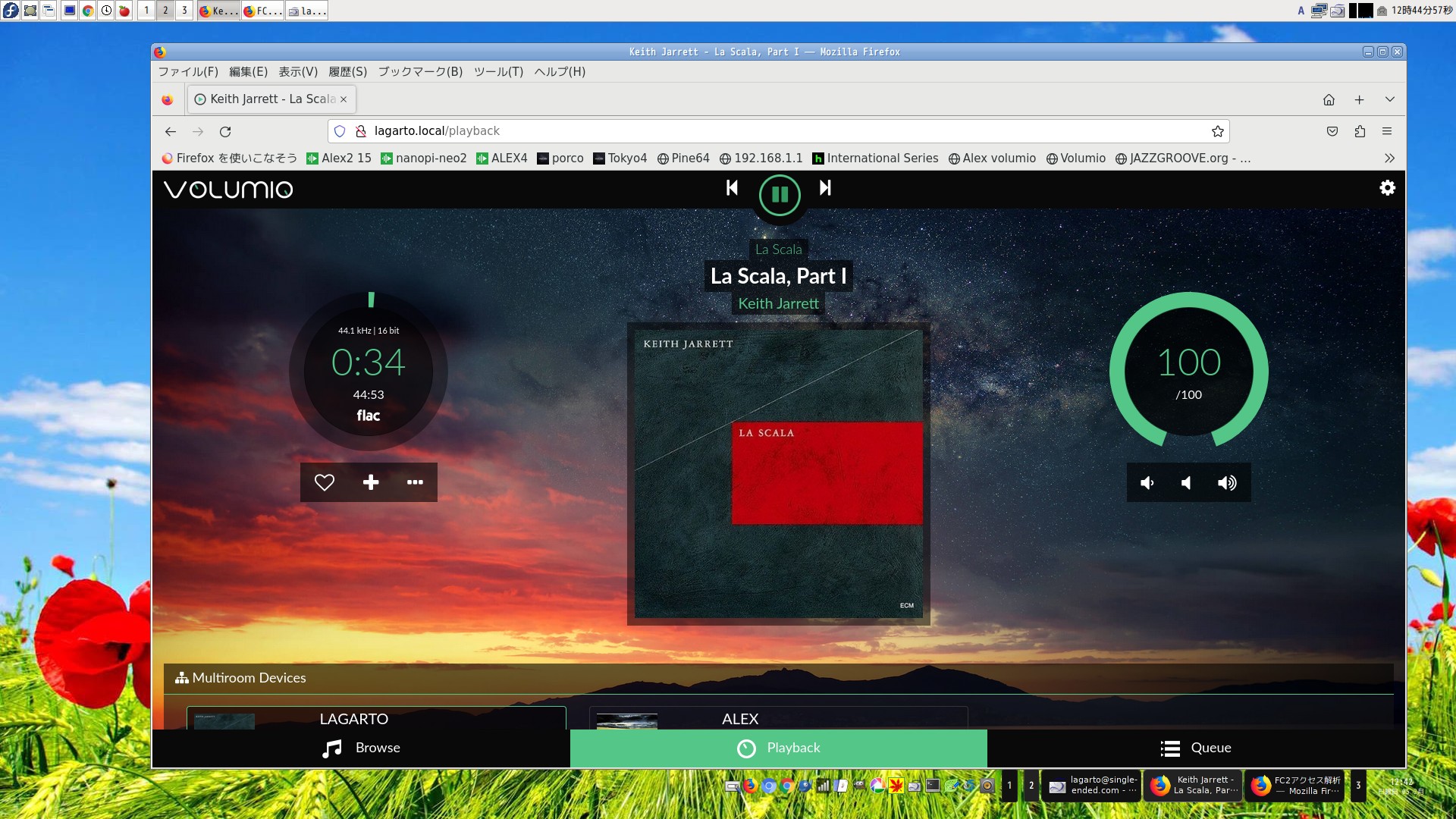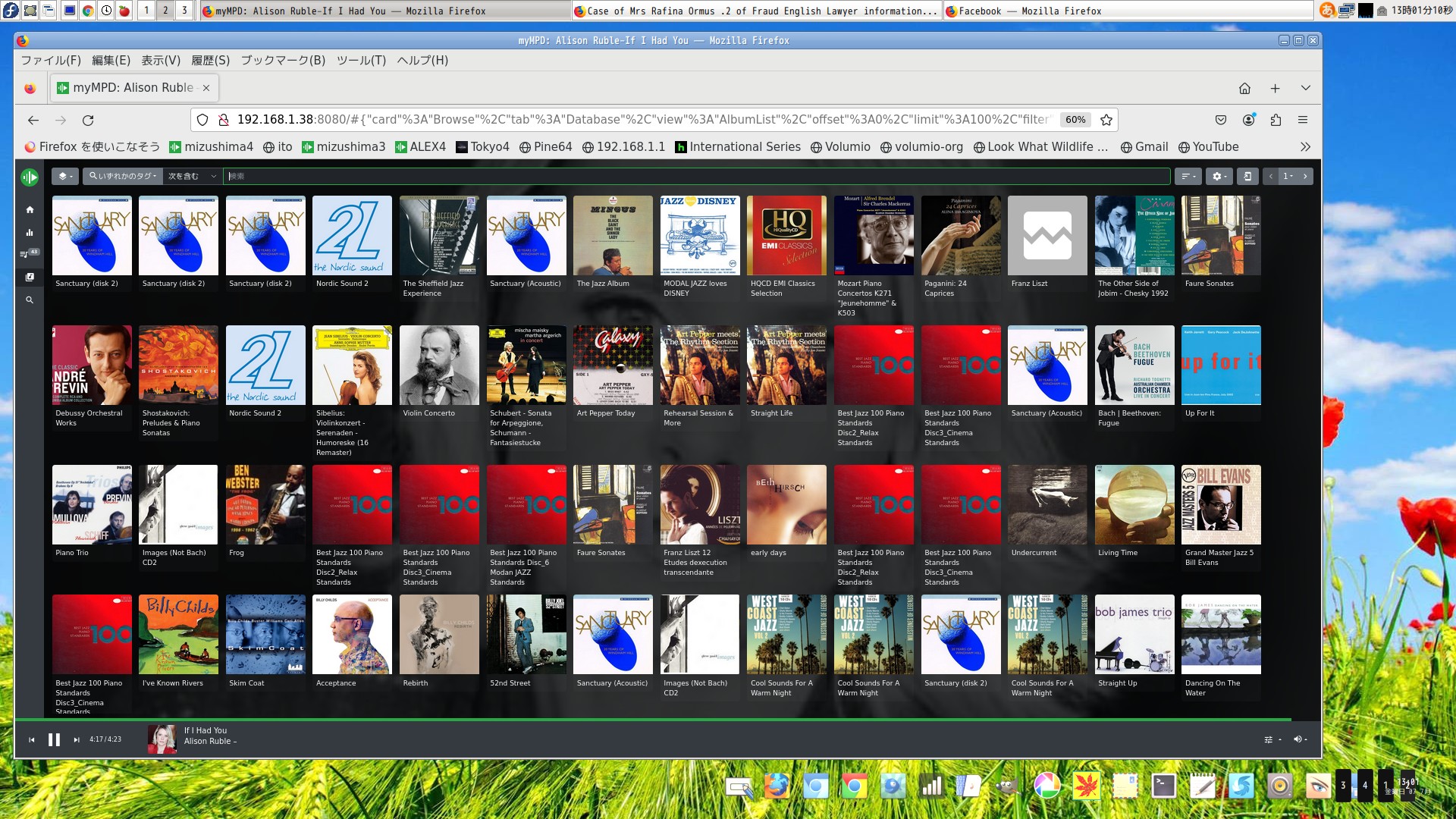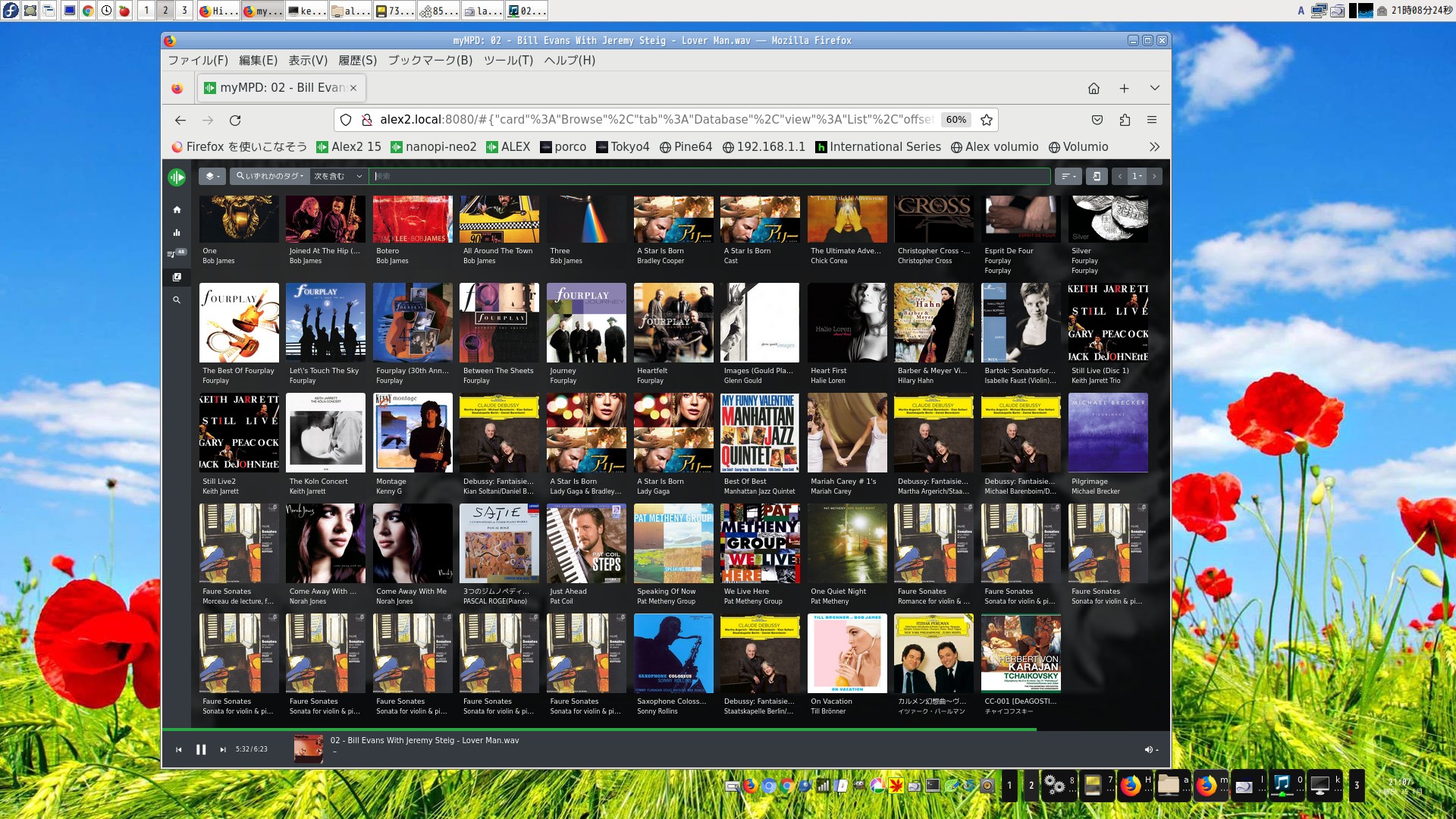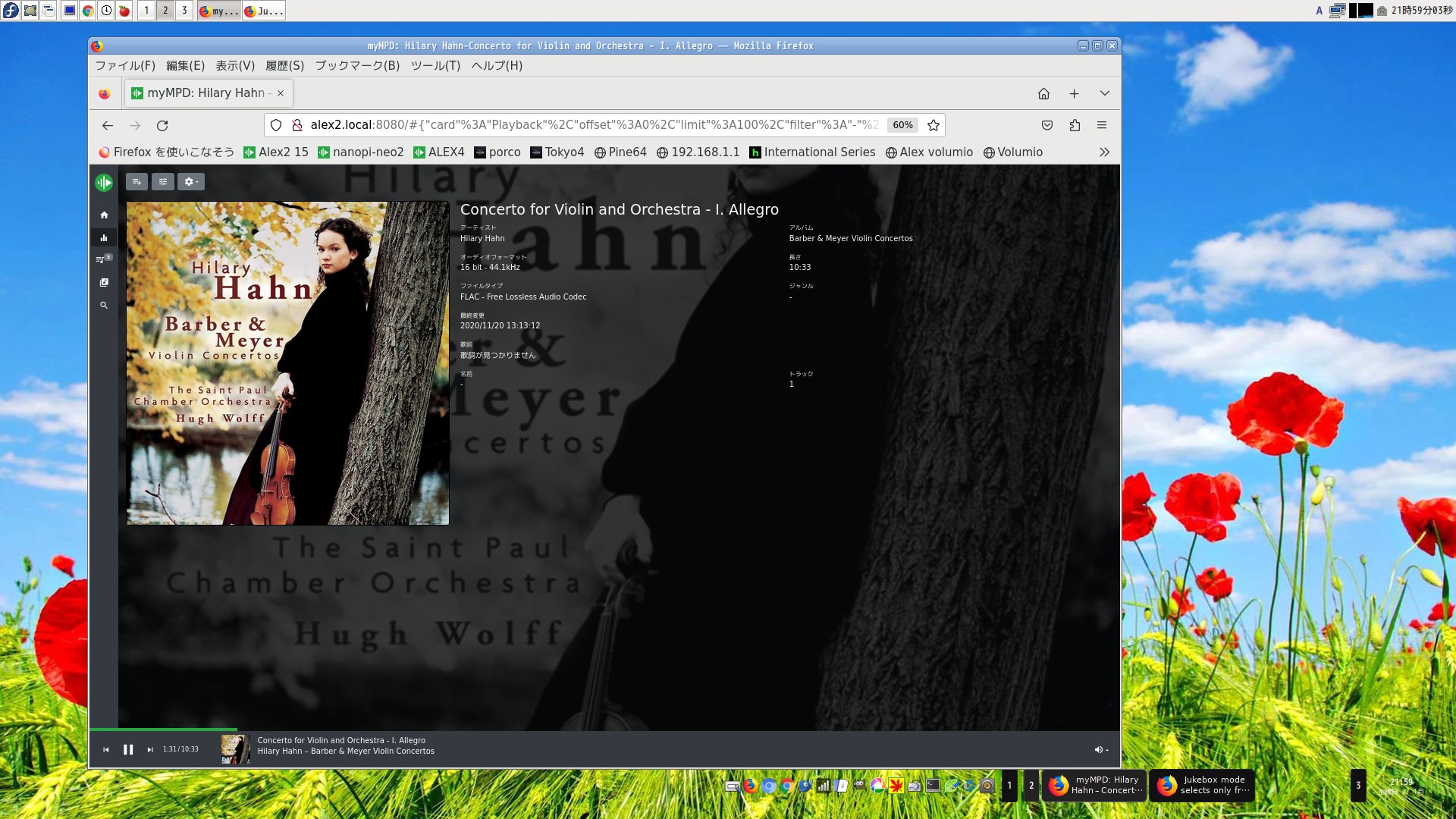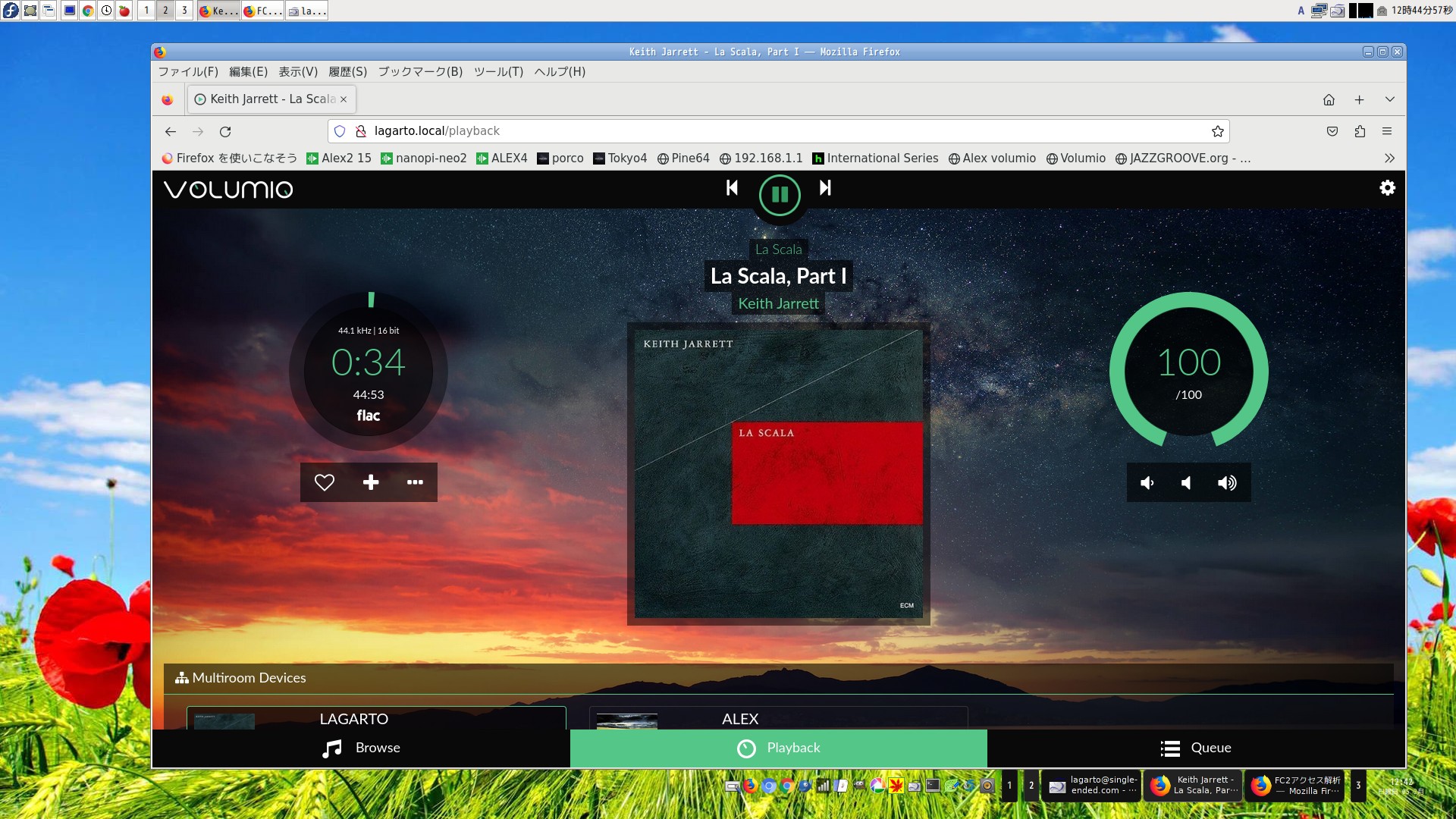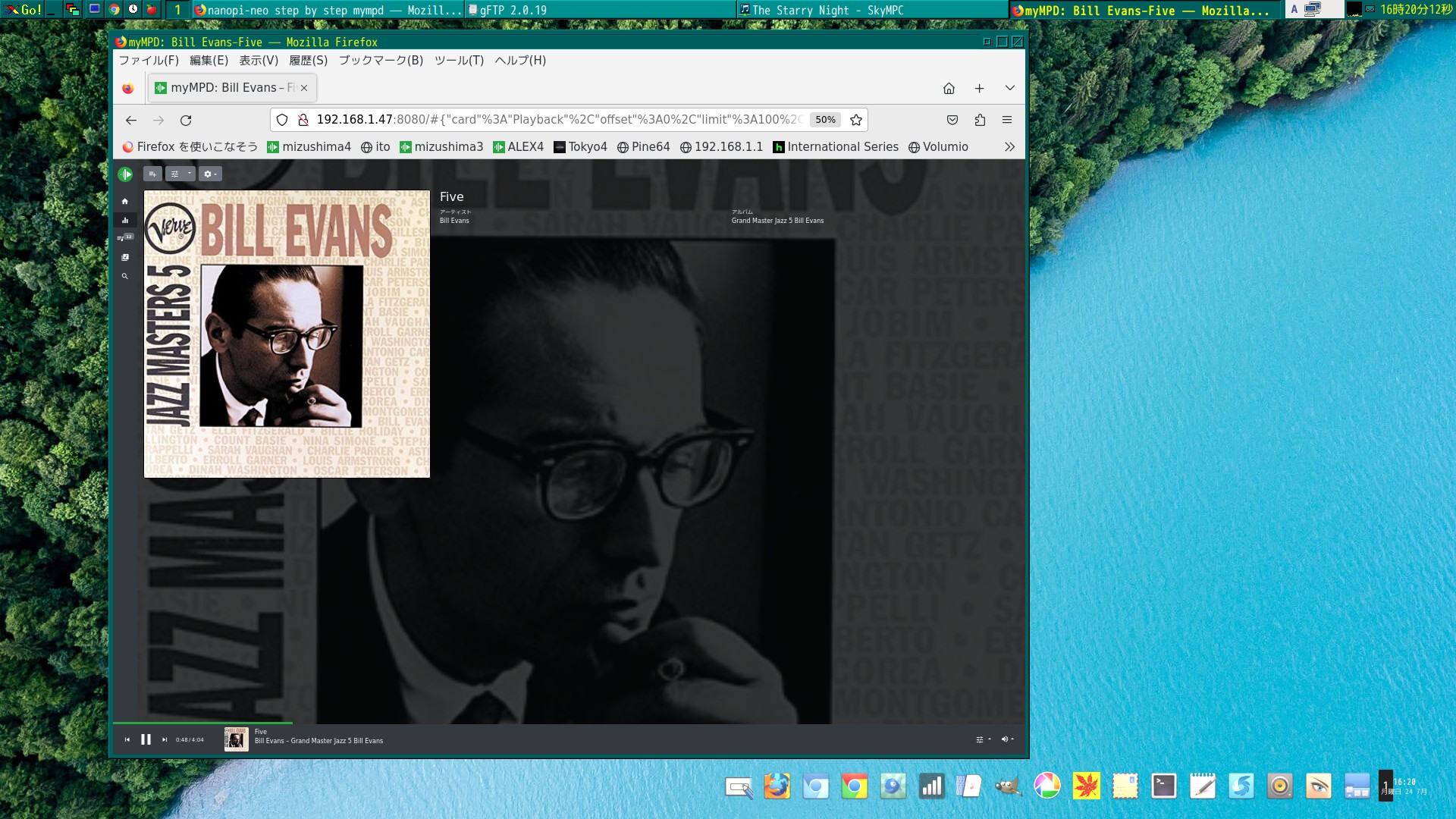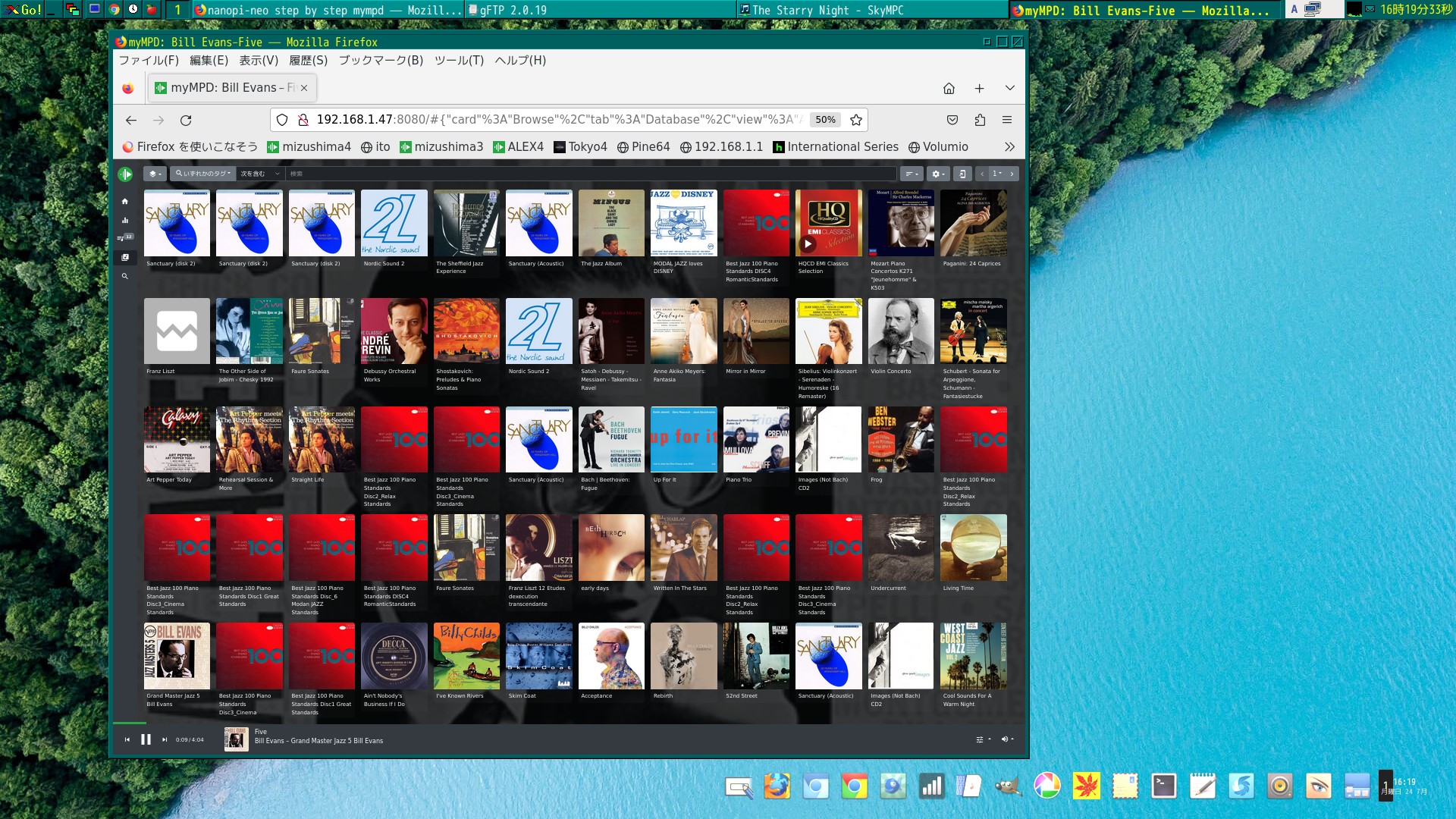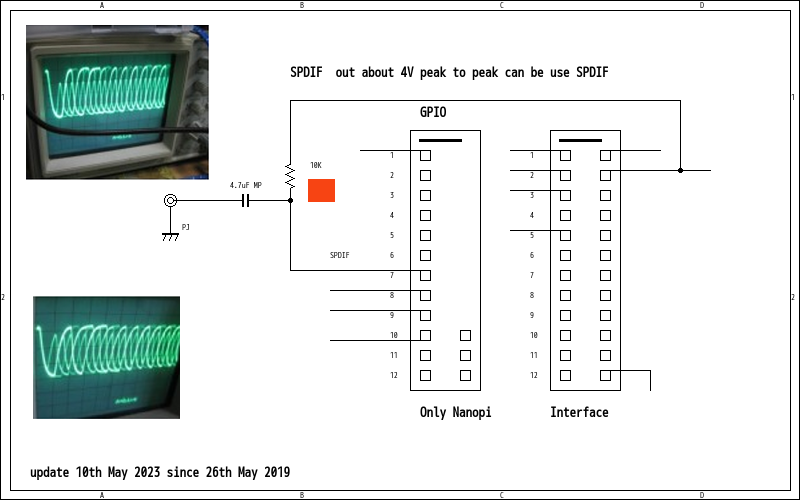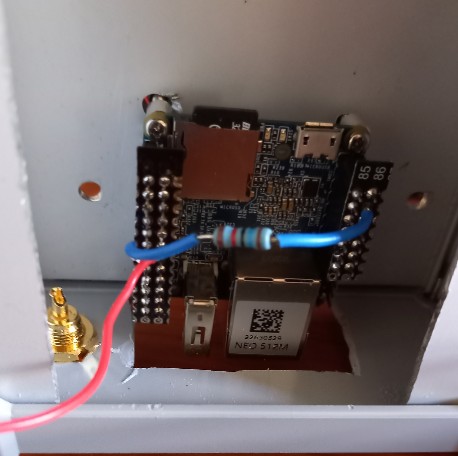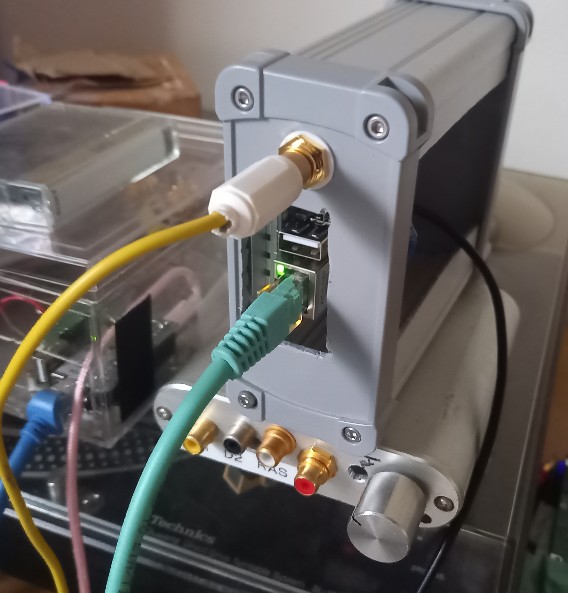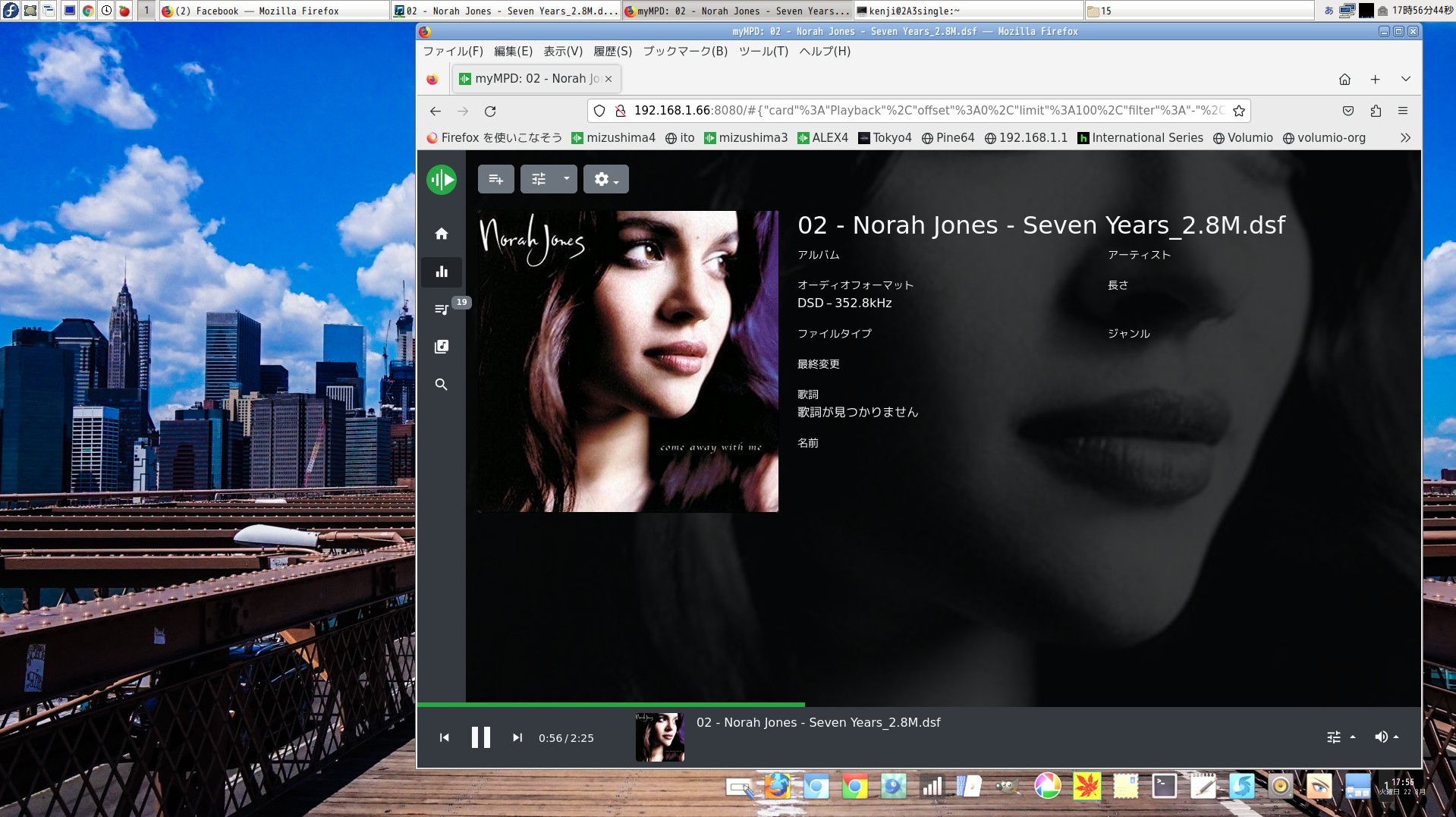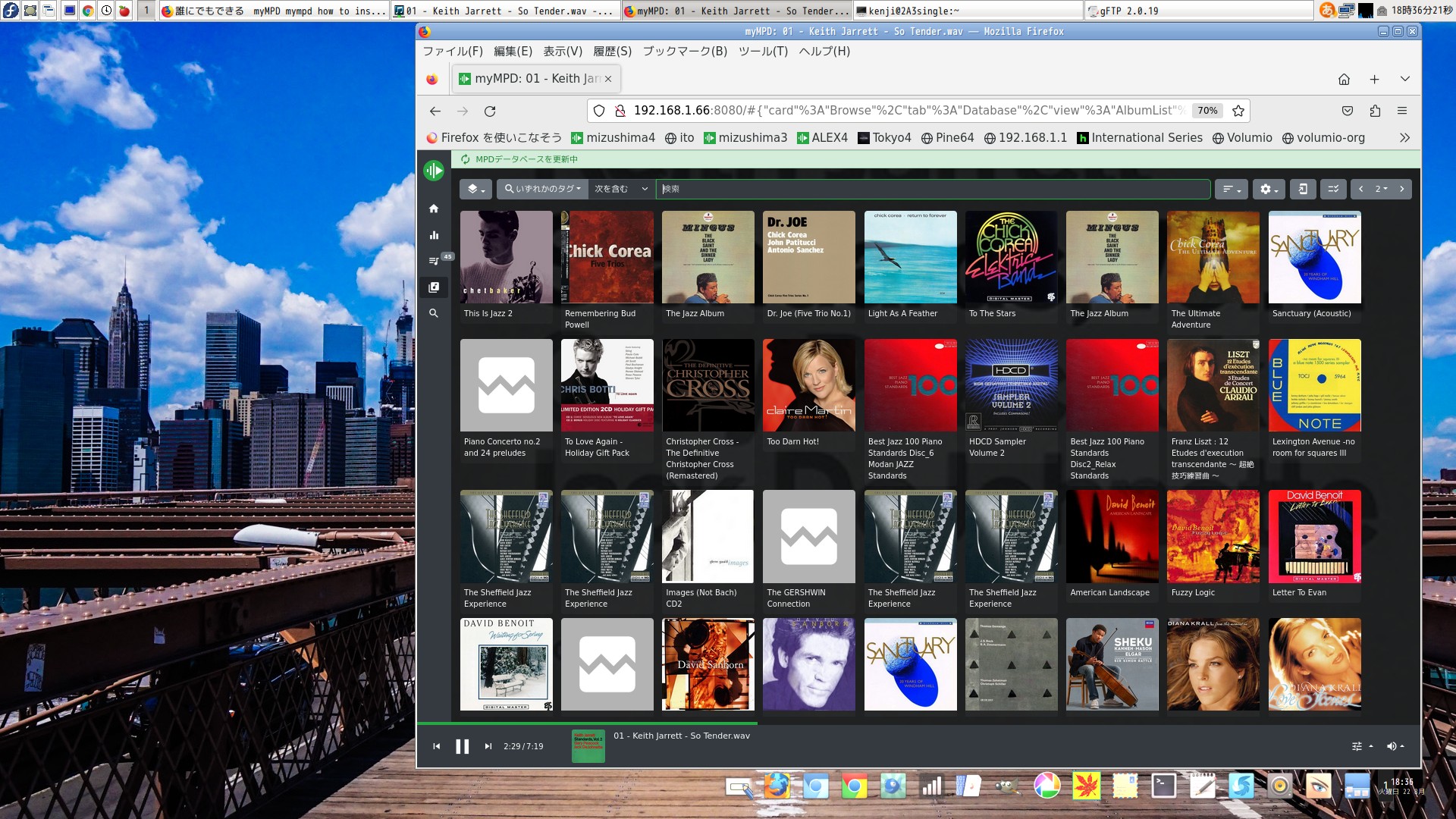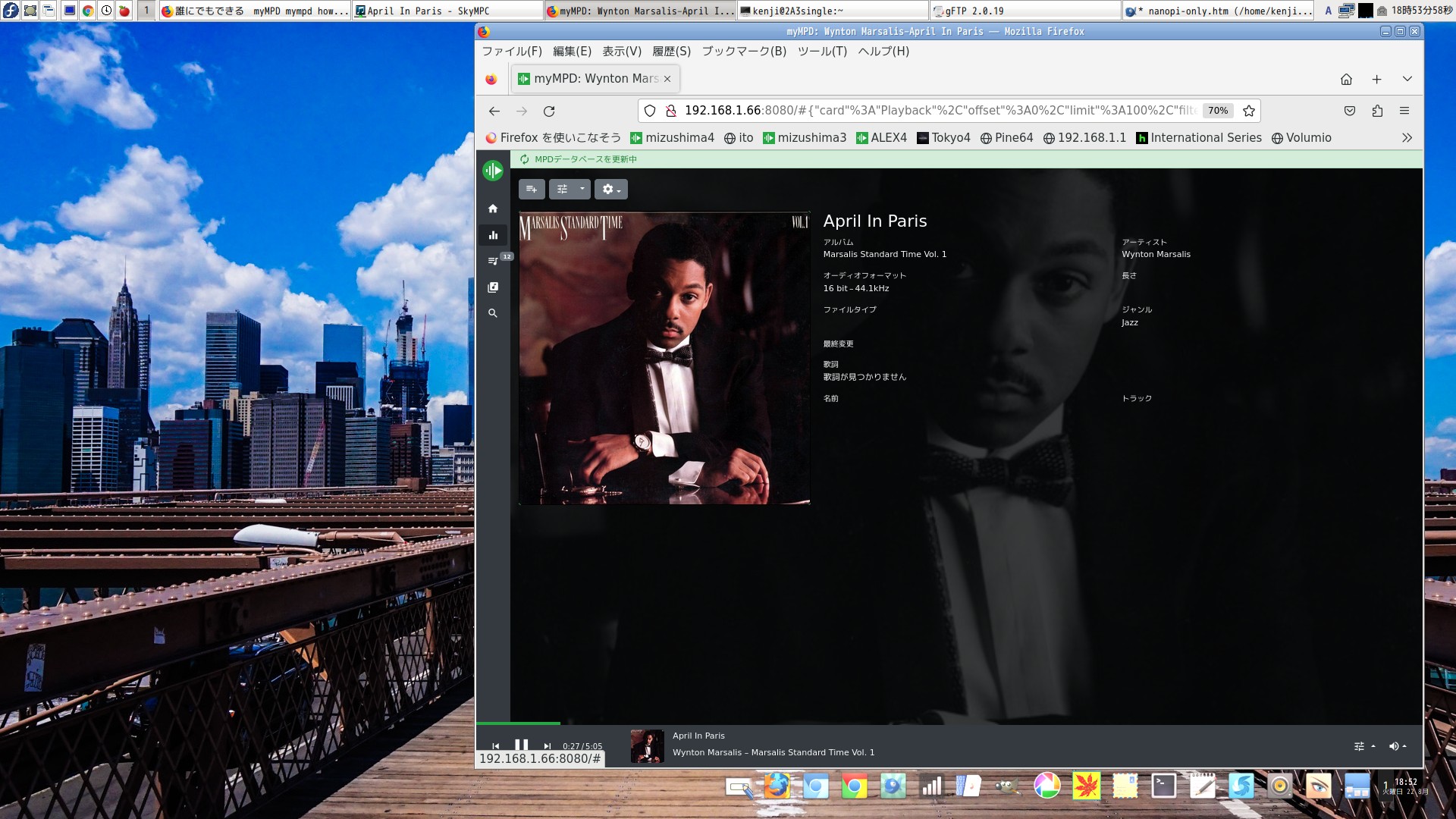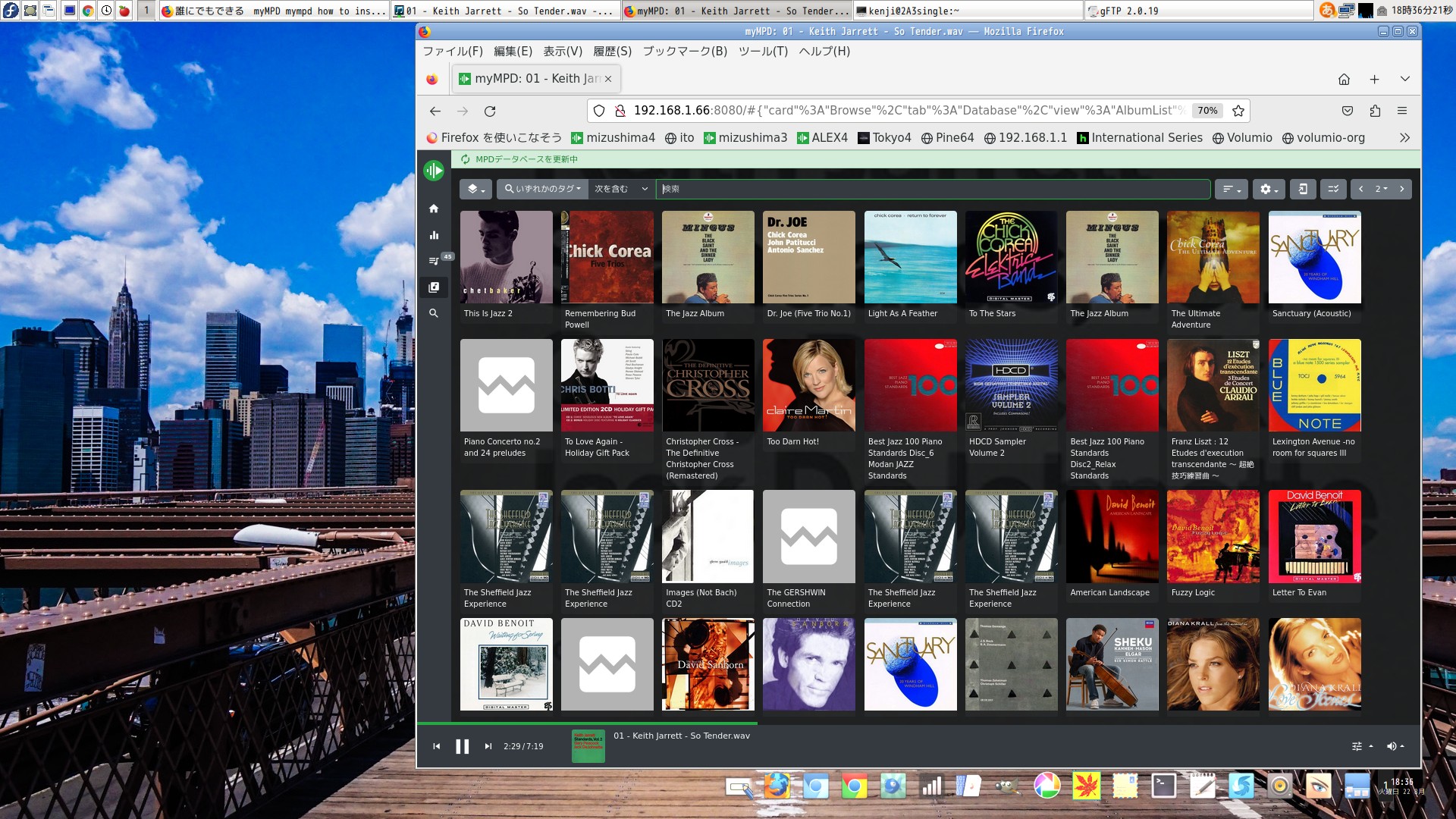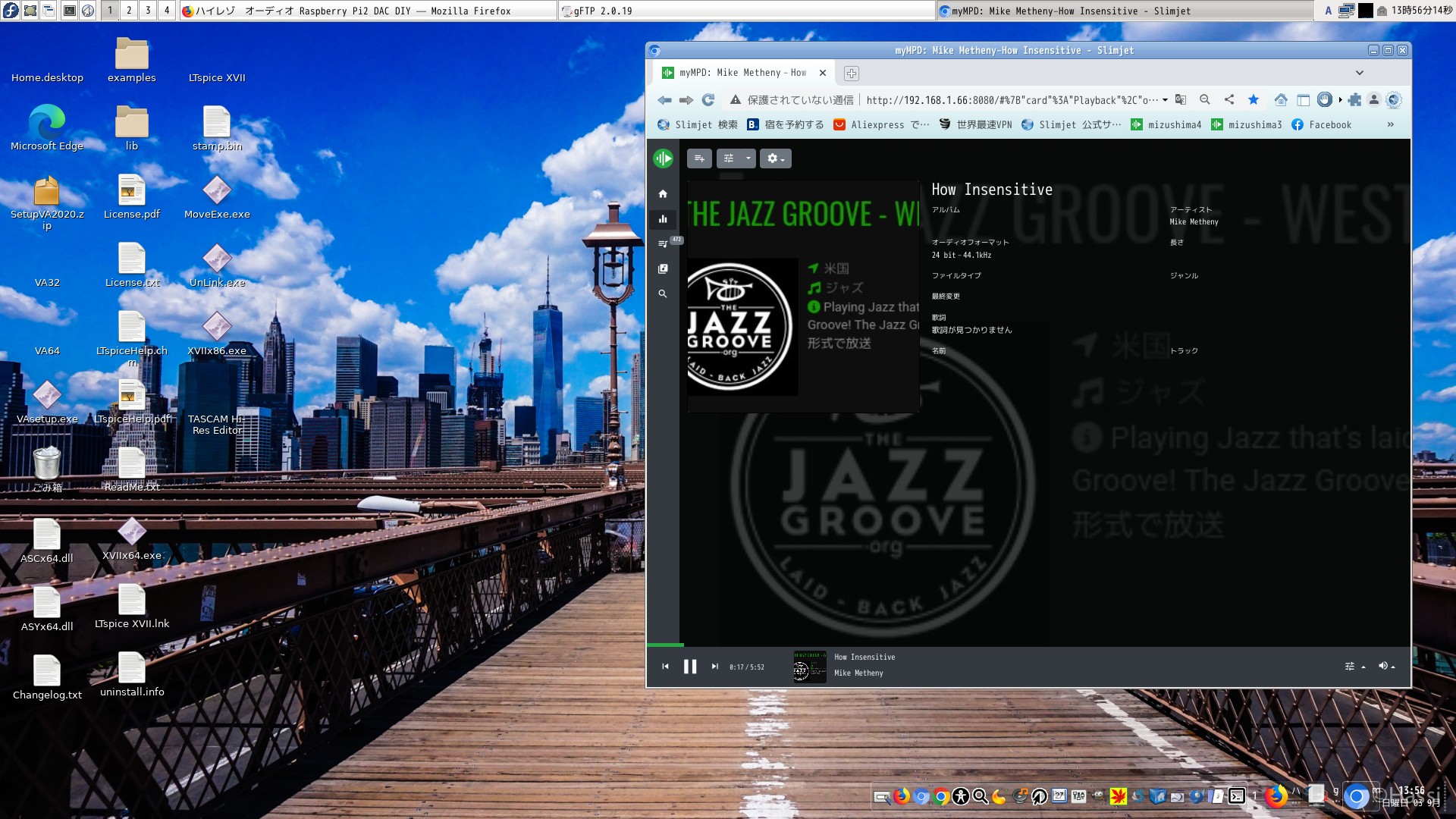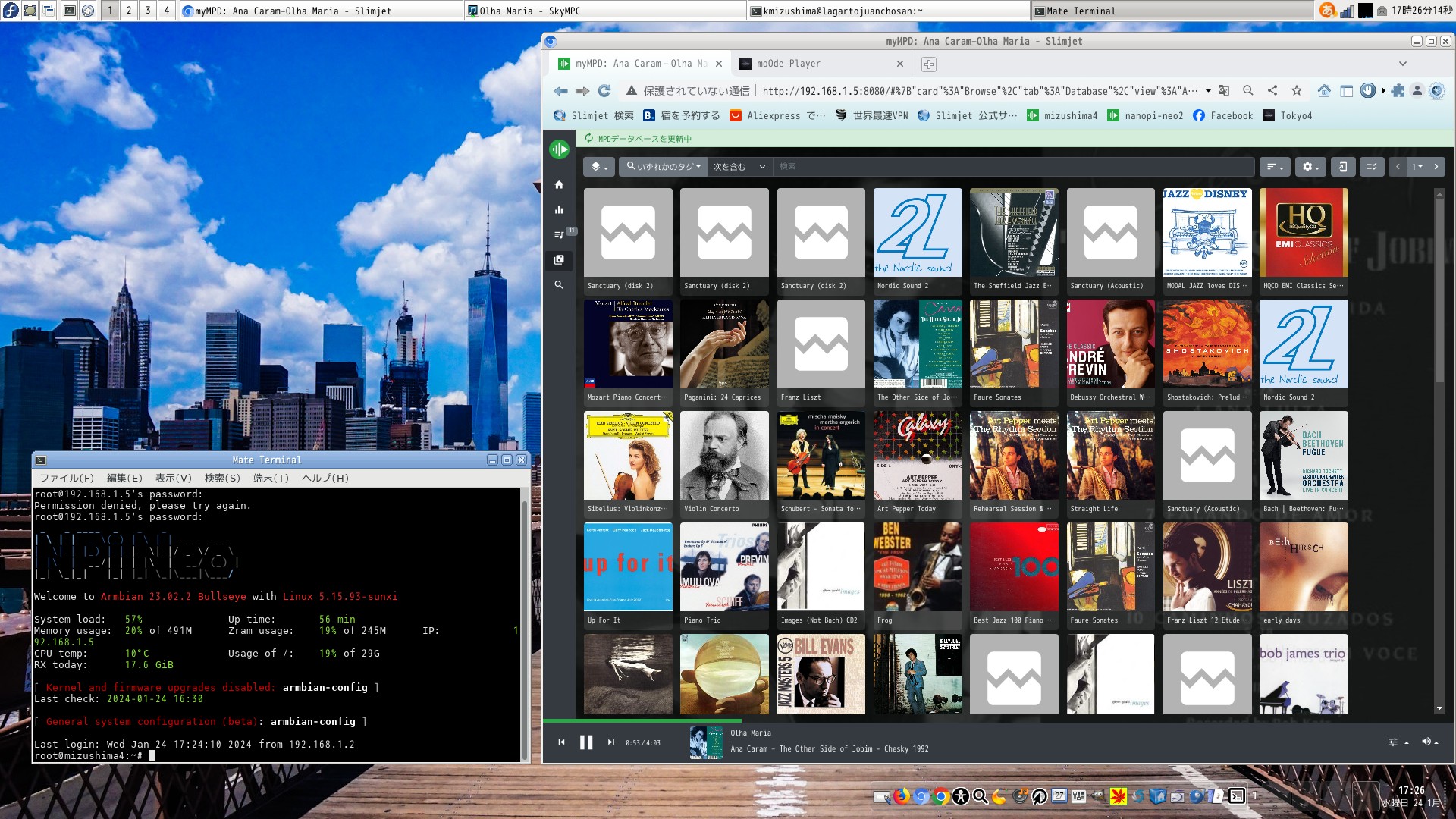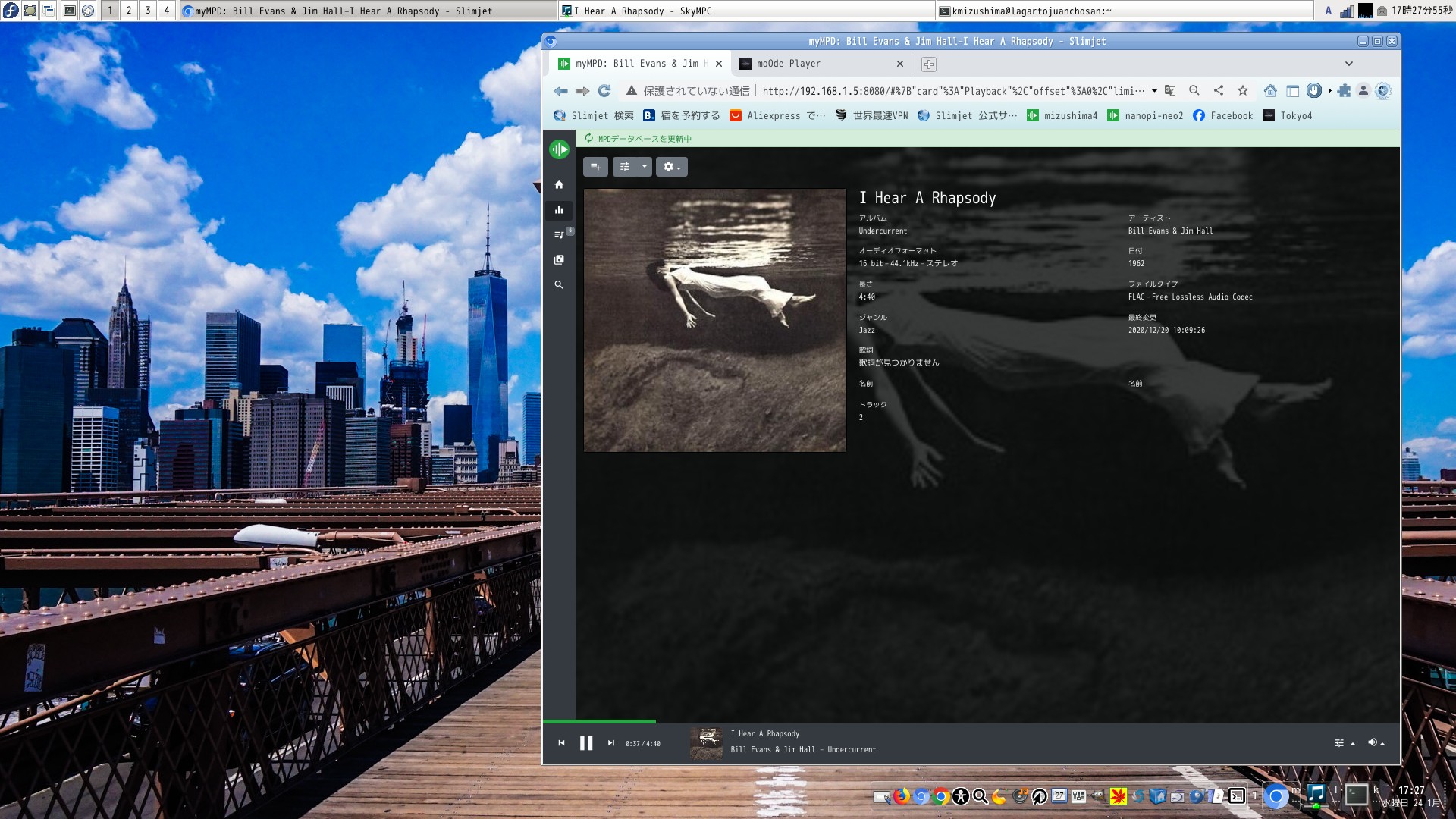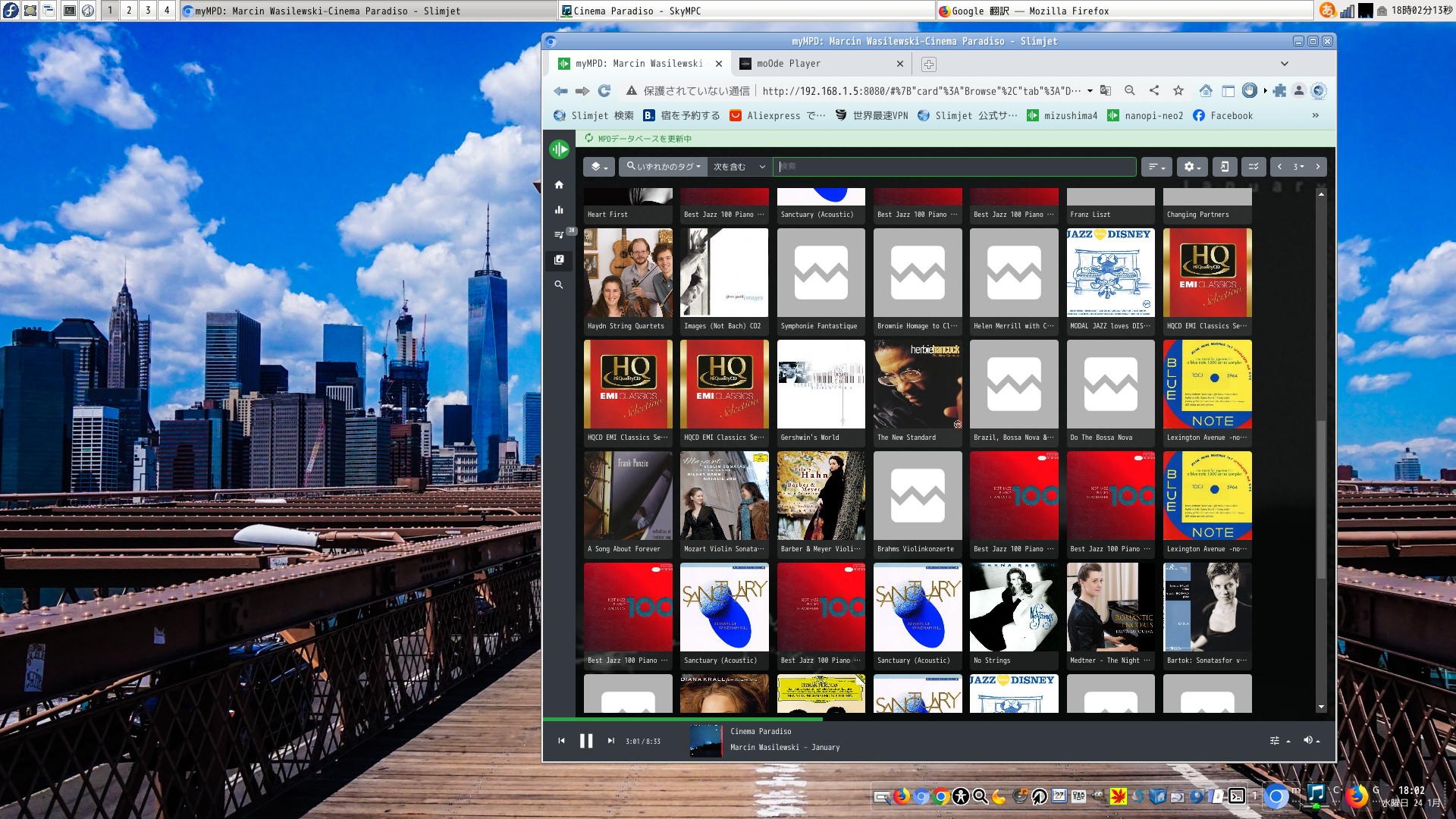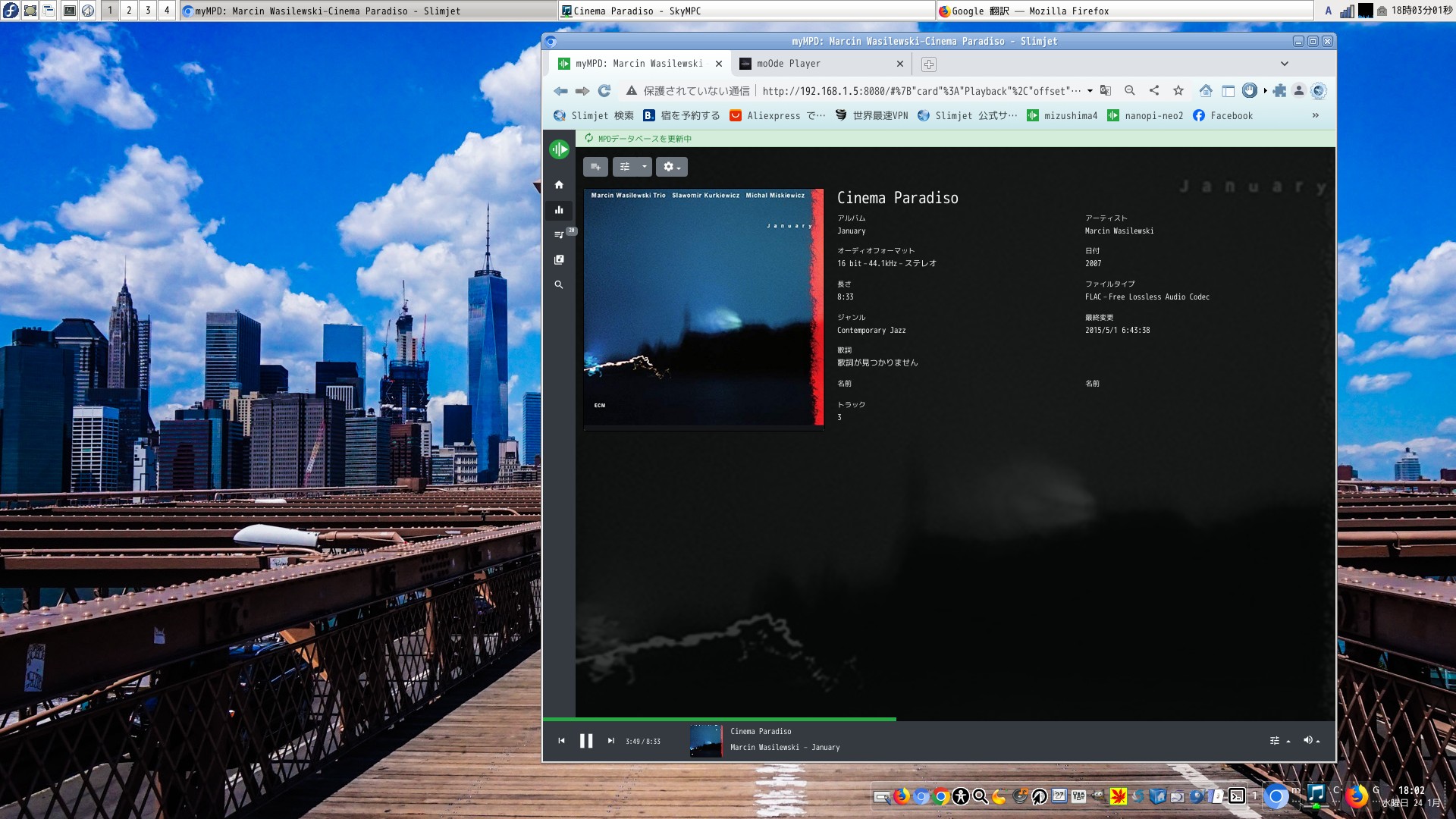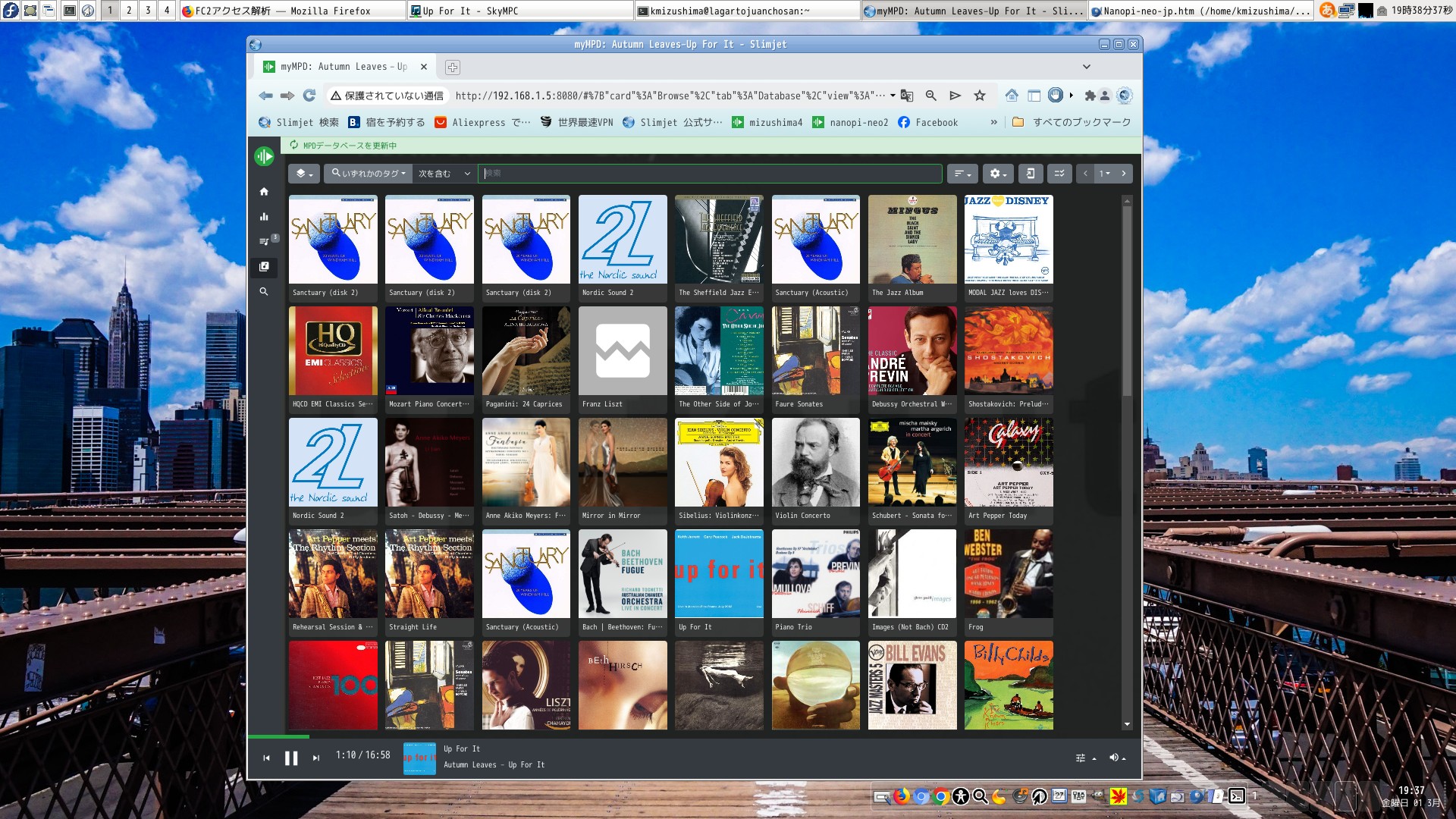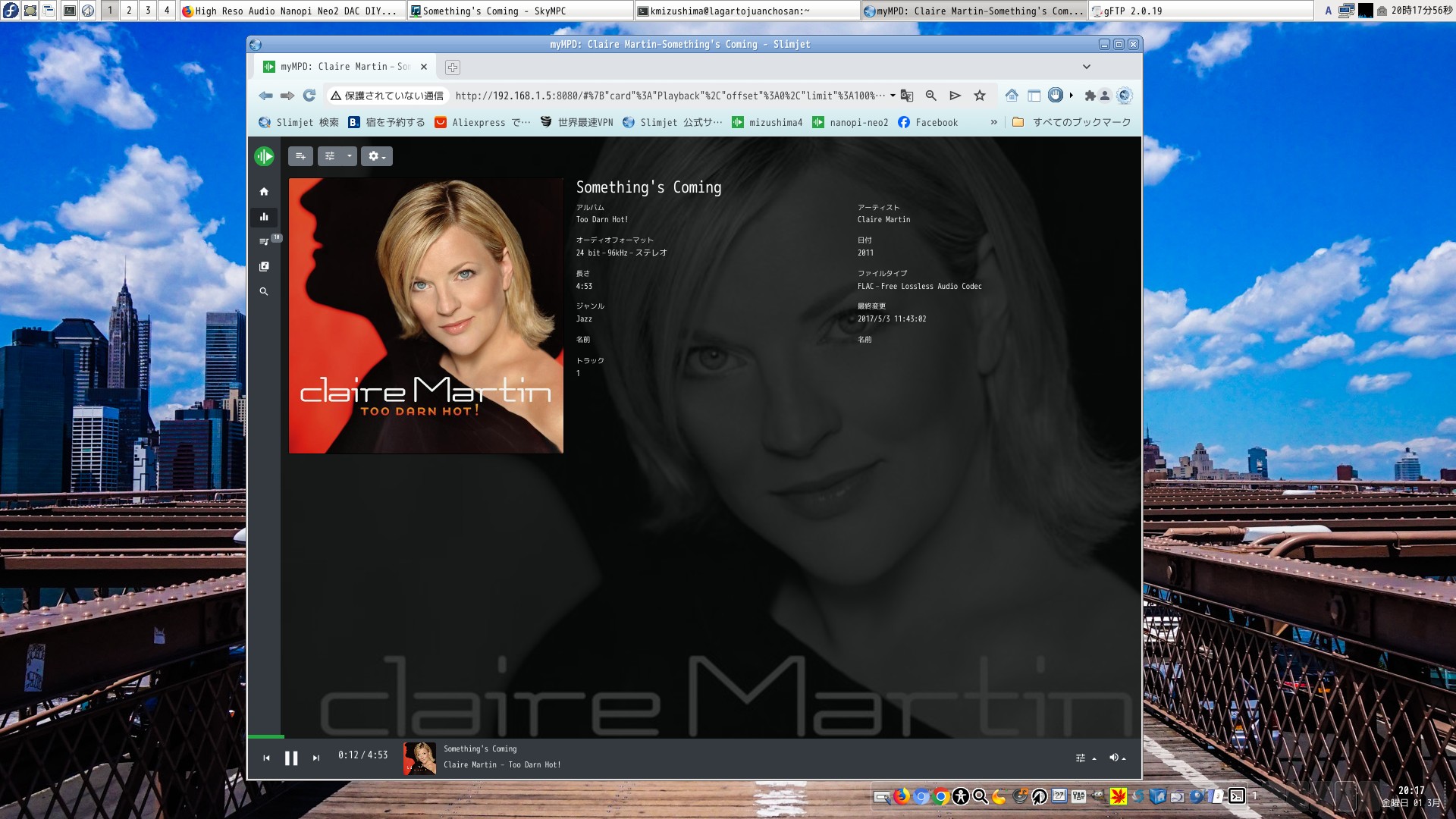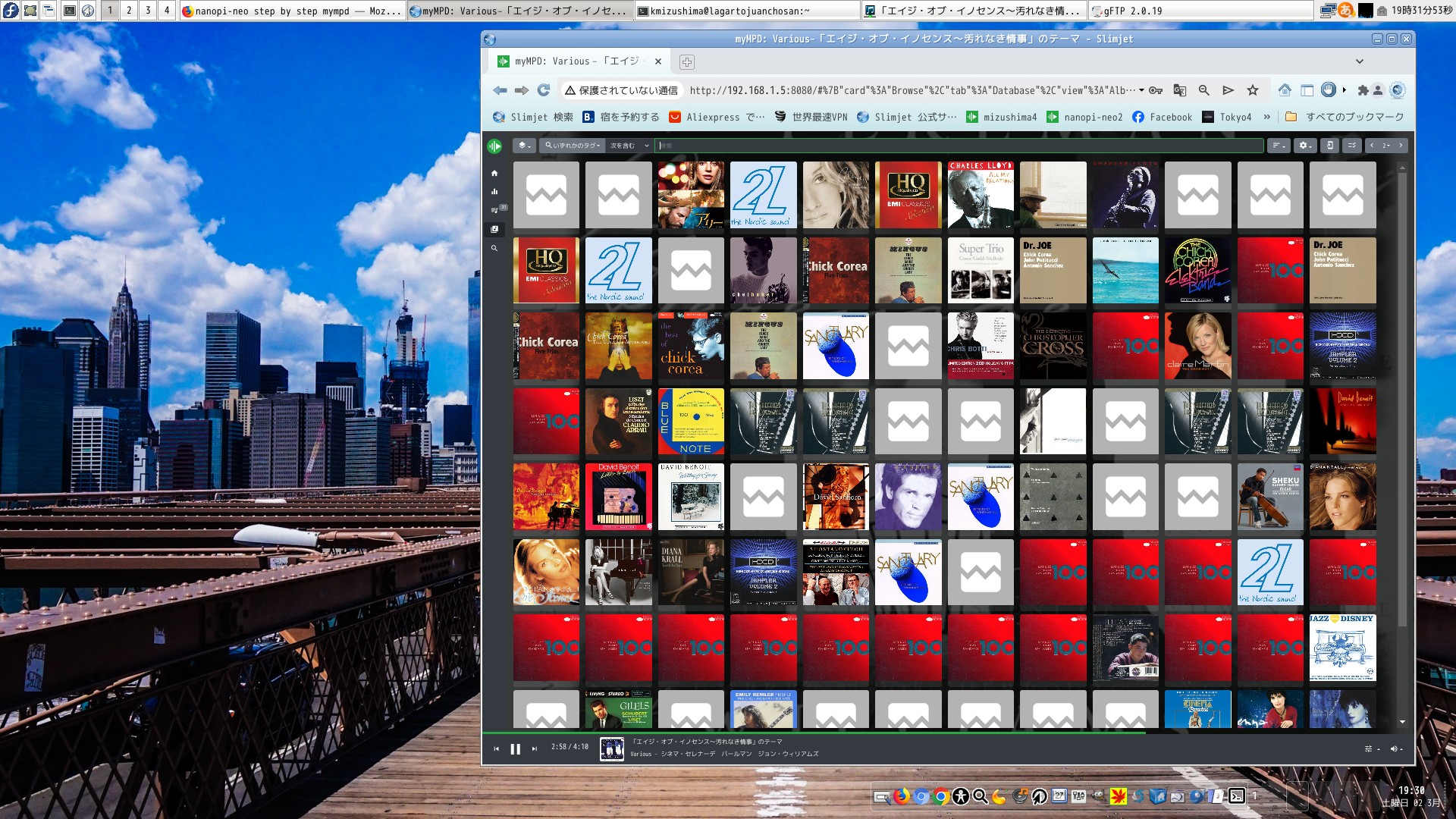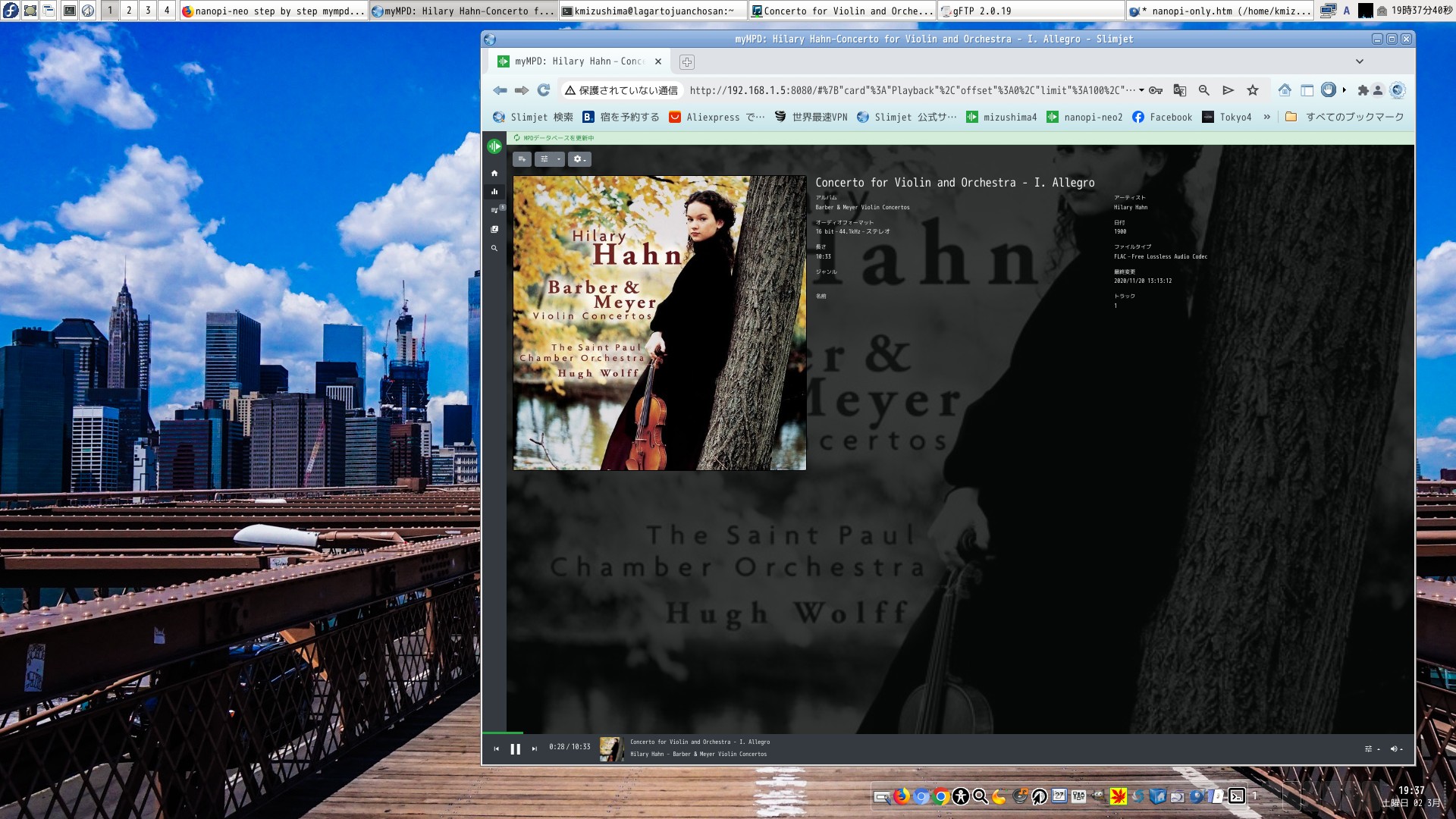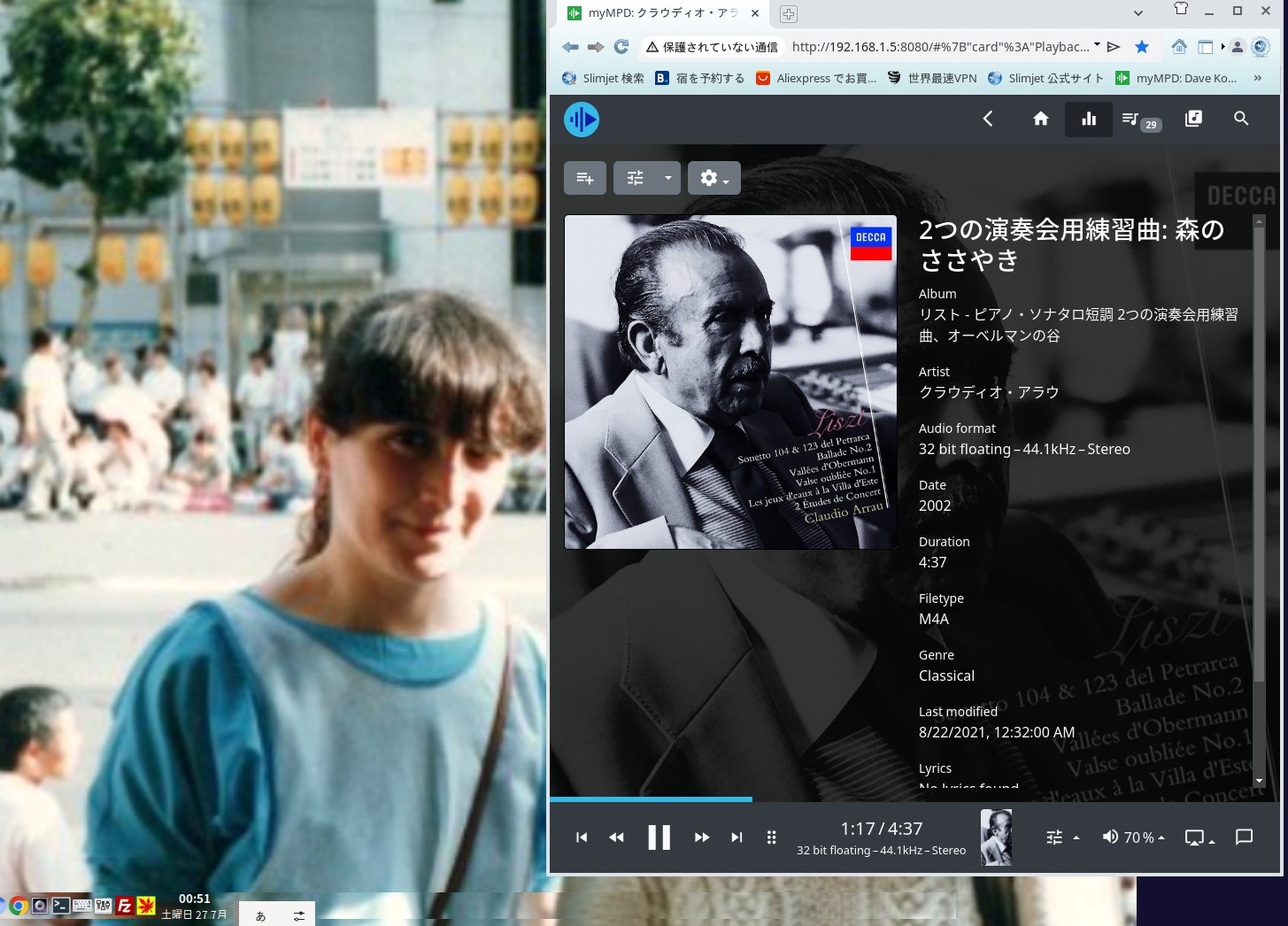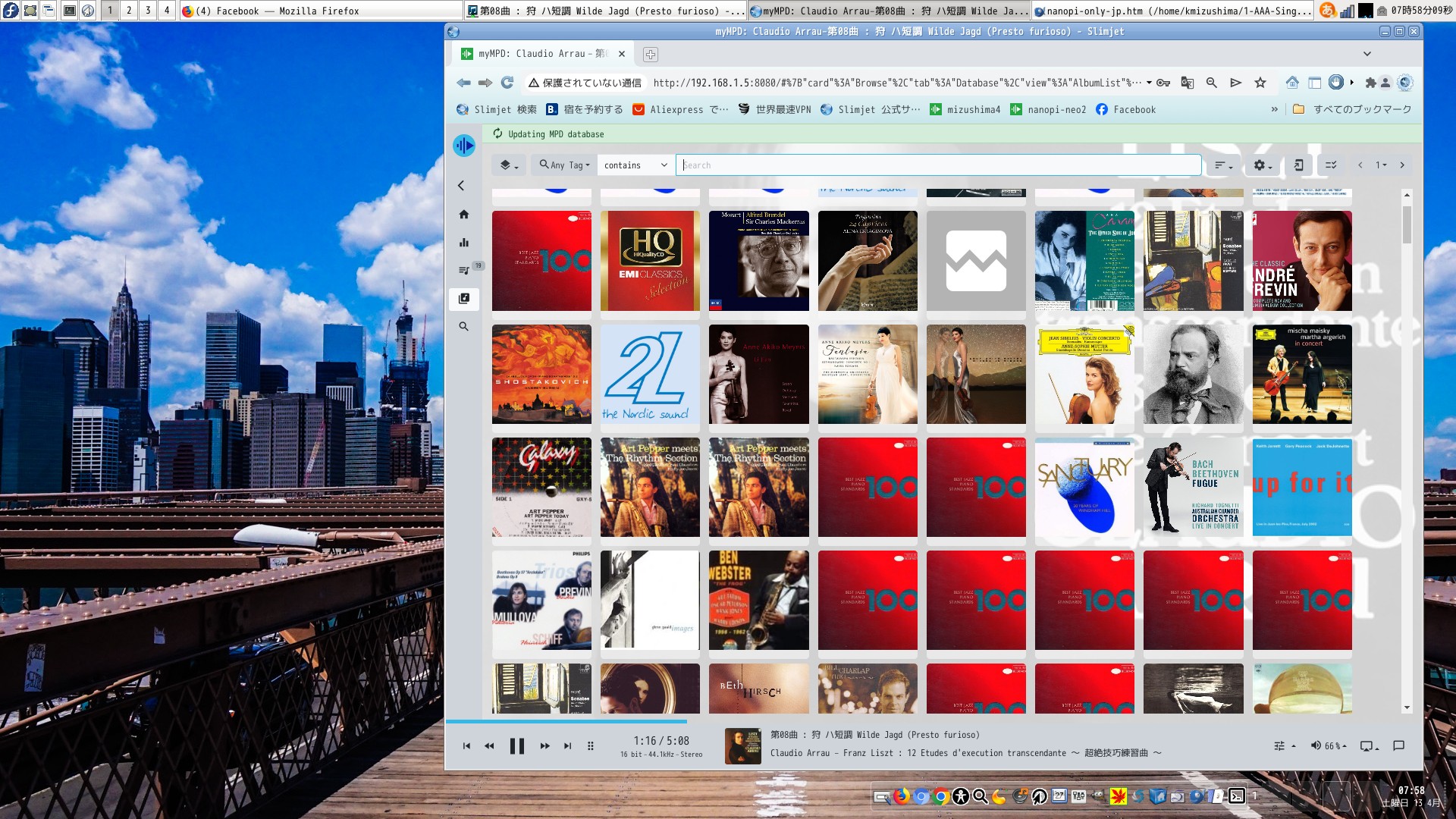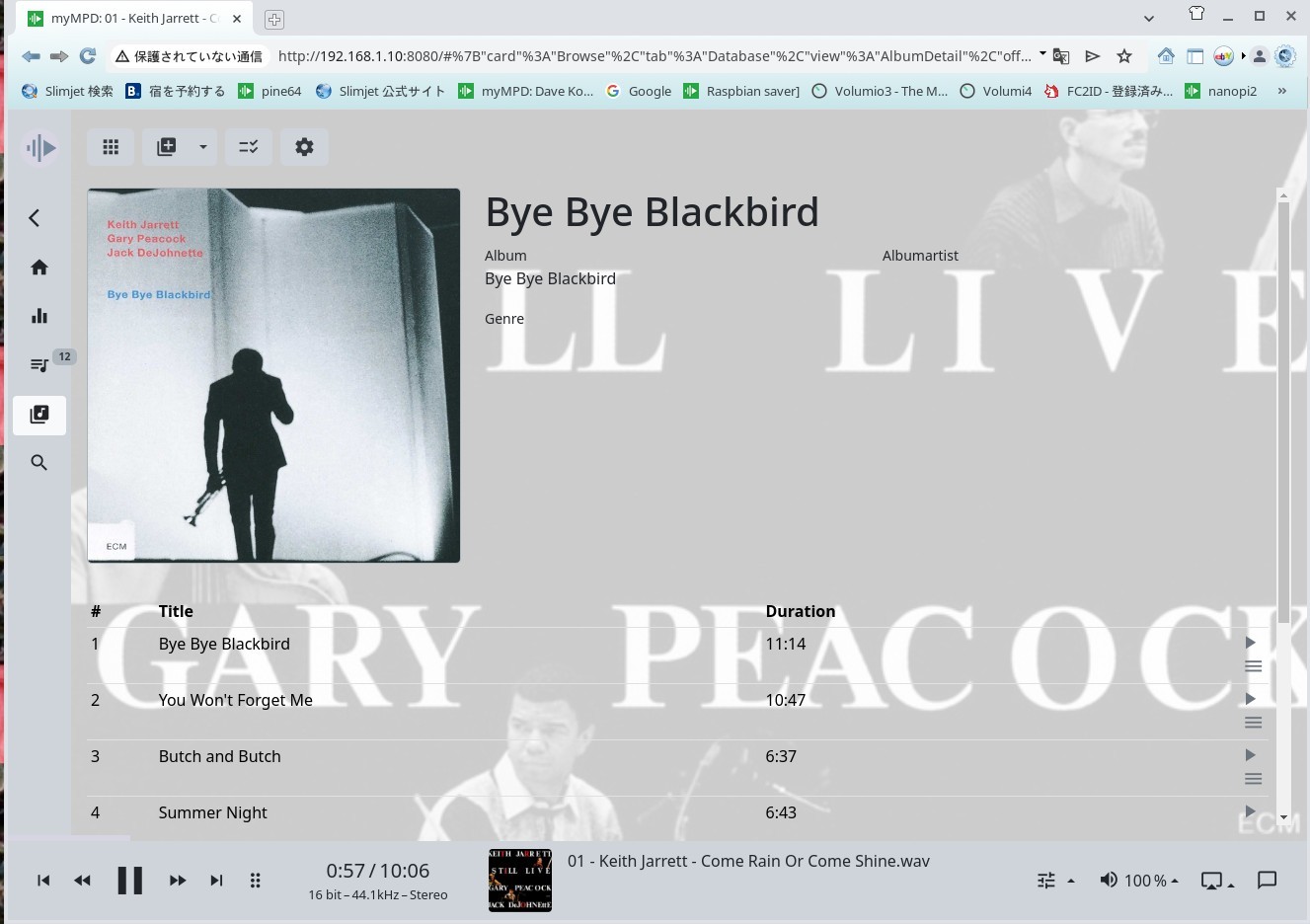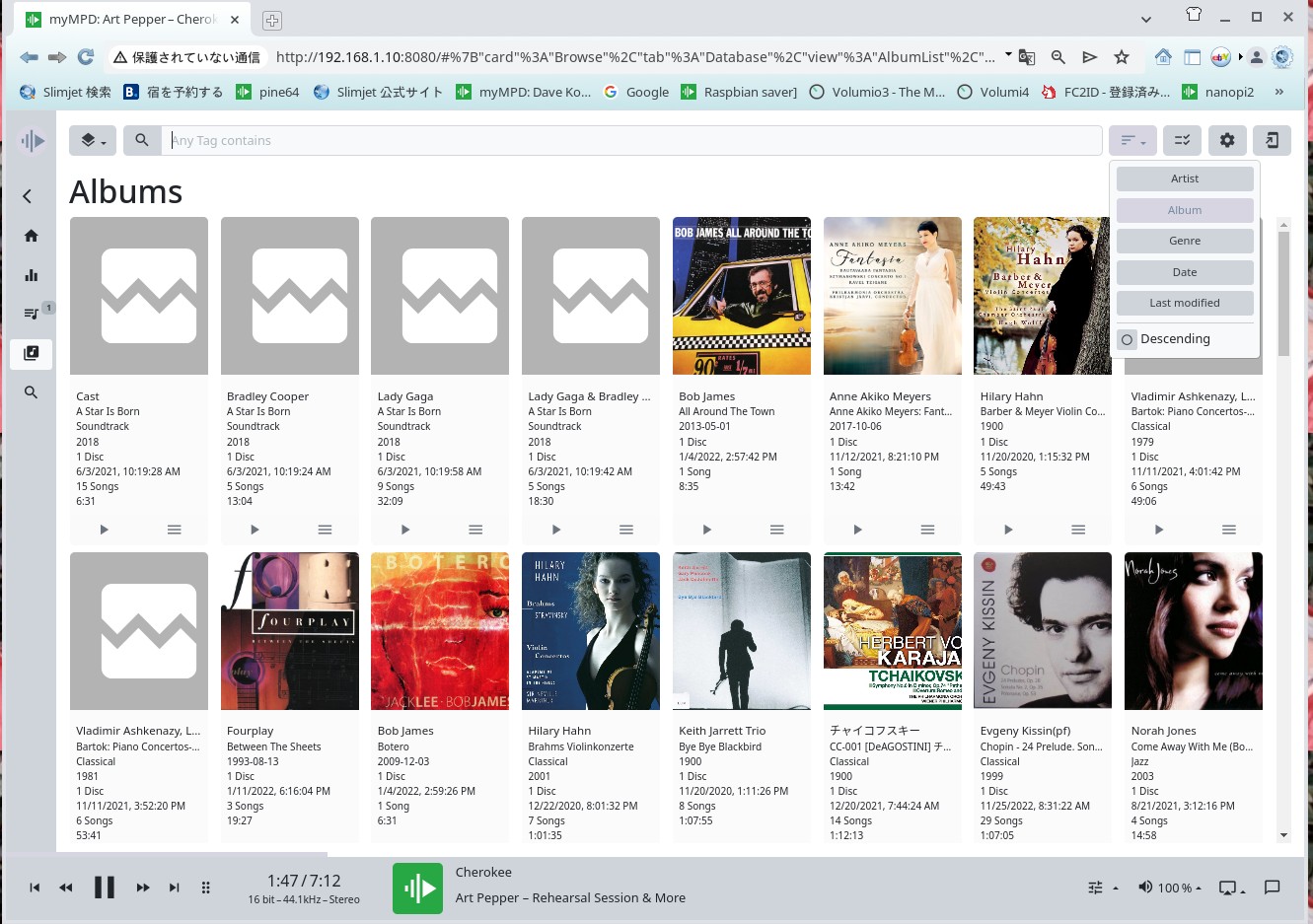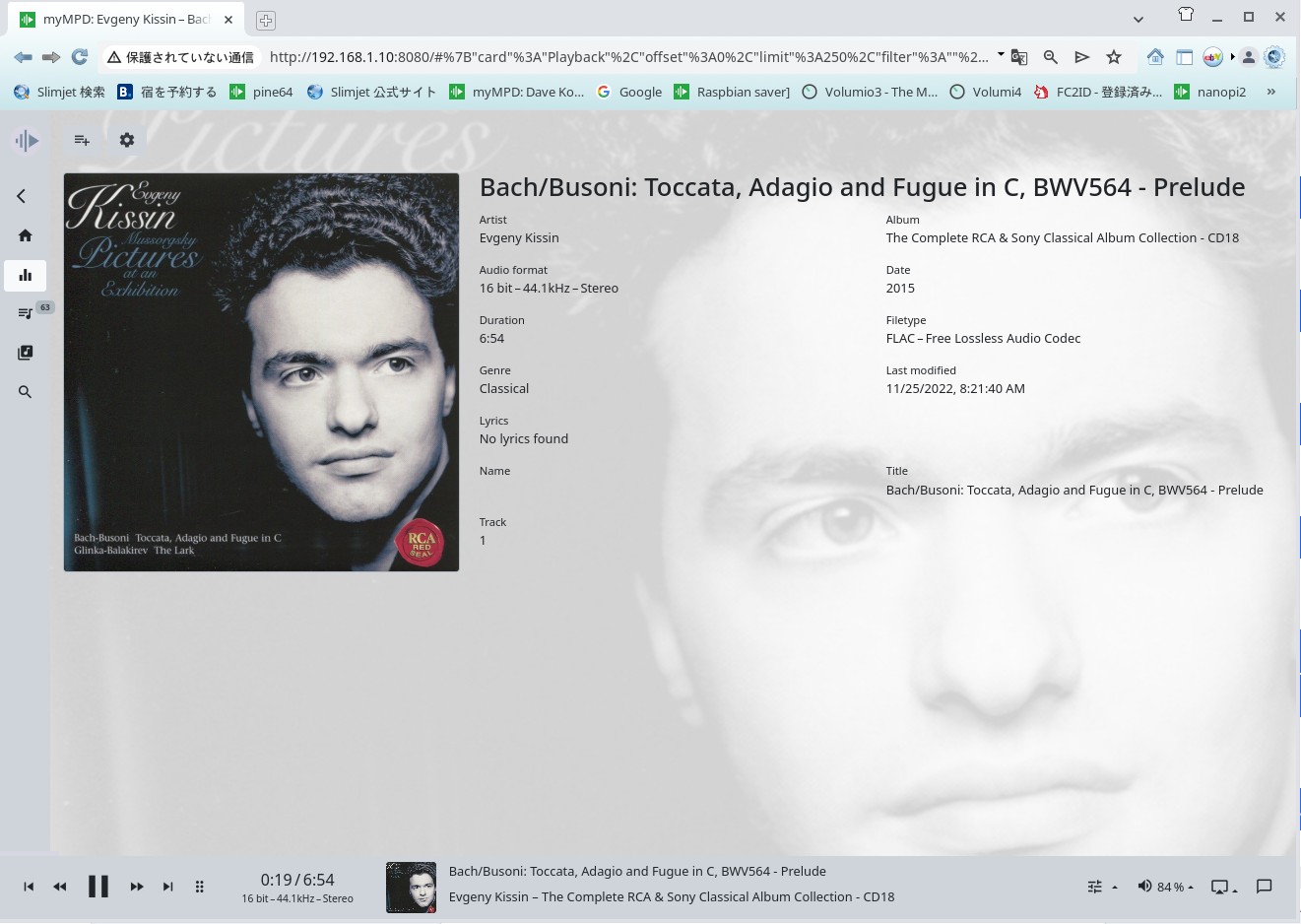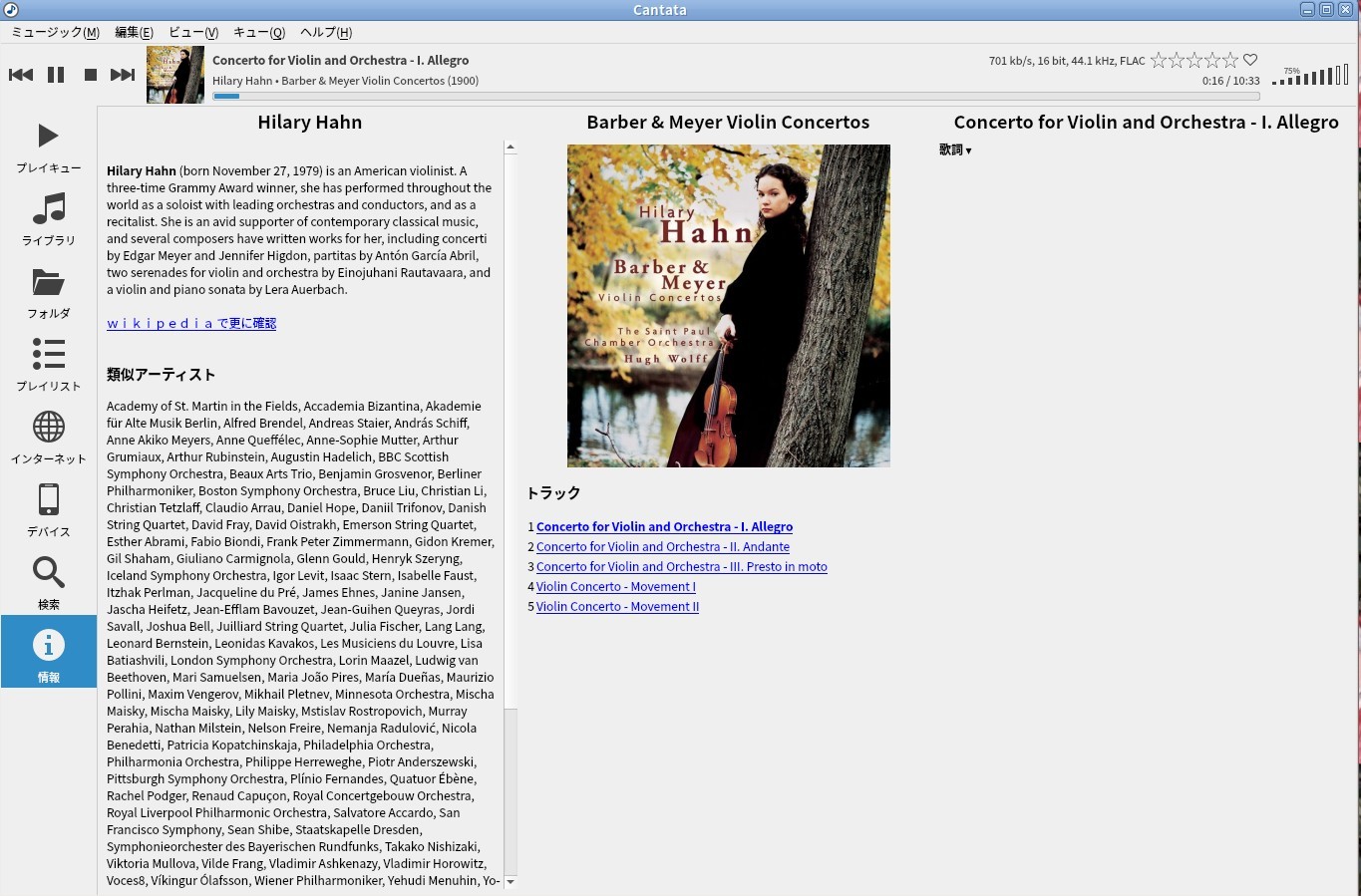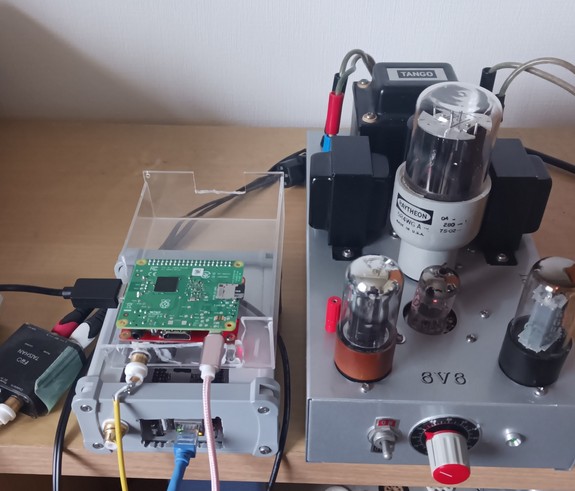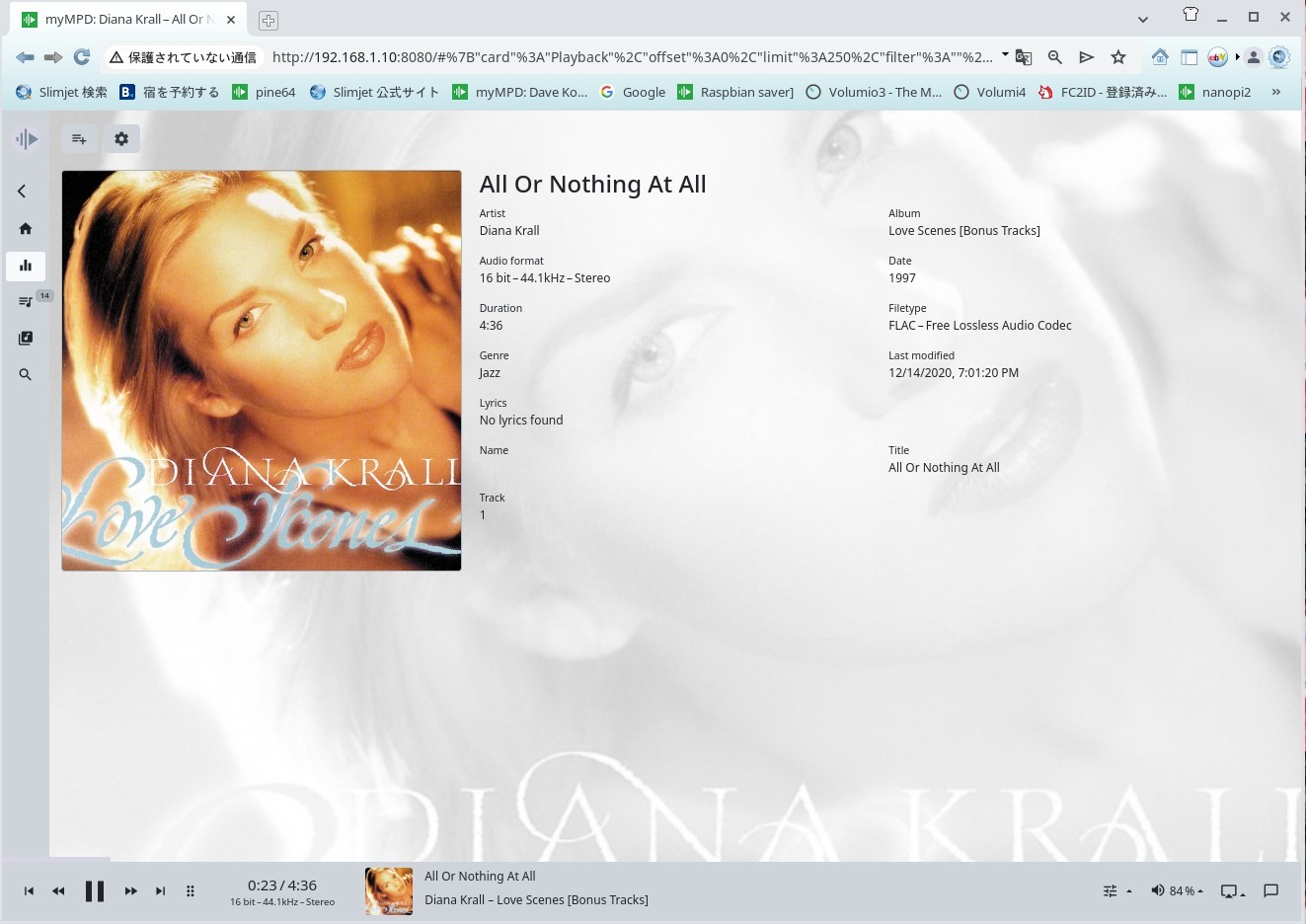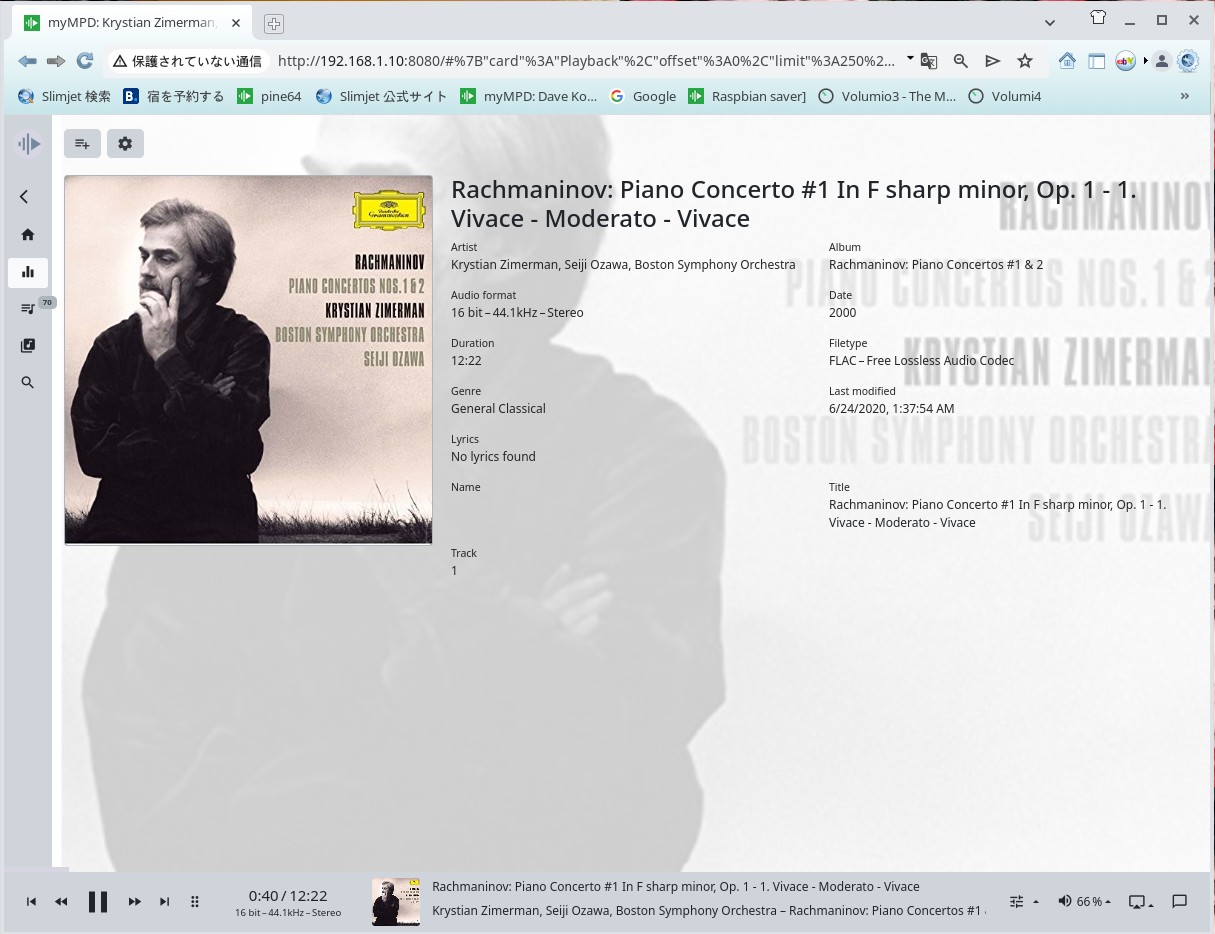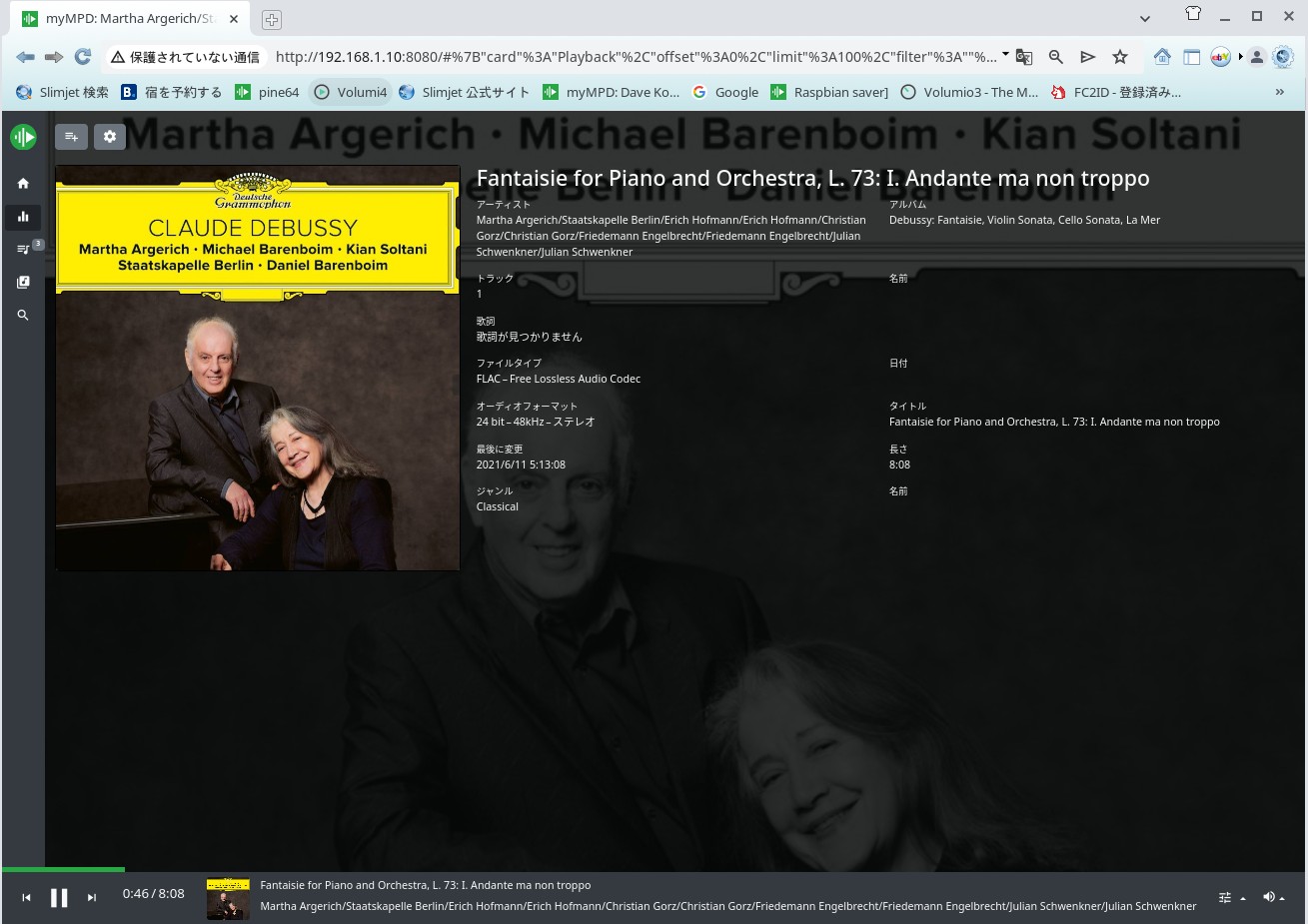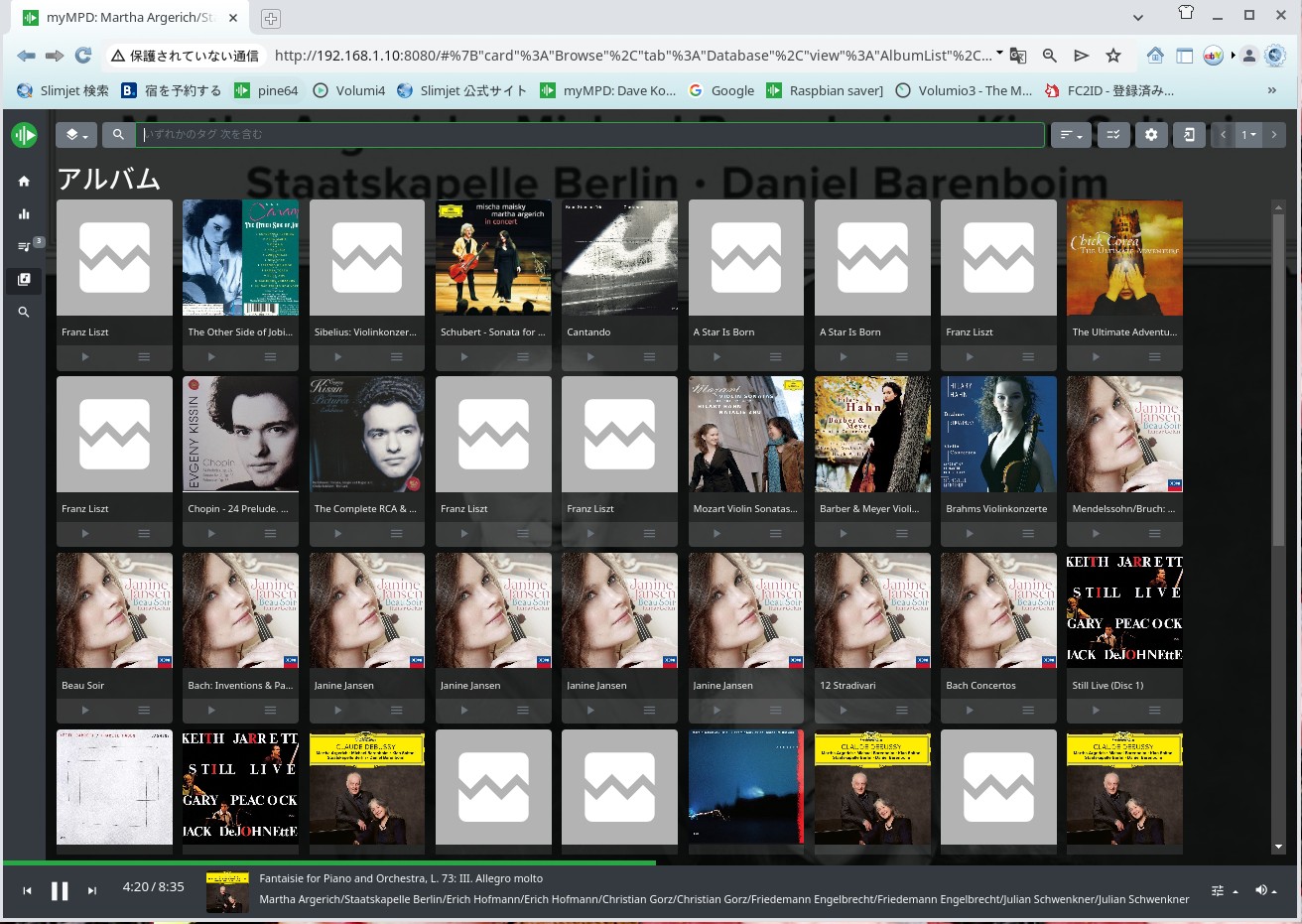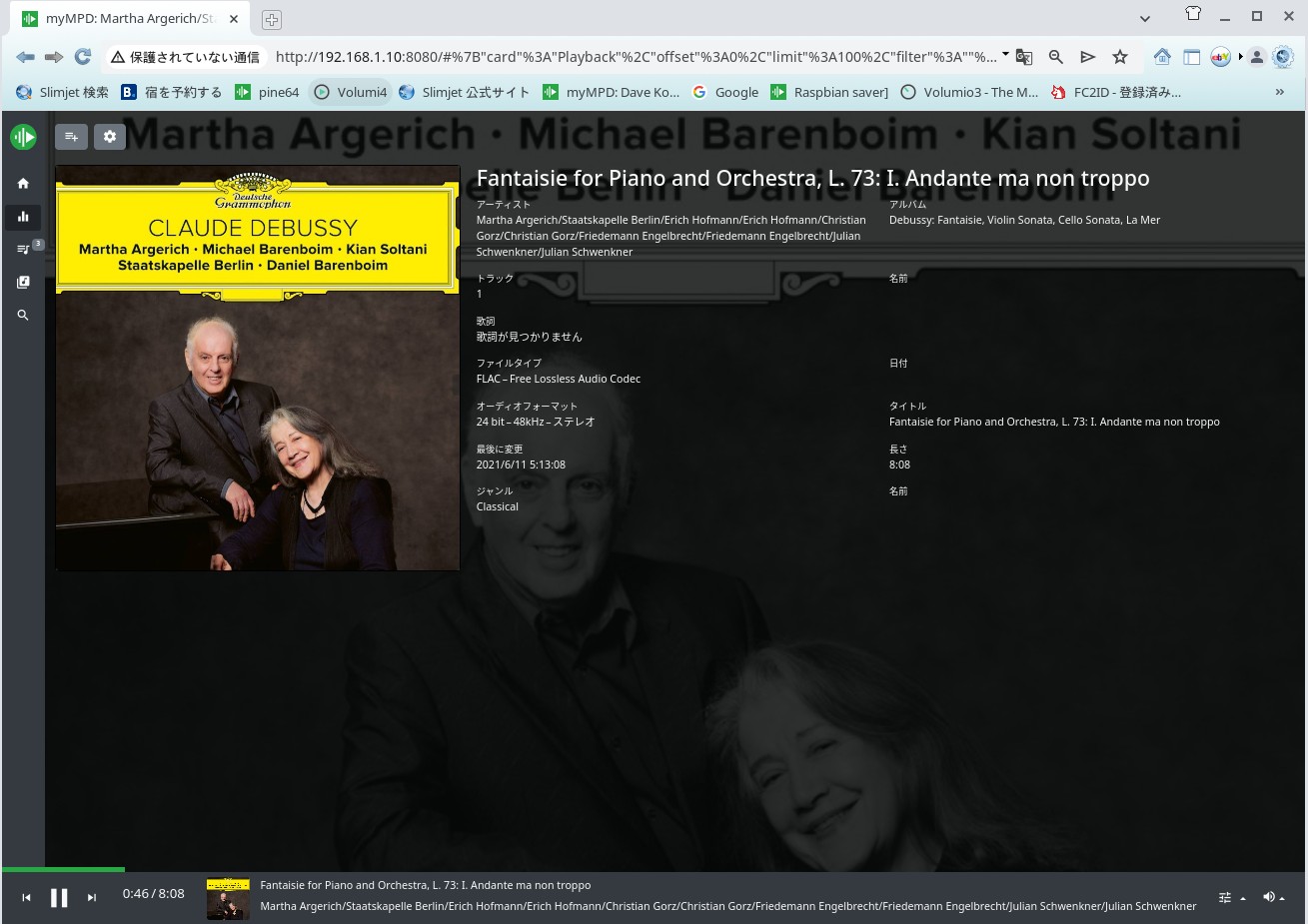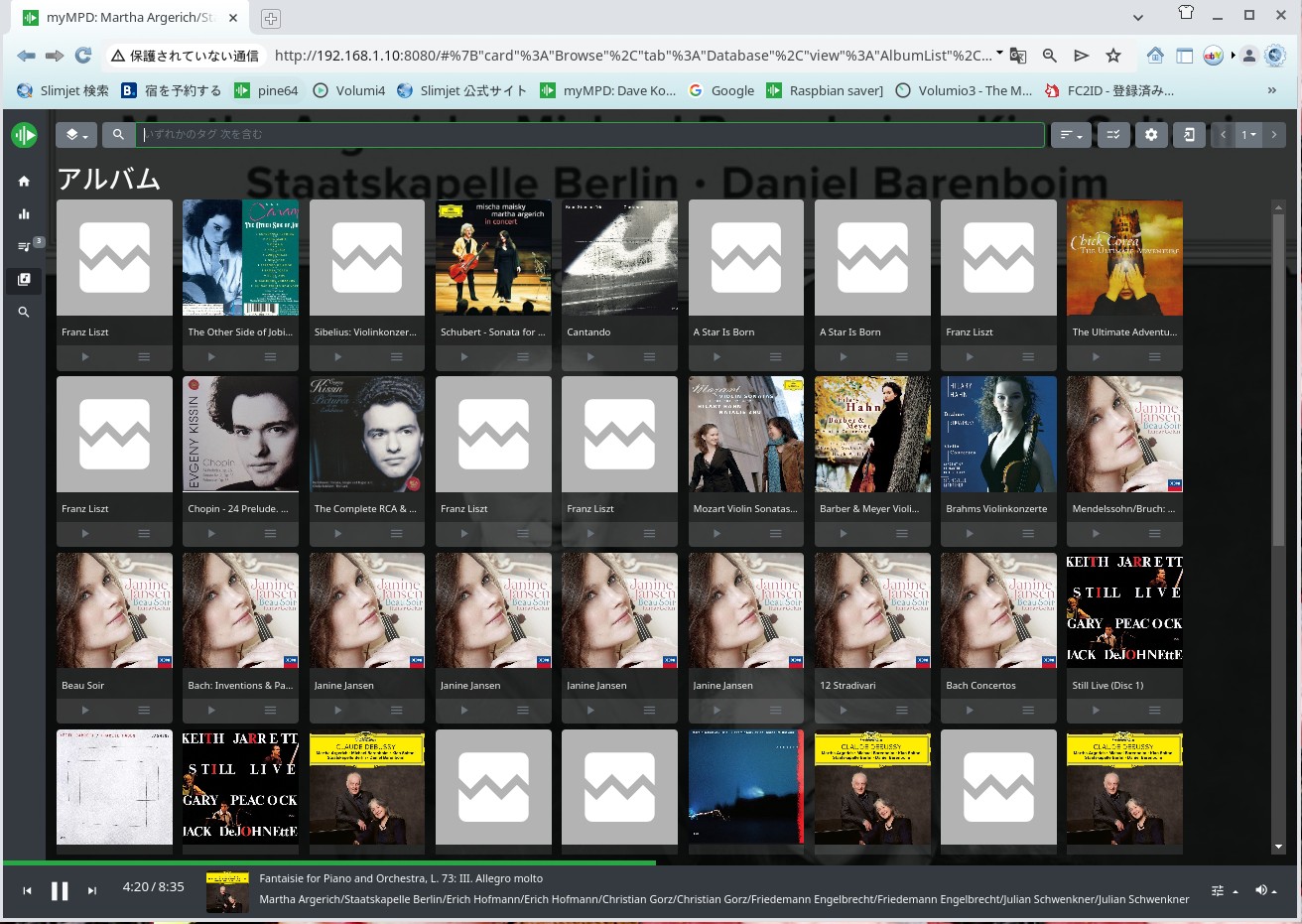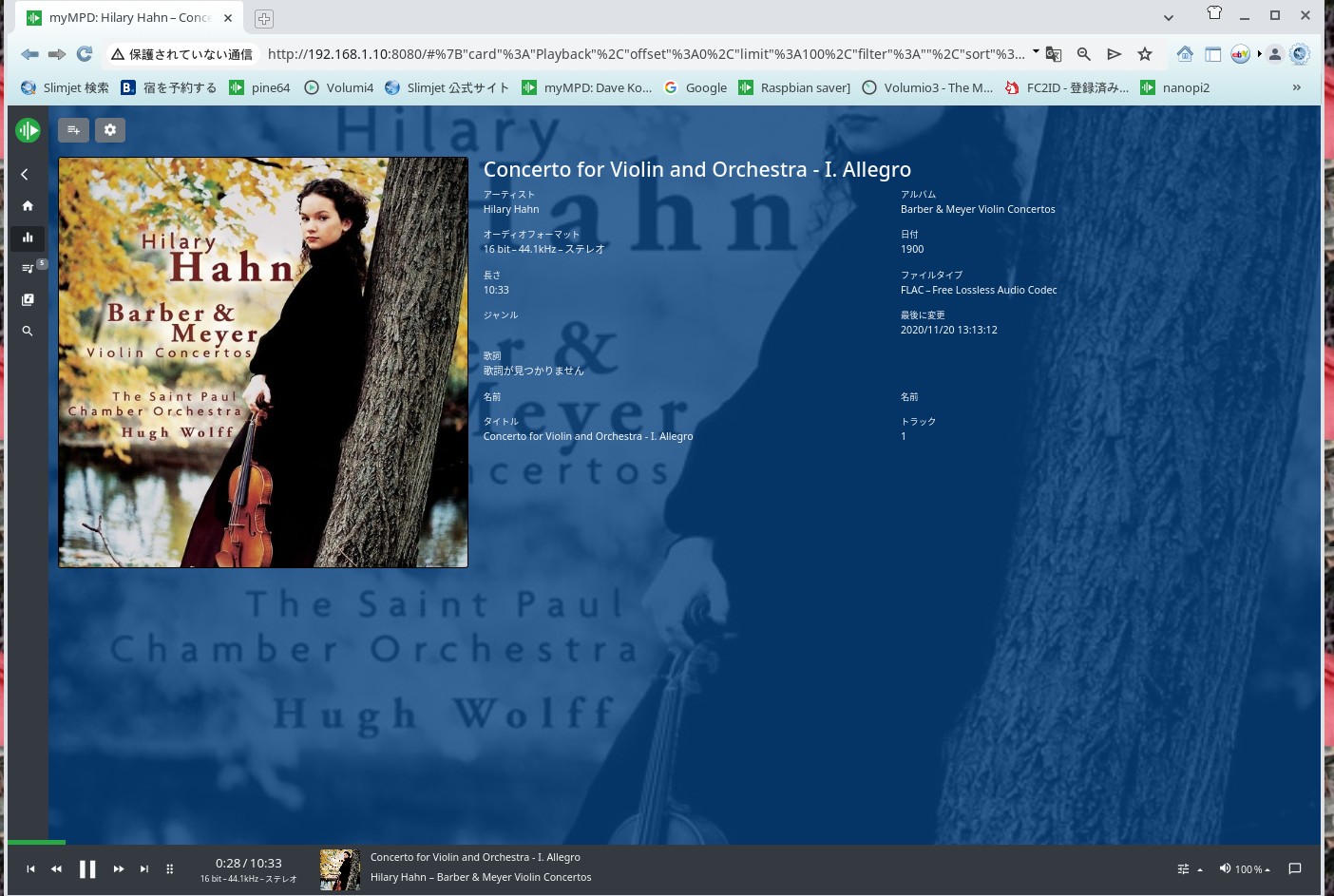Volumio2 for Nanopineo's

In addition to installing Dietpi, please refer to this site for installing myMPD and nginx. You can definitely do it, anyone can do it
Dietpi images for Arm
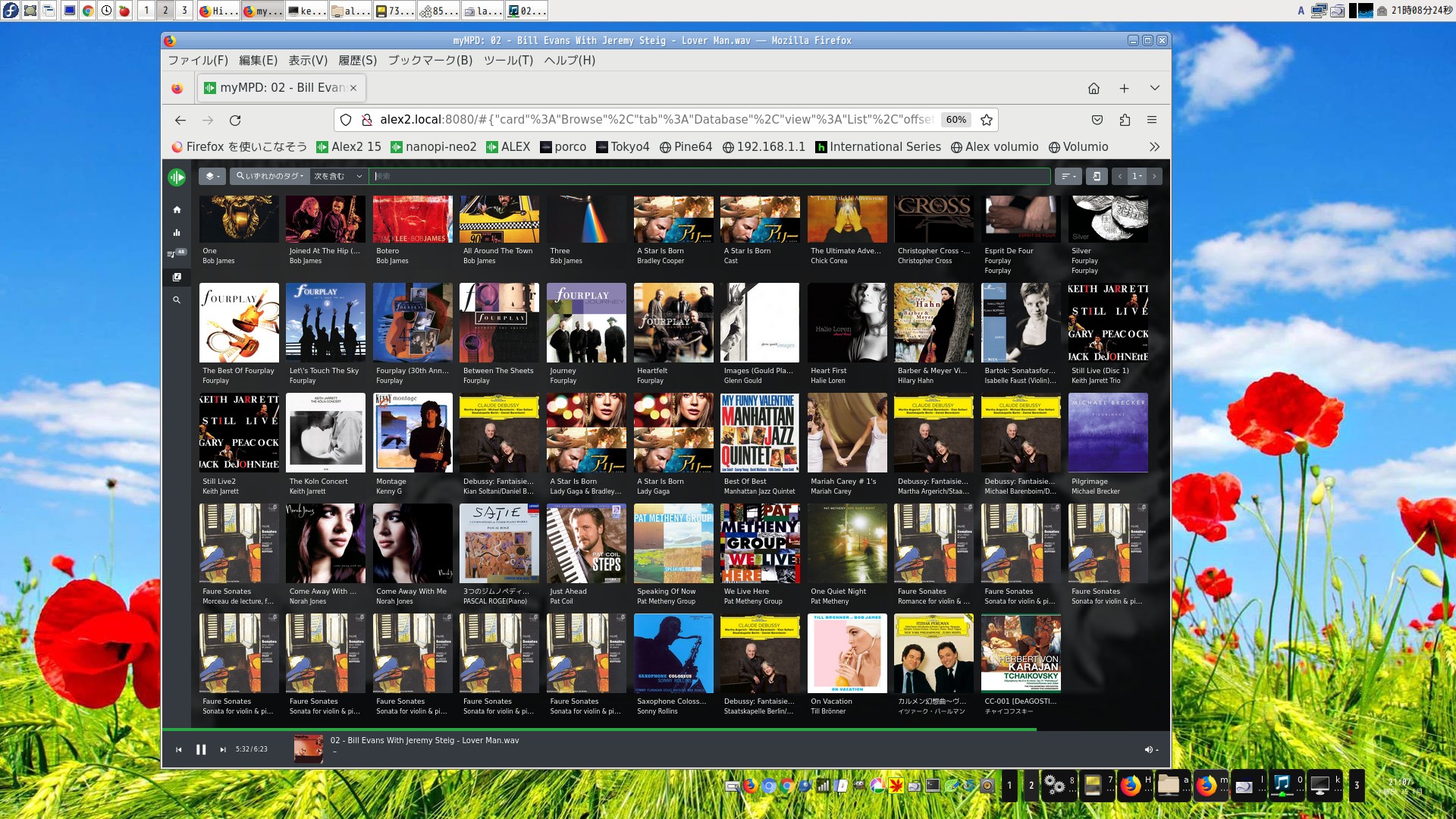
Play by nanopi-neo music server using myMPD by Bookworm Dietpi .mpd is 23.11
sound is quite good for me.this is 32 bit machine .and very cheap and not difficult install myMPd

Nanopi Neo2 bullseye myMPD on 26th Jan 2023
It should be noted that with Nanopi-neo, I was able to install mympd with Bookworm Dietpi, but with Nanopi-neo2, many errors occurred and it did not work properly.
In the case of Dietpi, Bookworm was the latest version on Nanopineo, but Bullseye was the latest version on Nanopi-neo2. An error occurred in Bookworm and it could not be published.
For example, I think that the latest version is published on the net, not just Dietpi. I think the details are different between the early Bullseye and the latest Bullseye.
The latest version can be downloaded from the Dietpi site. Even if the name is the same, the OS from a year ago and the current OS are different, so please obtain the latest version. In the case of Dietpi, Armbian is the original, so if it is OK there
Dietpi will develop the latest version of Dietpi from that point. I think. These trends will be similar for Raspbian.Traduce by Google
first bullsye version can not make samba share but latest version can do share .so very different at all so please down load from dietpi site latest one
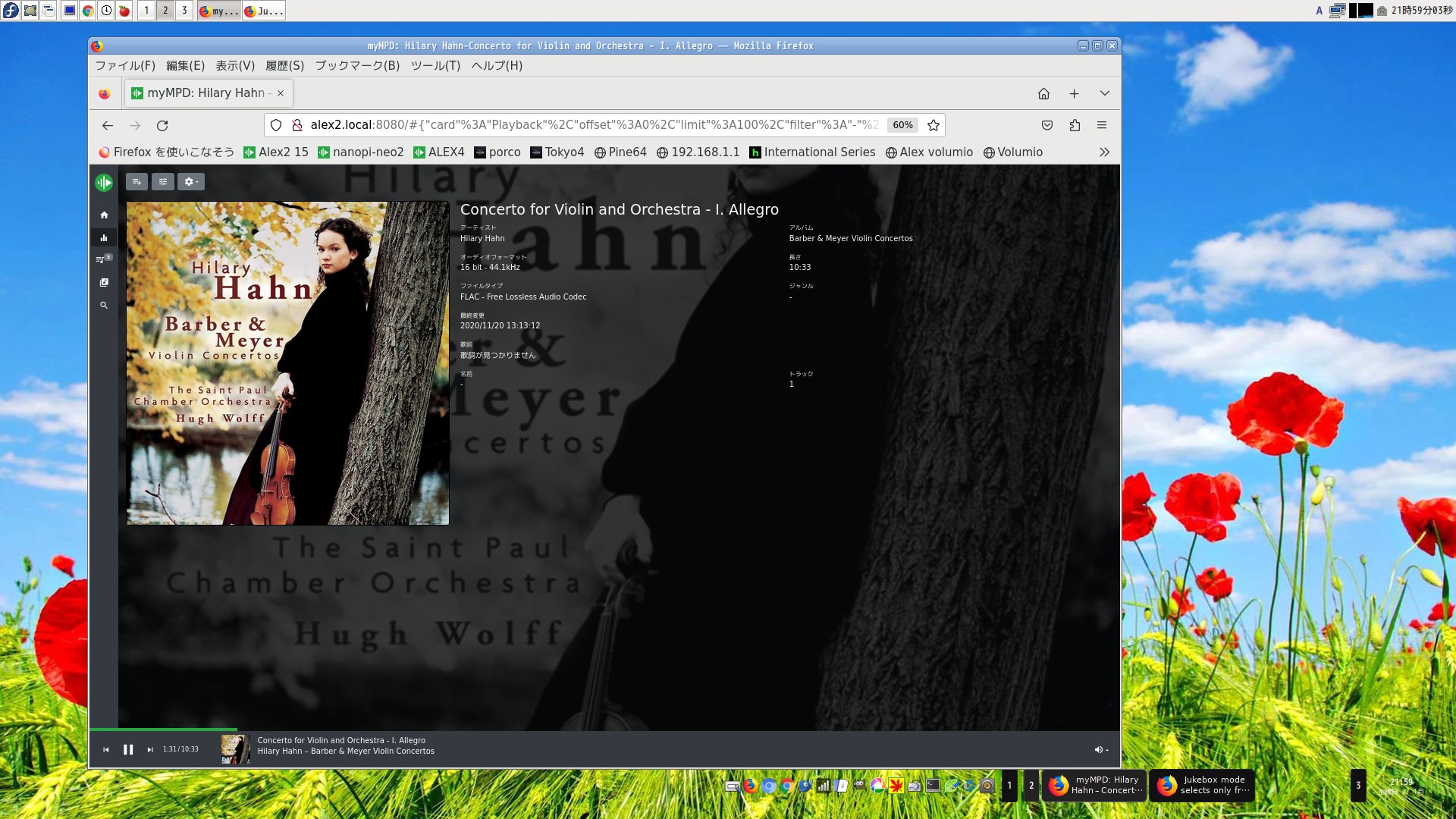
Sound is quite good because mpd 0.23.11 and OS is Dietpi Bookwoarm



nanopi-neo 32bit myMPD music server on 8th Feb 2023
mpd 0.23.12 on 31st Mar 2023 compile
March 31, Nanopi-neo music server bullseye's mpd was compiled and updated. Compile and install the source as usual. Uninstall older versions before installing.
At first, I stumbled upon an error in status mpd. I was able to install, but there is no sound due to an error. Of course, mympd also resulted in an error. mympd recognizes socket and recognizes mpd.
/run/mpd/socket instead of mpd.conf. This is mpd. I was a little confused without this file, but it was OK by the usual method. I do it as follows.
Reference:
# mkdir /run/mpd : then
# systemctl disable mpd.socket
Please try this first. I think that the socket will come out with this.
If it doesn't come out
# systemctl enable mpd.socket
If you enable it, it may appear.
simlink /etc/systemd/system/sockets.target.wants/mpd.socket → /usr/local/lib/systemd/system/mpd.socket It will be linked to
, so # reboot after this. # If you type ls /run/mpd/ and socket is displayed in red
mpd is linked. For mympd mpd sees /run/mpd/socket. It should now appear.
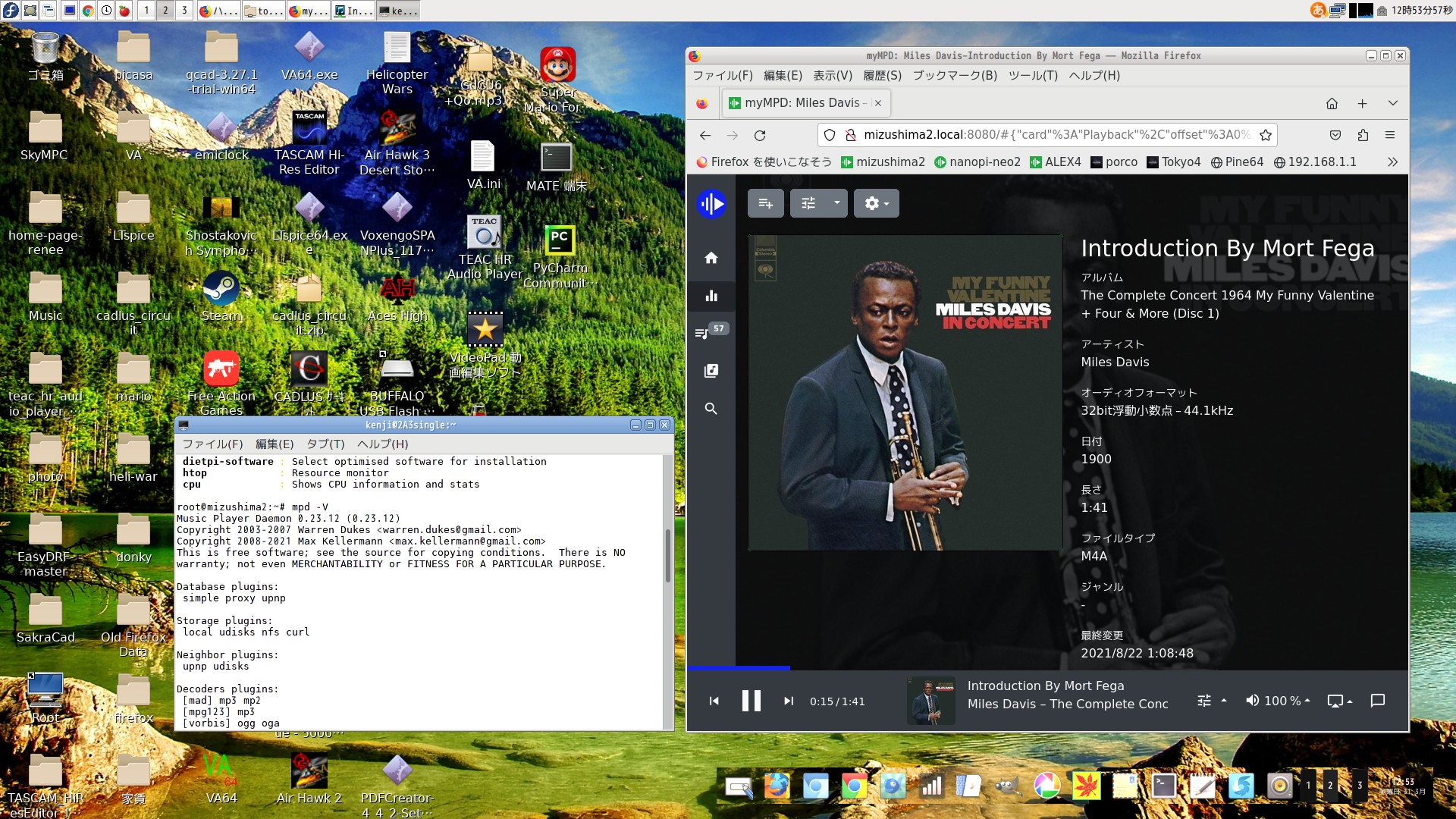
mpd update on 31st Mar on 2023
USB HUB
Nanopi-neo OBC has only 1 USB input port, it seems that there are basically 2 ports. If you use a USB memory and a USB DAC, you can use a USB HUB that sells for about $10.
The following is an example of usage. When using Volumio, it can be mounted automatically, but it must be mounted manually. USB HUB is convenient, let's use it

Using USB memory and USB DAC
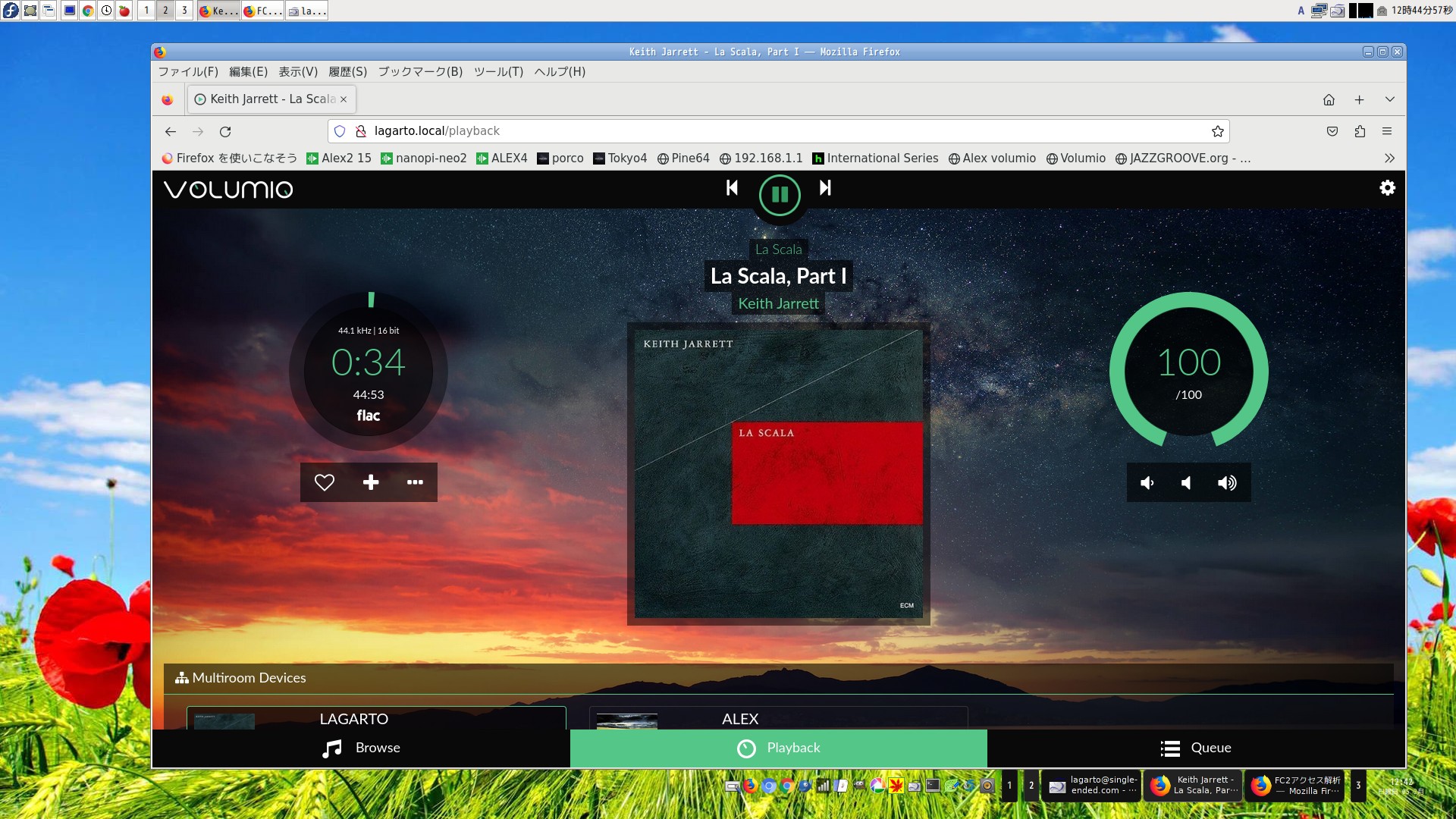
Using USB DAC volumio2
recently we can not get easy raspberrypi +B3 but raspberrypi A+ is easy to get and buy

RaspberryPi A+ easy build up Music Server but need add some option component
Raspberrypi A+ can use moodeaudio and volumio2,3 and mpd server from source mpd
additional component
1) LAN Adaptor even this A+ can use wifi and blue tooth too by using Moode audio .
2) USB HUB is need to add.
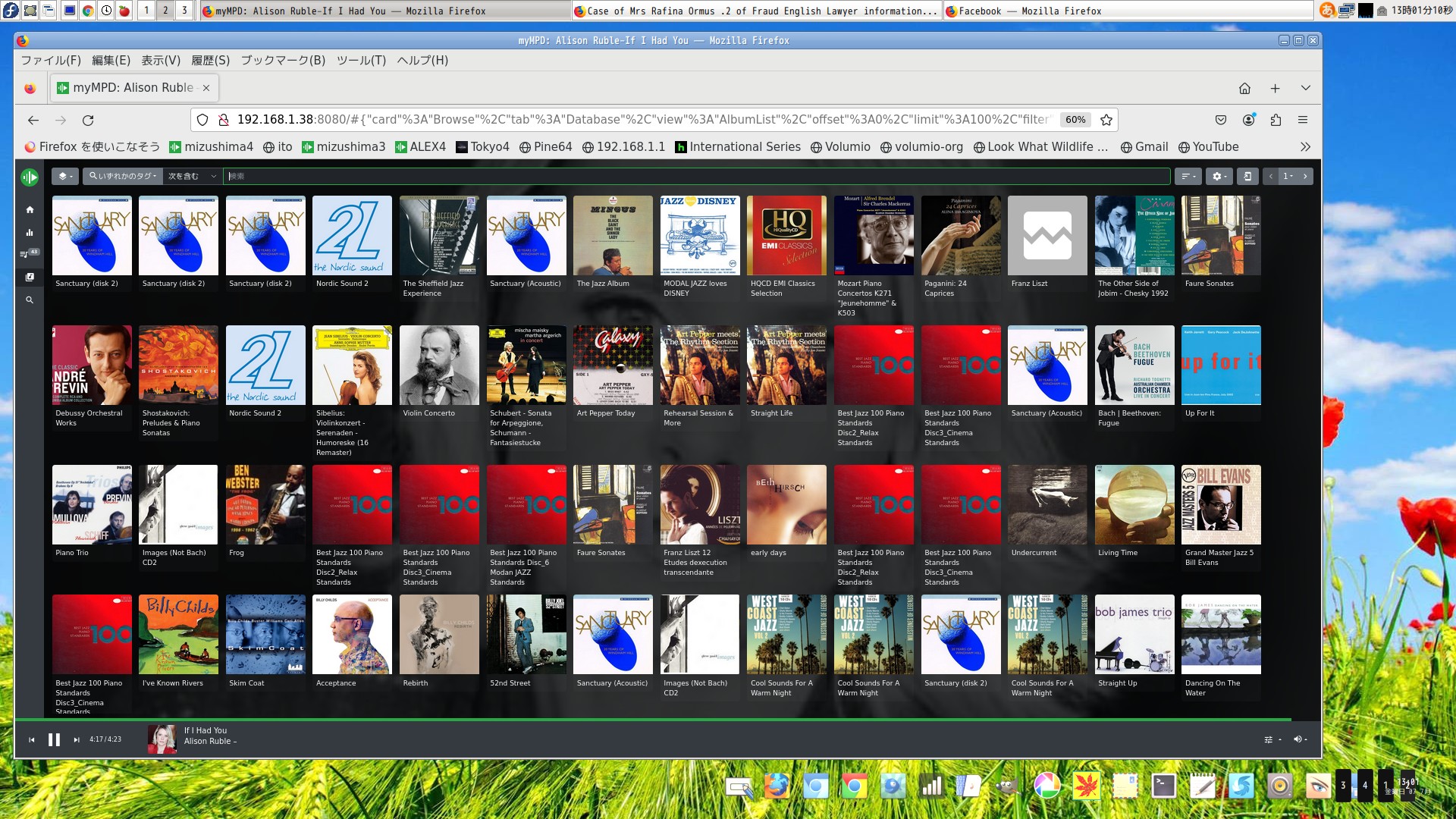
32bit 版 Nanopi-neo Dietpi Bullseye mympd is new version
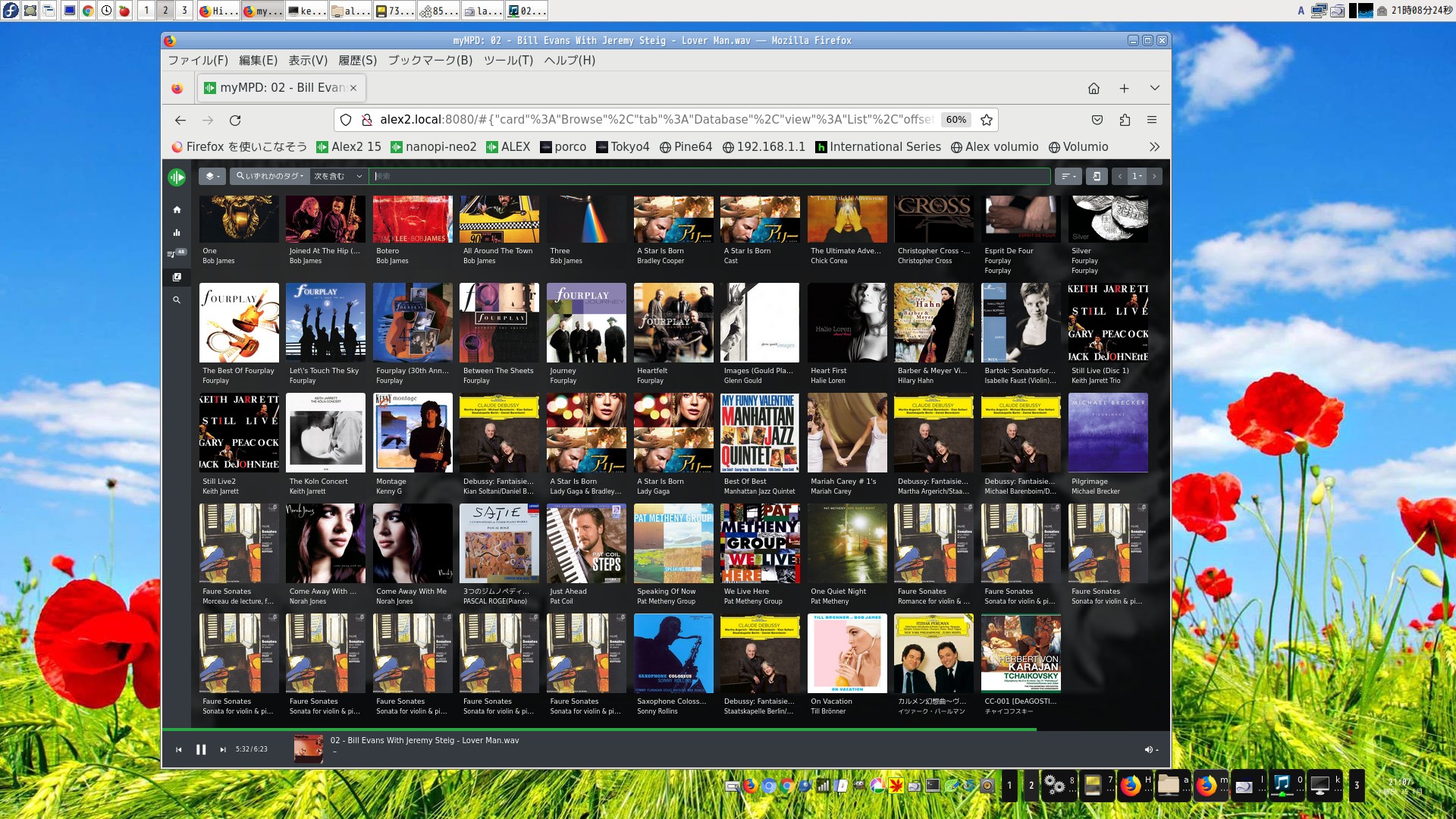
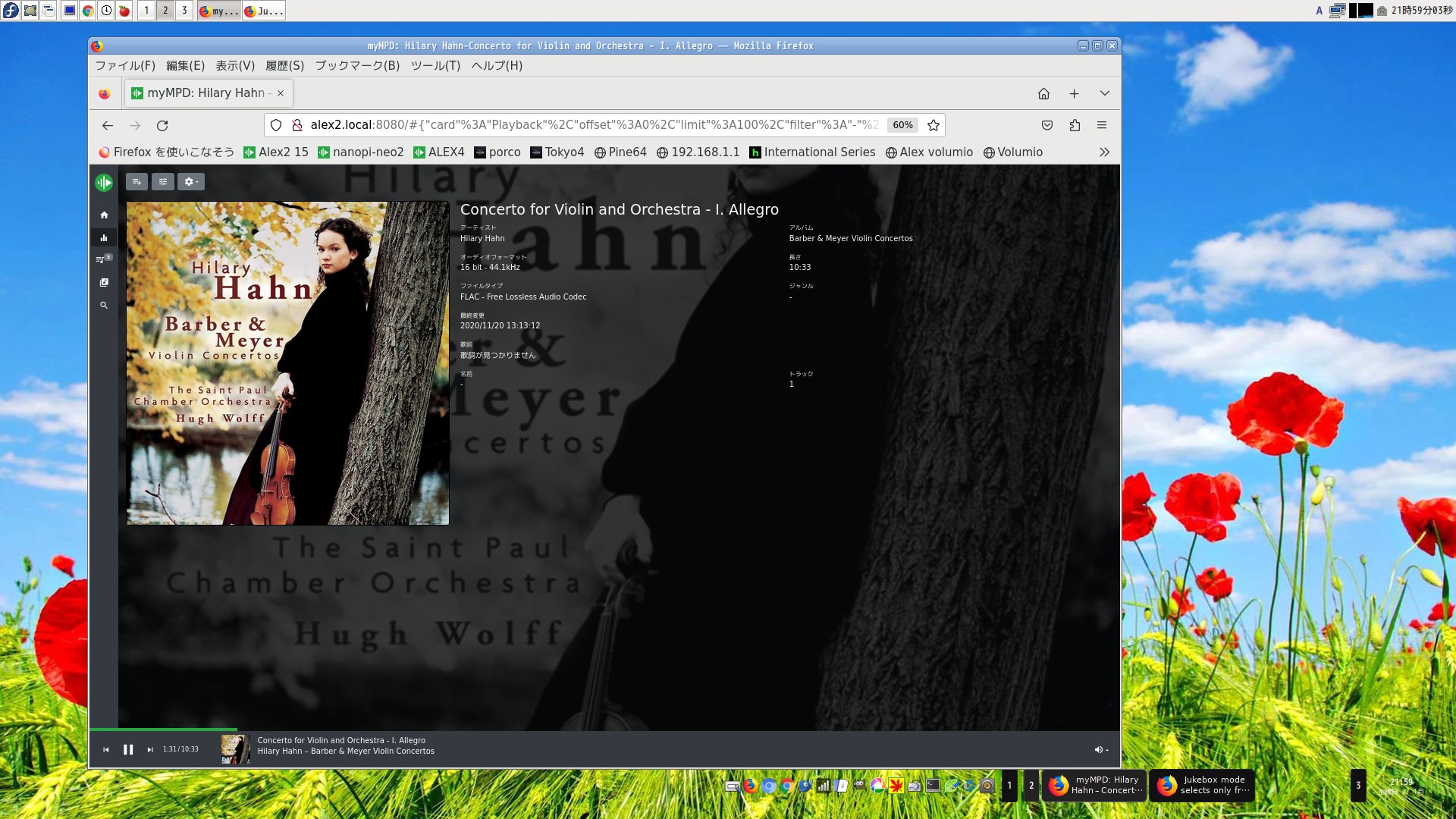
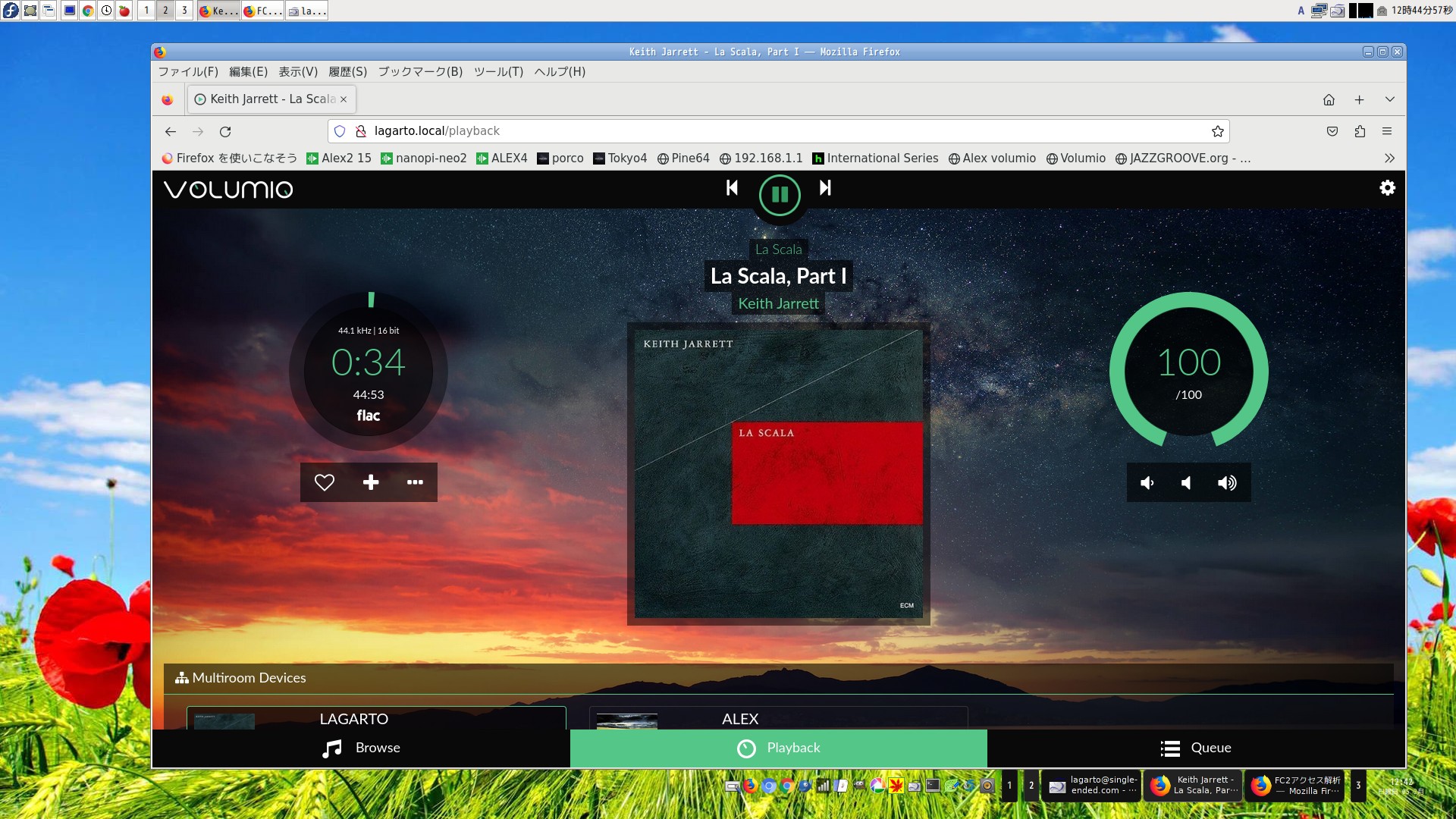
Volumio2 by Nanopi-neo but same way can be use by Raspberrypi A+ Music Server is USD $ 270 dollars

Music Server DIY


mympd 11.0.0 Nanopi-neo 32bit Music Server
This model uses Dietpi. mpd 0.23.13 is the compiled version. The sound is good and stable. Compilation was completed in a short time
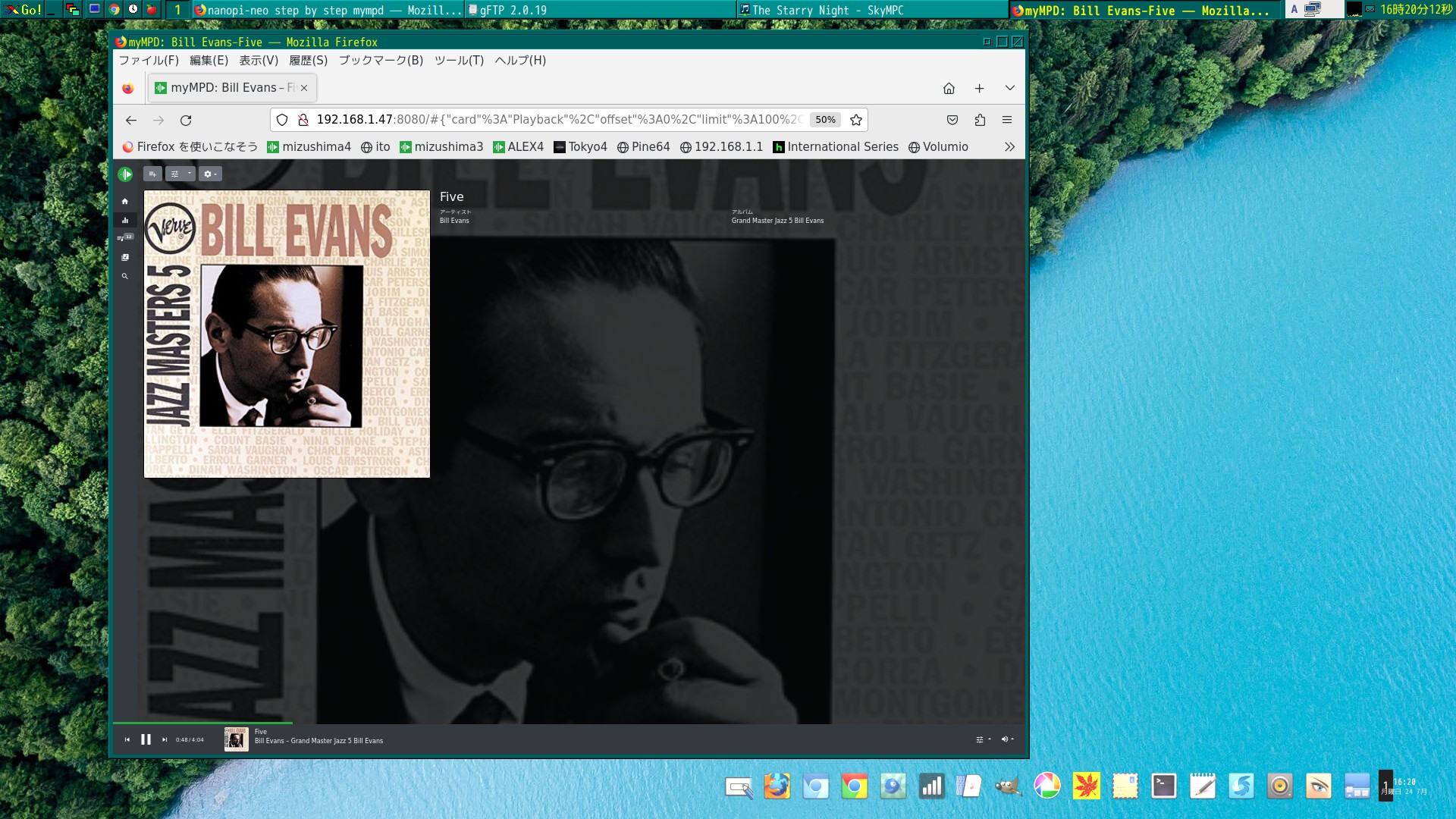
This is Nanopi-neo Music Server mpd 0.23.13 mympd 11.0.0
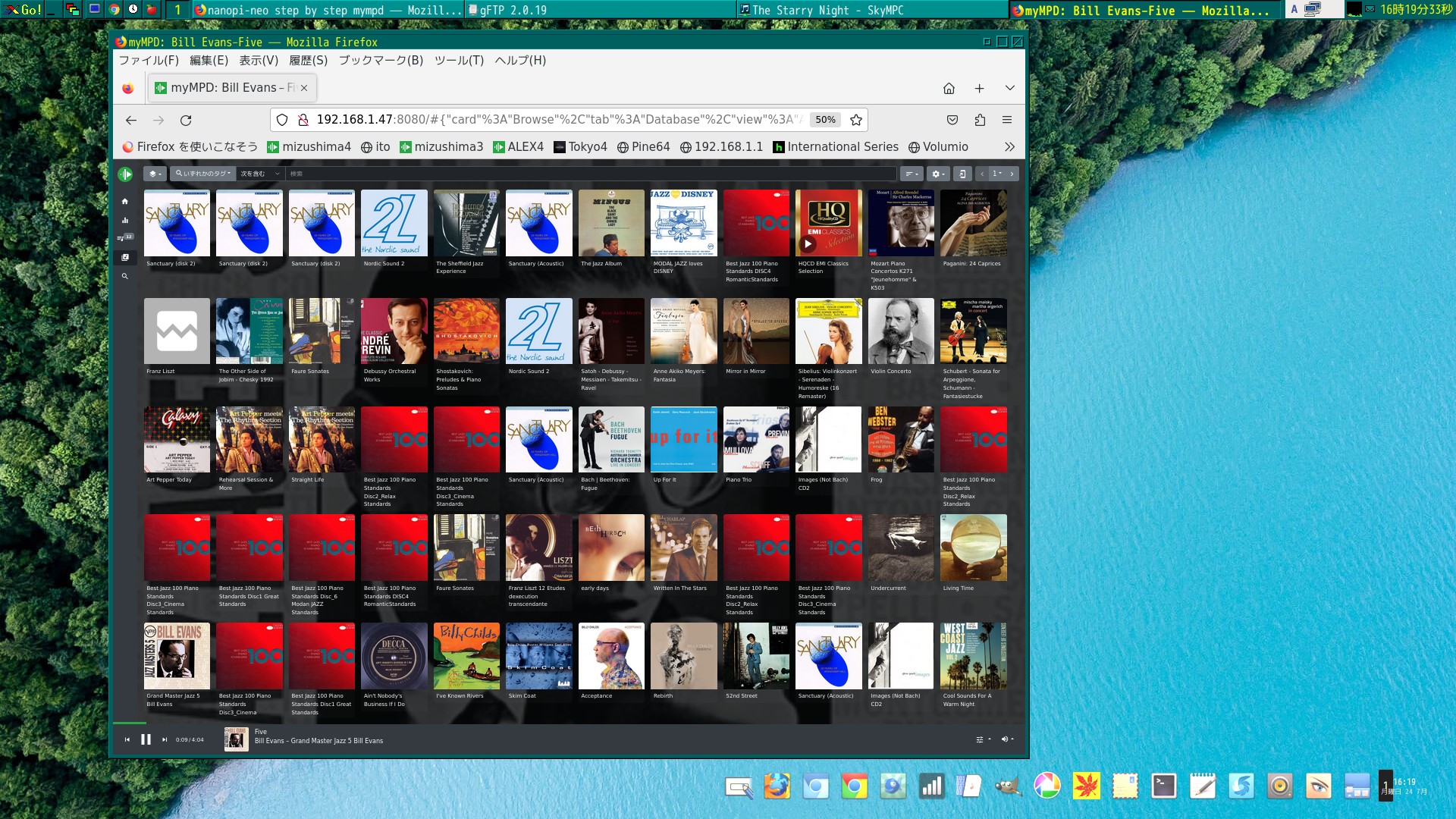
mympd 11.0.0 mpd 23.13 Compiled version. Armbian's nanopi-neo2 could not compile 23.13 I think it's because of the line.
In this UR rental, Korean residents in Japan live illegally, and there are many cases where compilation is not possible due to the occasional disconnection of the line. Nanopi-neo Rarely when they are absent
The compilation was completed quickly, and the installation went smoothly. Compilation of mpd will give an error if the line is not stable.
Nanopi-Neo I think this is a single board PC that can still be used with the 32-bit version. Only this model is available in Japan.

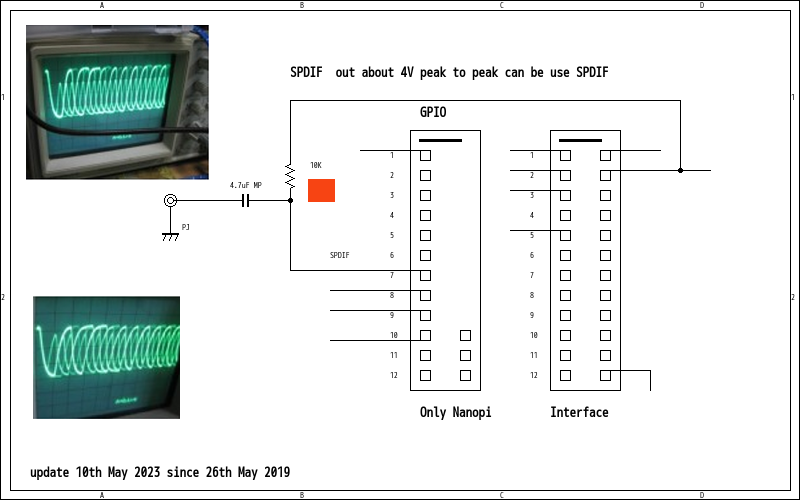
schmatic diagram for Nanopi-neo2 same as Nanopi-neo
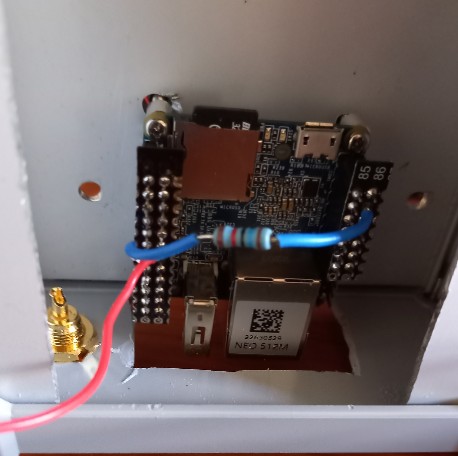
Left side is SPDIF out and right side is power line +5V

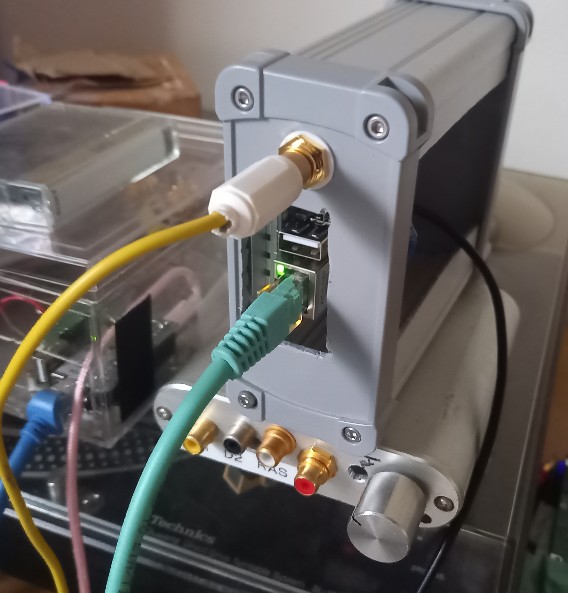
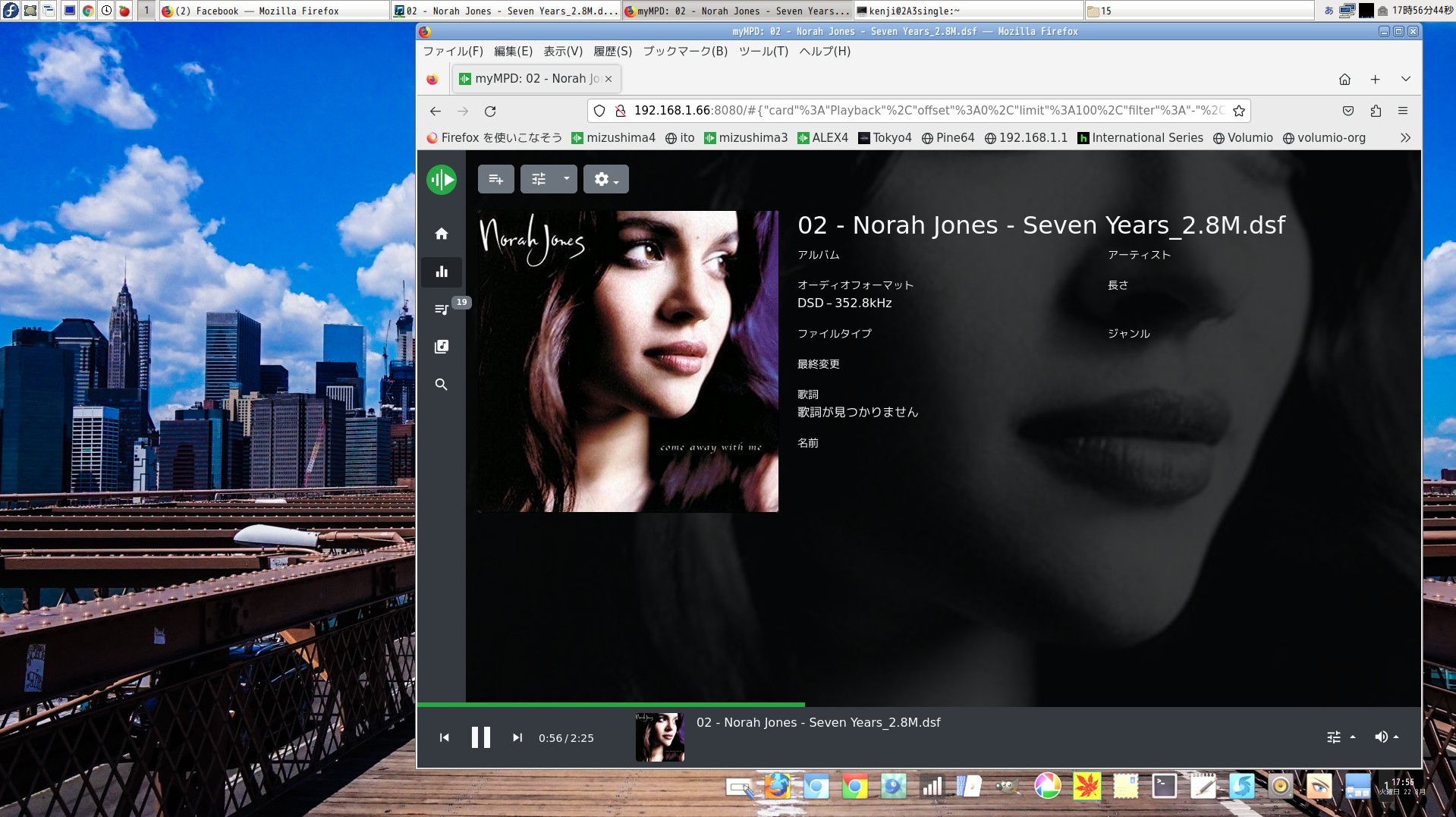
Play Test by 32bit nanopi-neo music server using Dietpi
using Nanopi-neo 32bit Arm Single board PC and mpd is 0.23.13 self configure from source mpd 0.23.13
mympd is 11.0.3 new version.this picture is play DSD as DoP PCM .sound is very good .stable sound
getting sound from SPDIF out to 24bit 198Khz DAC
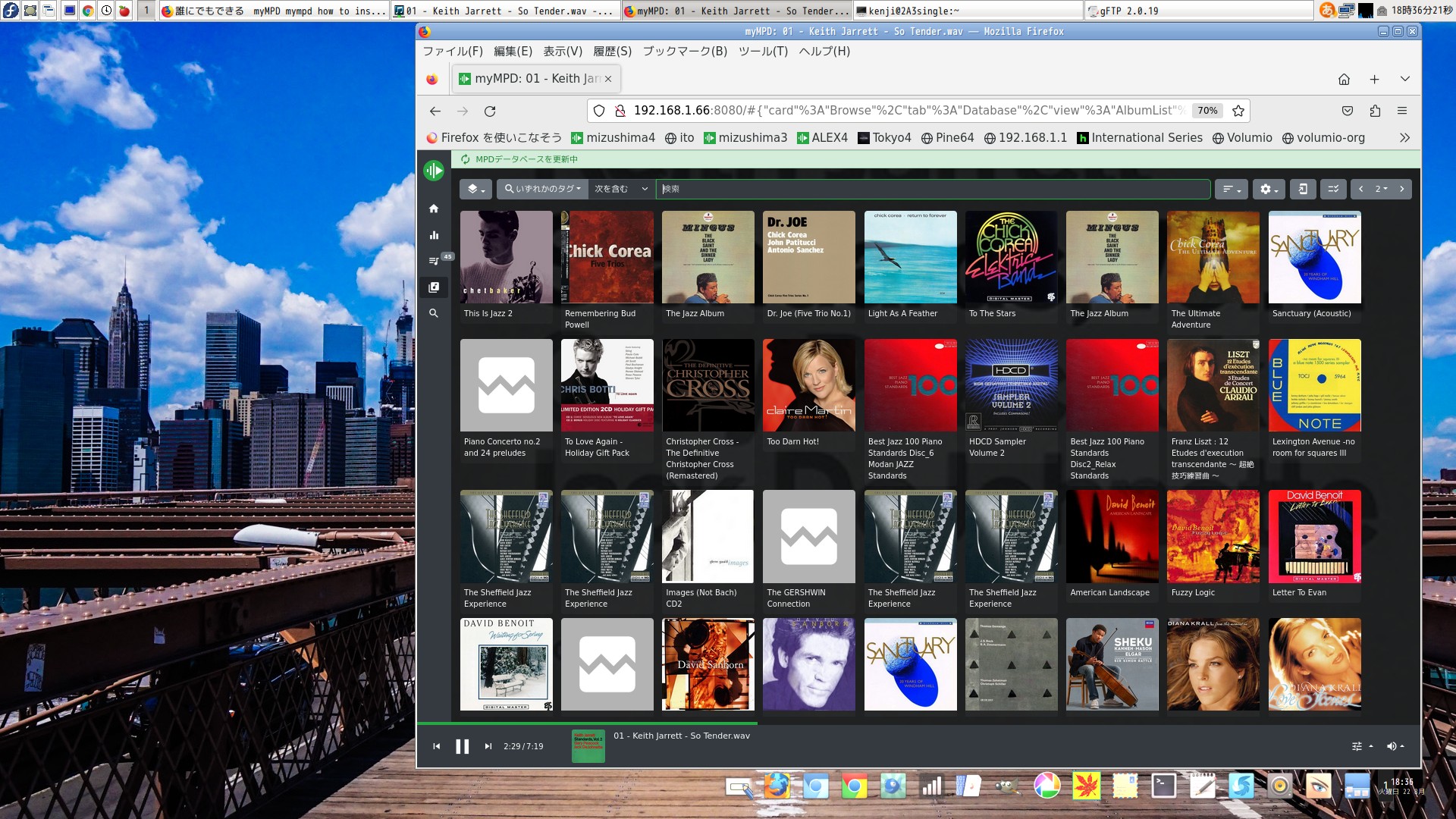
mympd 11.0.3 and mpd 0.23.13 by self compile from source mpd
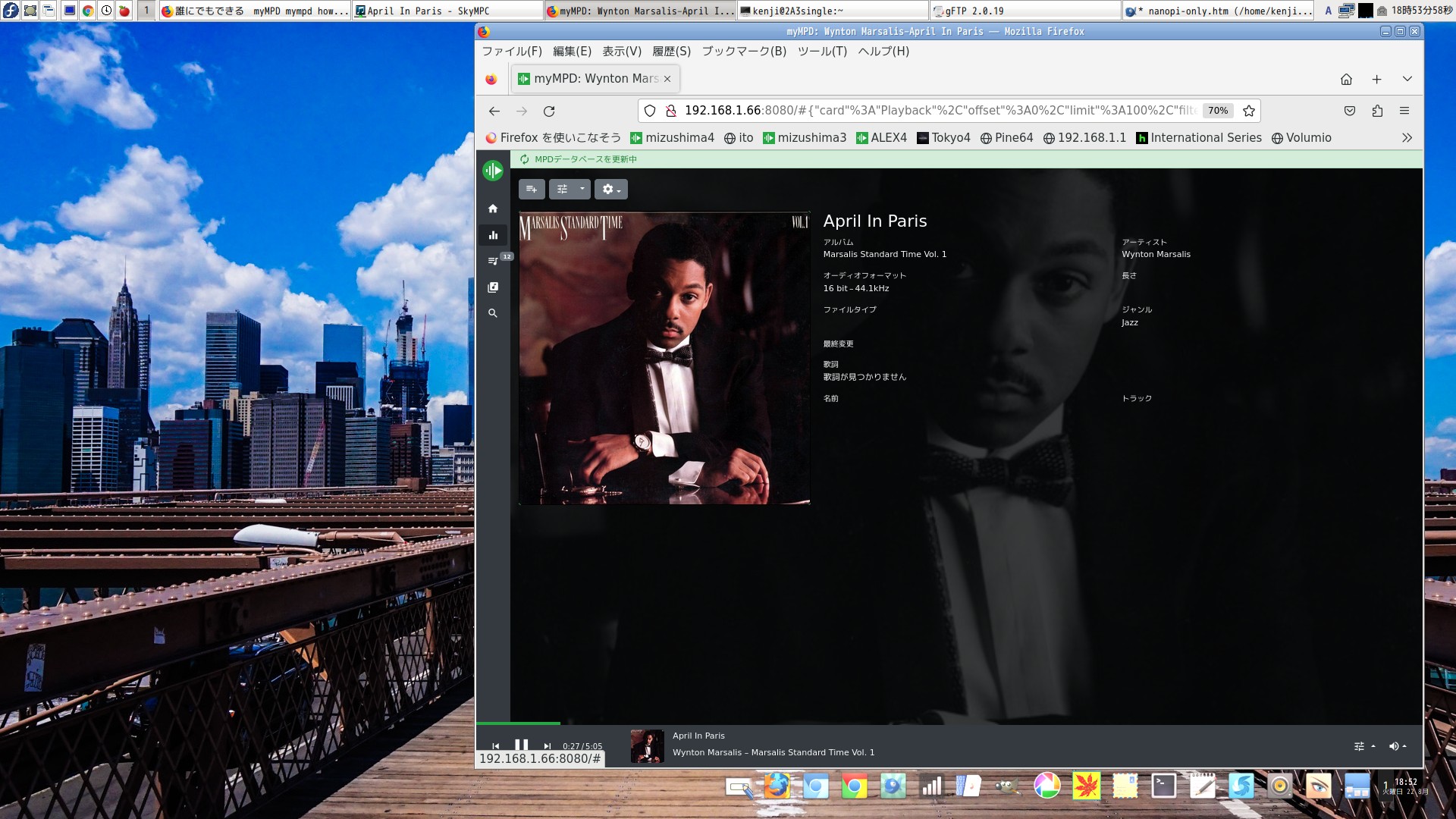
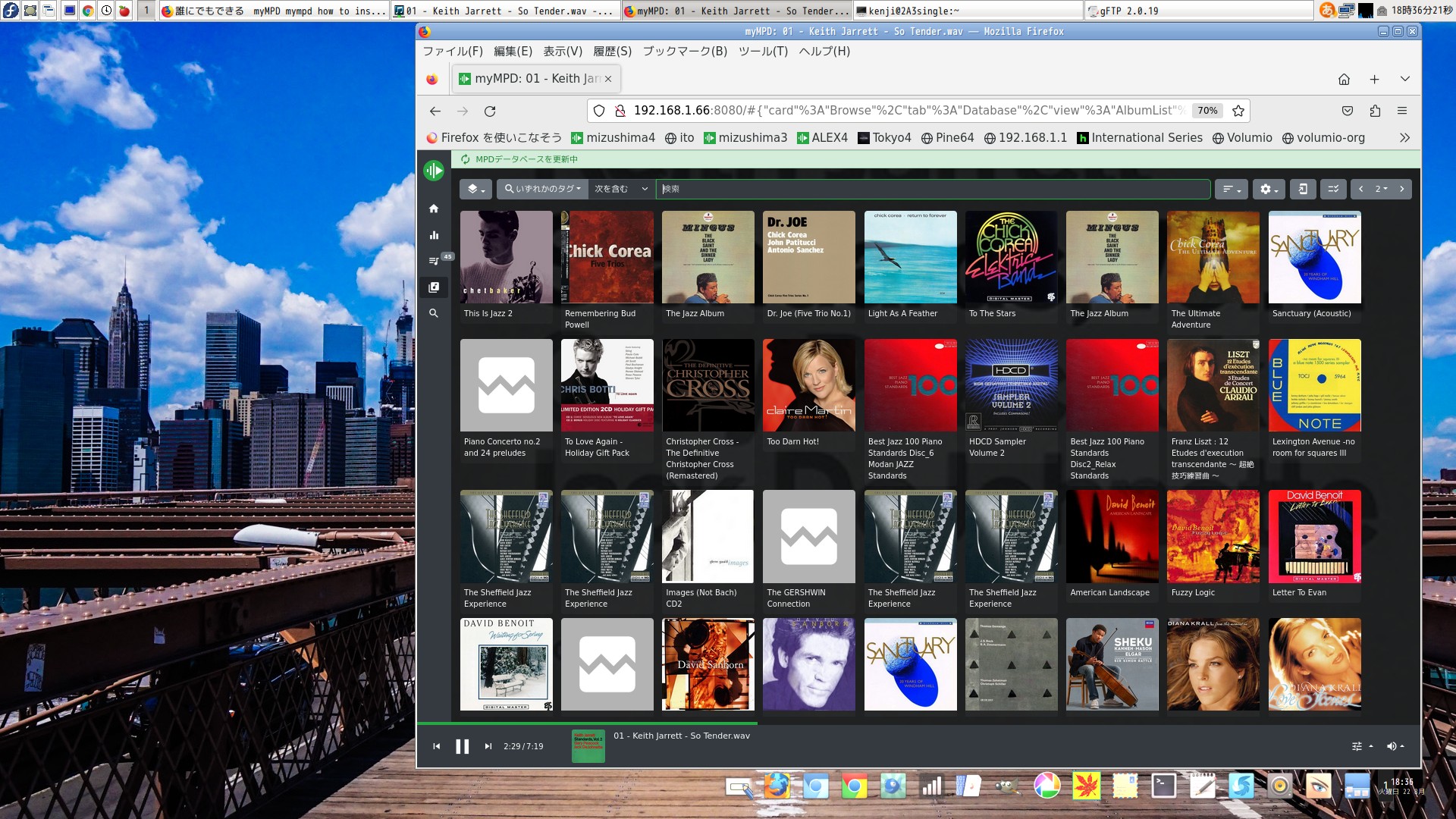
mympd 11.0.3 mpd 23.13 source compilation
Nanopi-neo set up
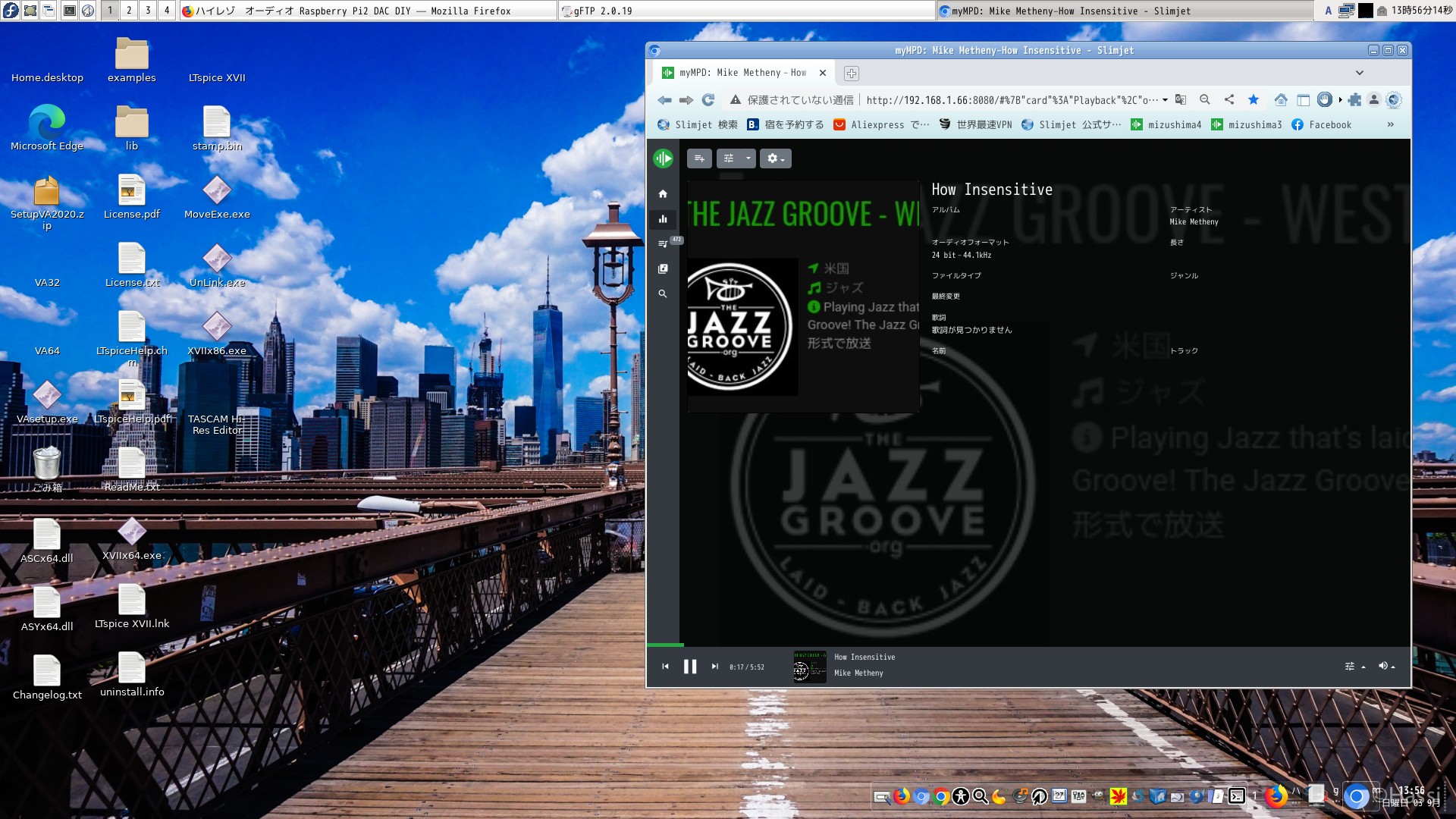
Mympd 11.0.4 by Nanopi-neo 32bit Armbian
////////////////////////////////////////////////////////////
_ _ ____ _ _ _ ____
| \ | | _ \(_) | \ | | ___ ___ |___ \
| \| | |_) | | | \| |/ _ \/ _ \ __) |
| |\ | __/| | | |\ | __/ (_) | / __/
|_| \_|_| |_| |_| \_|\___|\___/ |_____|
Welcome to Armbian 22.05.3 Jammy with Linux 5.15.48-sunxi64

Lina Matsuda Isay sound get from youtube by yt-dlp_linux
_ _ ____ _ _ _
| \ | | _ \(_) | \ | | ___ ___
| \| | |_) | | | \| |/ _ \/ _ \
| |\ | __/| | | |\ | __/ (_) |
|_| \_|_| |_| |_| \_|\___|\___/
Welcome to Armbian 23.02.2 Bullseye with Linux 5.15.93-sunxi
System load: 55% Up time: 1:00
Memory usage: 20% of 491M Zram usage: 19% of 245M IP: 192.168.1.5
CPU temp: 11°C Usage of /: 19% of 29G
RX today: 18.8 GiB
[ Kernel and firmware upgrades disabled: armbian-config ]
Last check: 2024-01-24 16:30
Last login: Wed Jan 24 17:26:04 2024 from 192.168.1.2
myMPD is 13.06 mpd 22.6
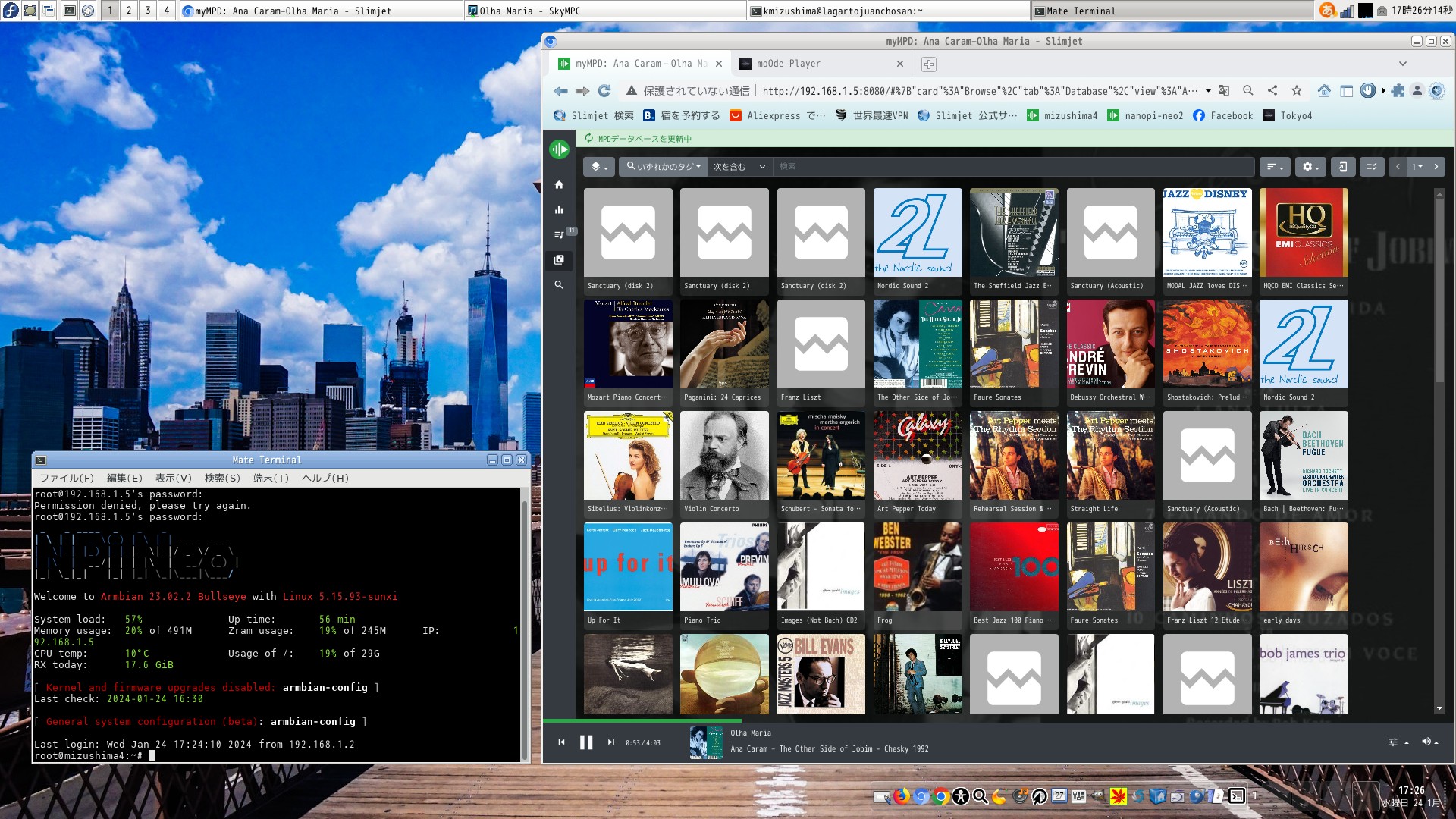
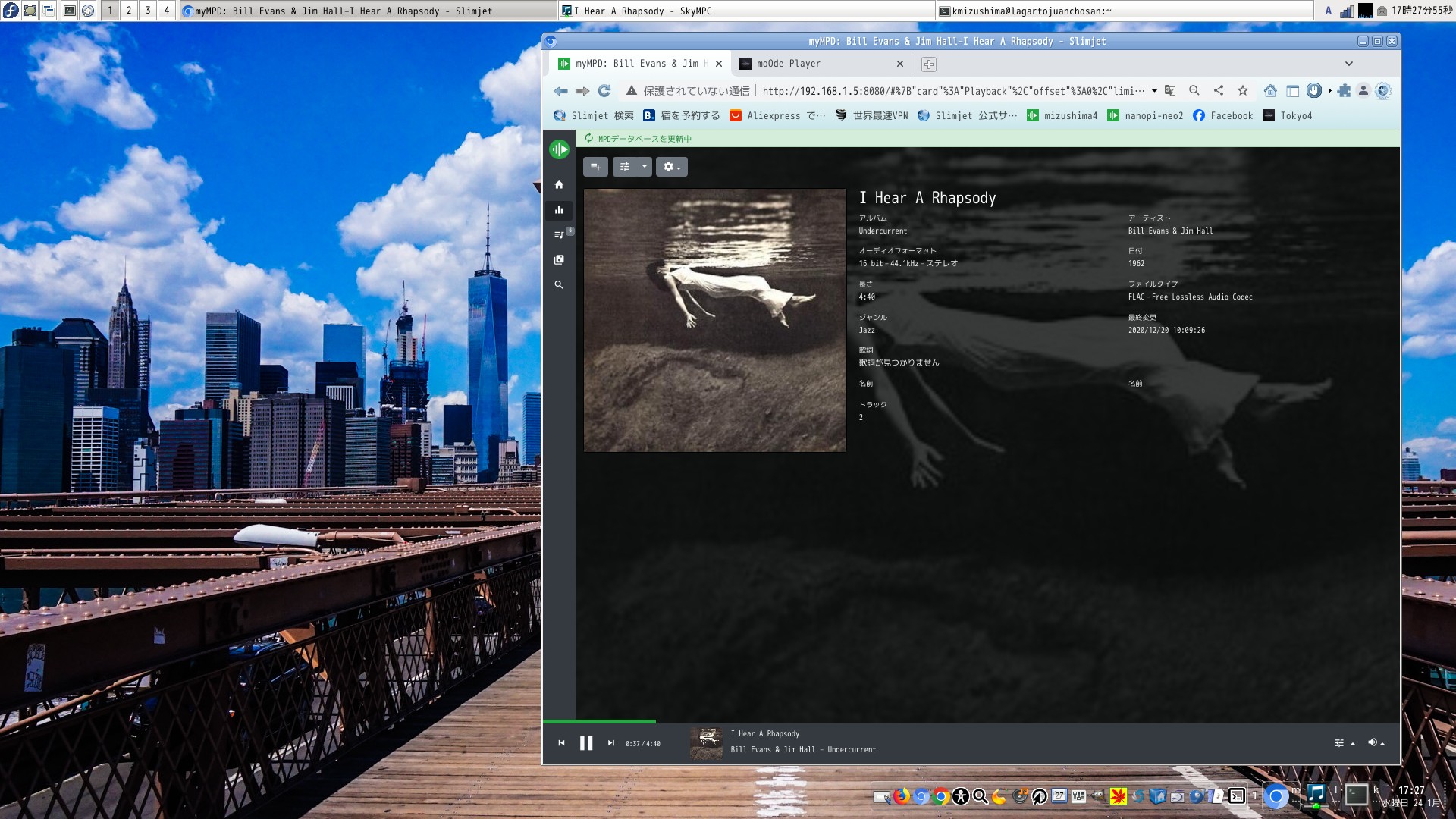
As Nanopi-neo 32bit does not have an OS, I had a hard time finding an OOS that I could install. There was no sound
mpd cannot be compiled on this slow line. The biggest drawback is that meson cannot be installed properly.
Is Python development lagging behind? Various problems are occurring. Once it compiles, use it.
SAMBA does not work properly, so even if it works, I cannot mount the NAS because it cannot be shared. USB memory only
Unfortunately, there are limitations in terms of operation. this case can do mount NAS. Traduce by Google
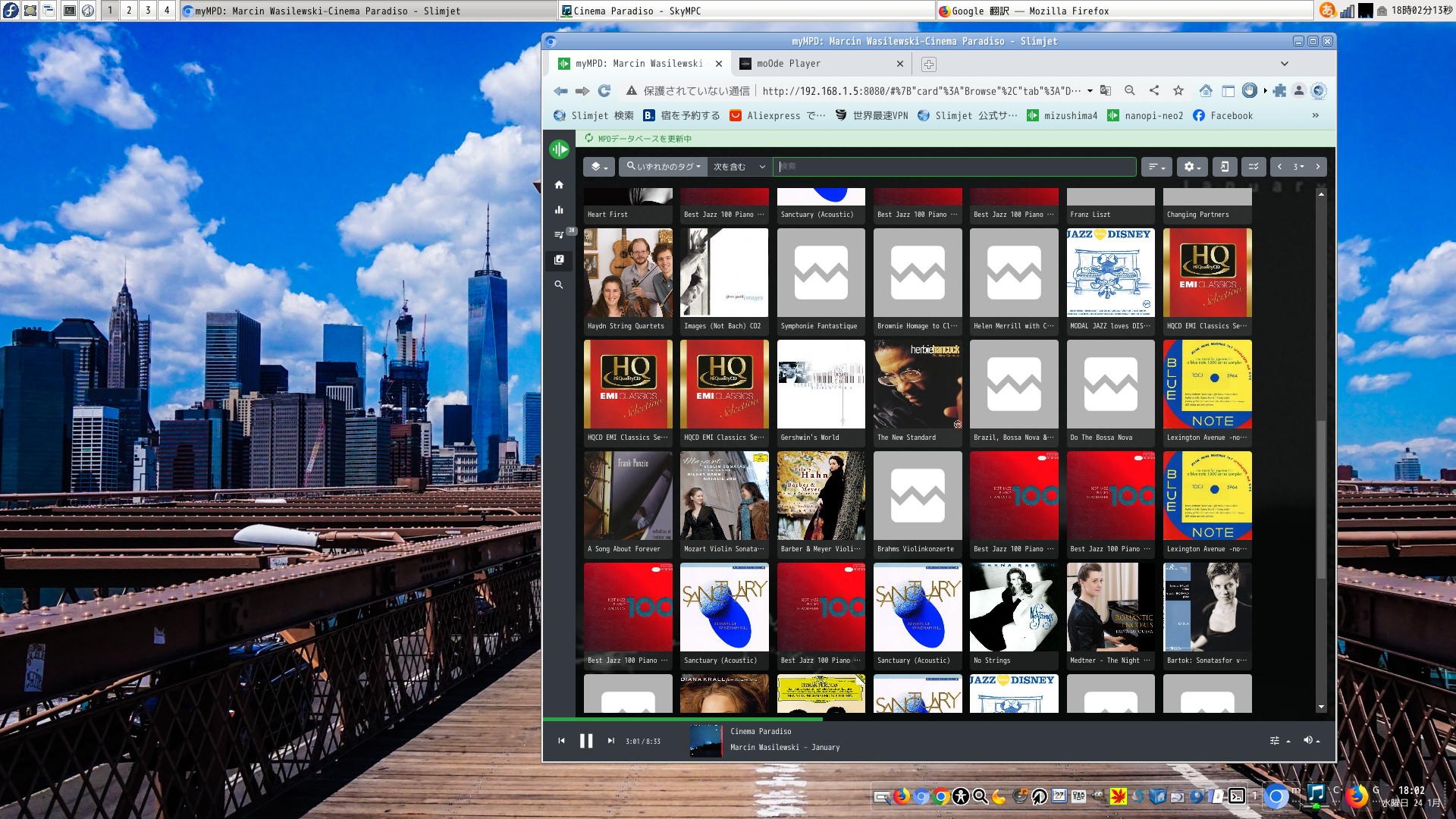
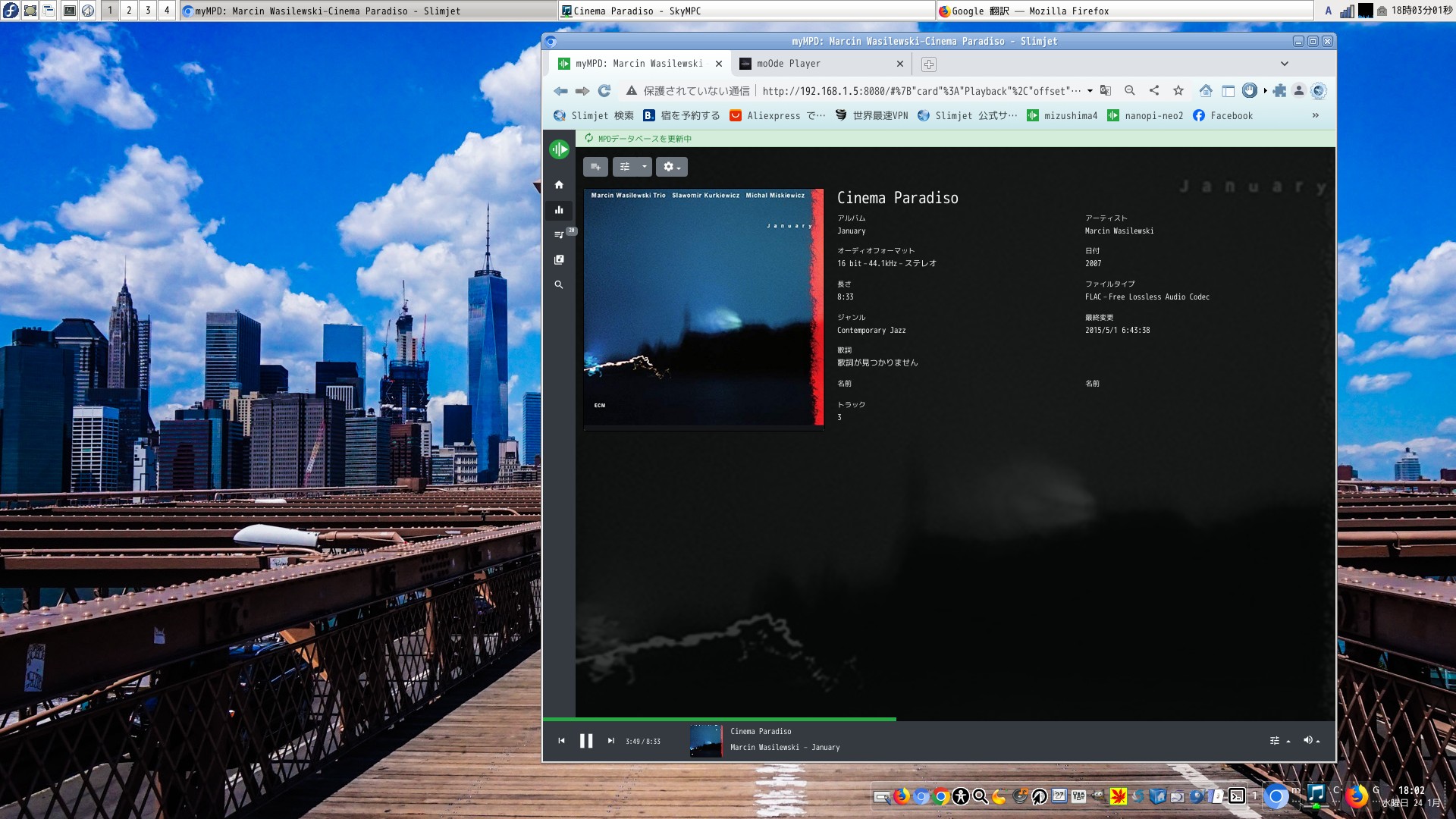

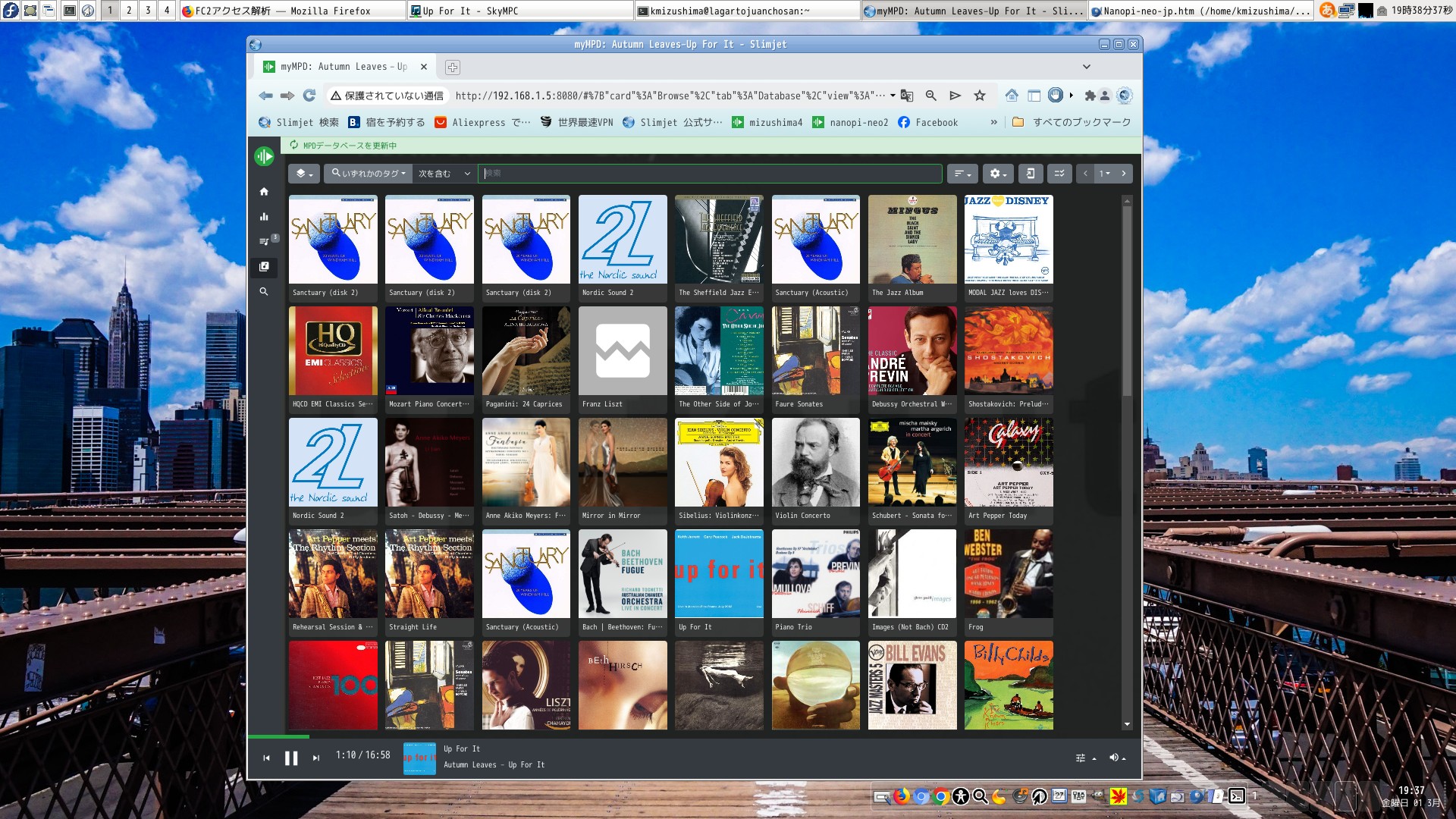
Nanopineo 32 bit Msusic Server on 1st Mar 2024 mpd 0.23.15 version compile
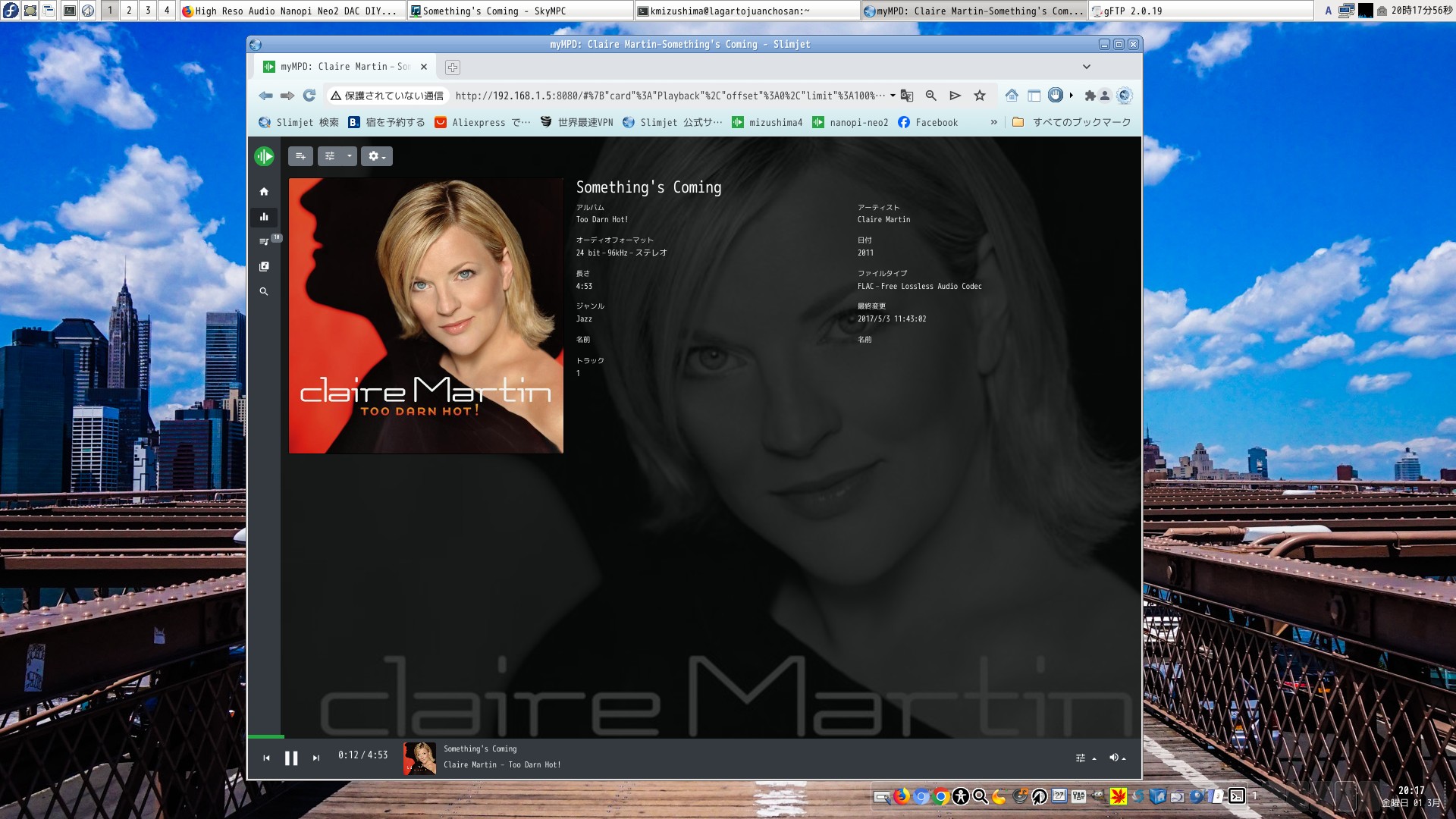
Sound is quite good by music server
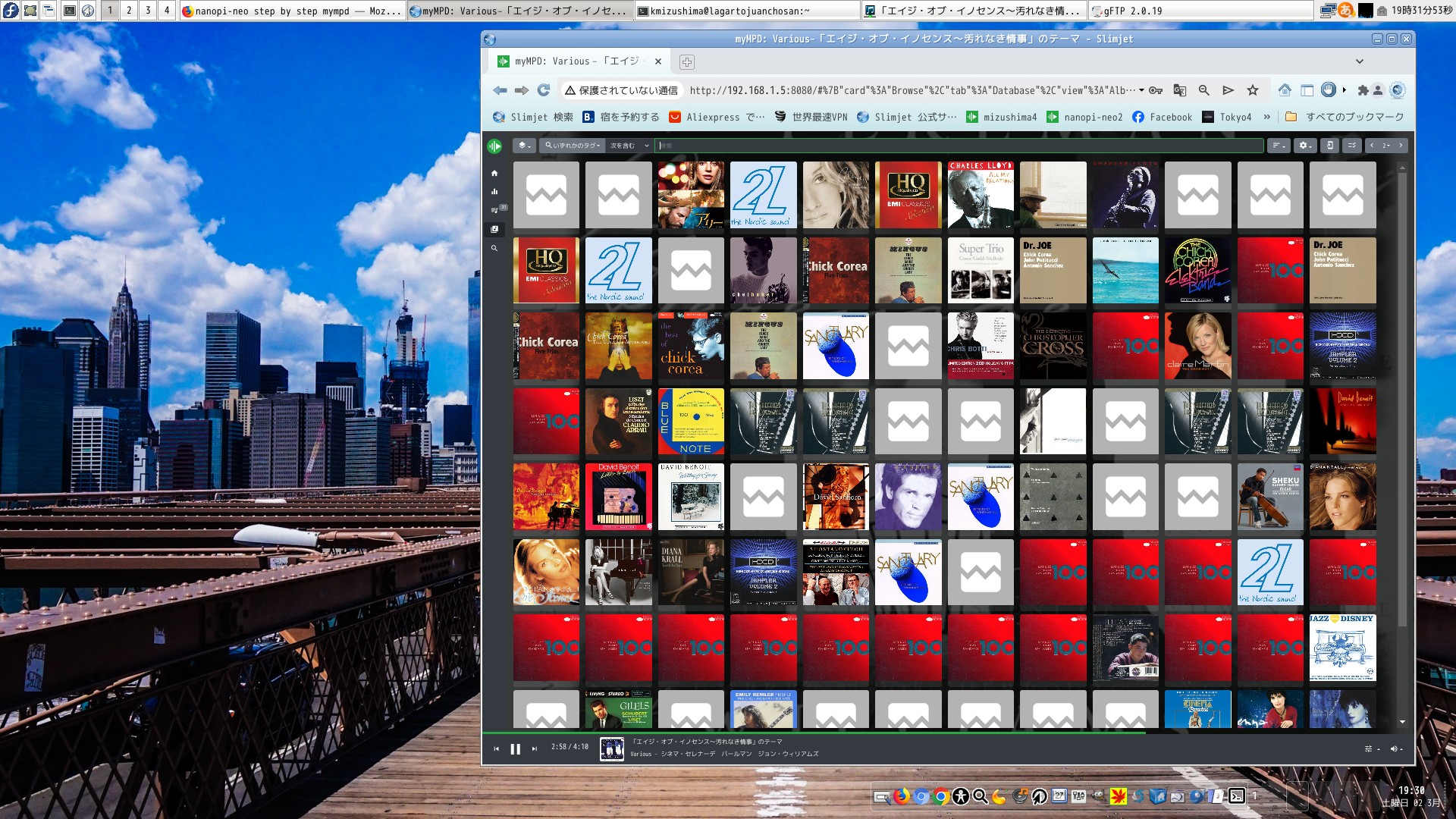
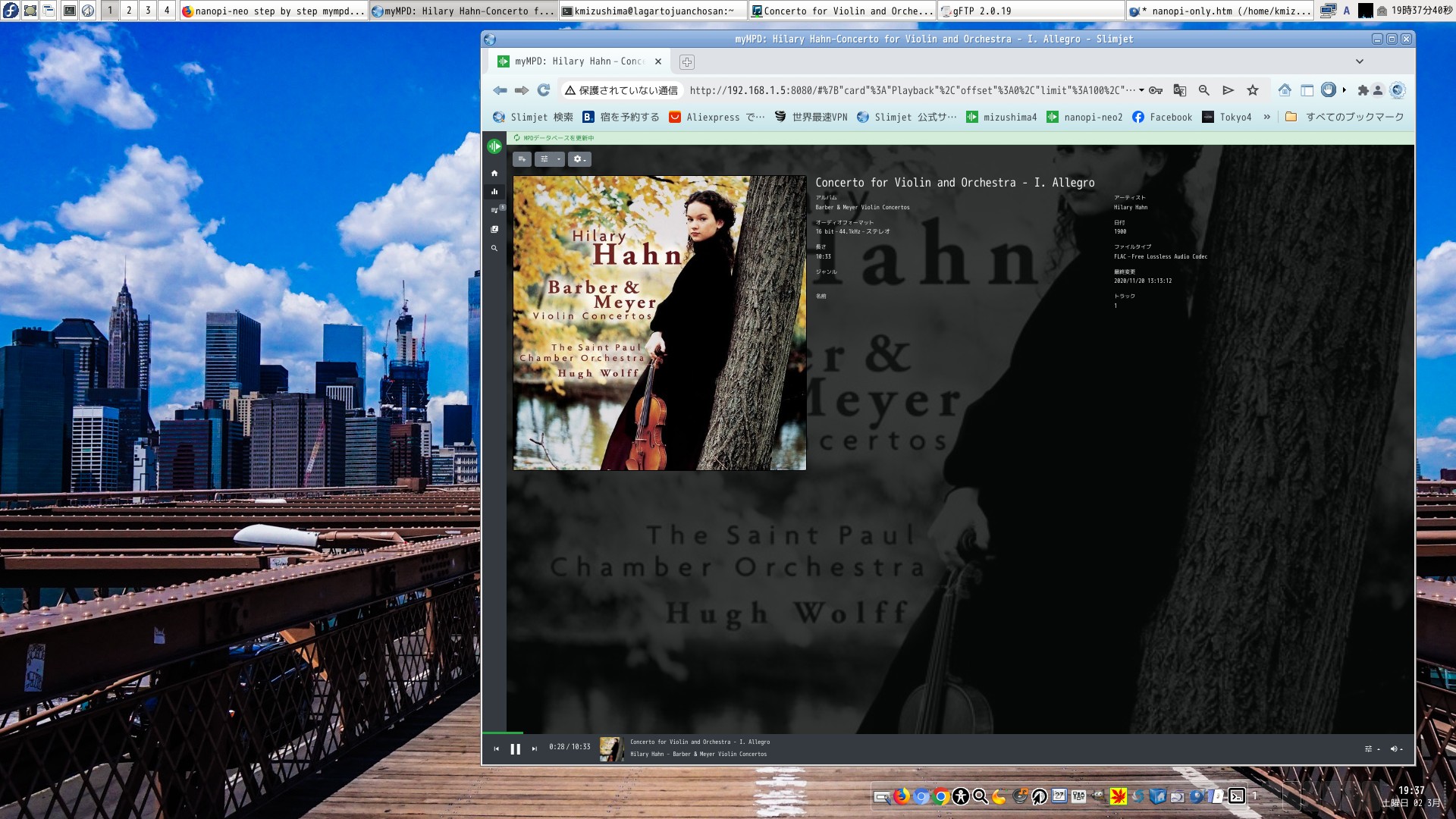
nanopi-neo 32bit Music Server mpd 0.23.15 compile version on 2nd Mar 2024
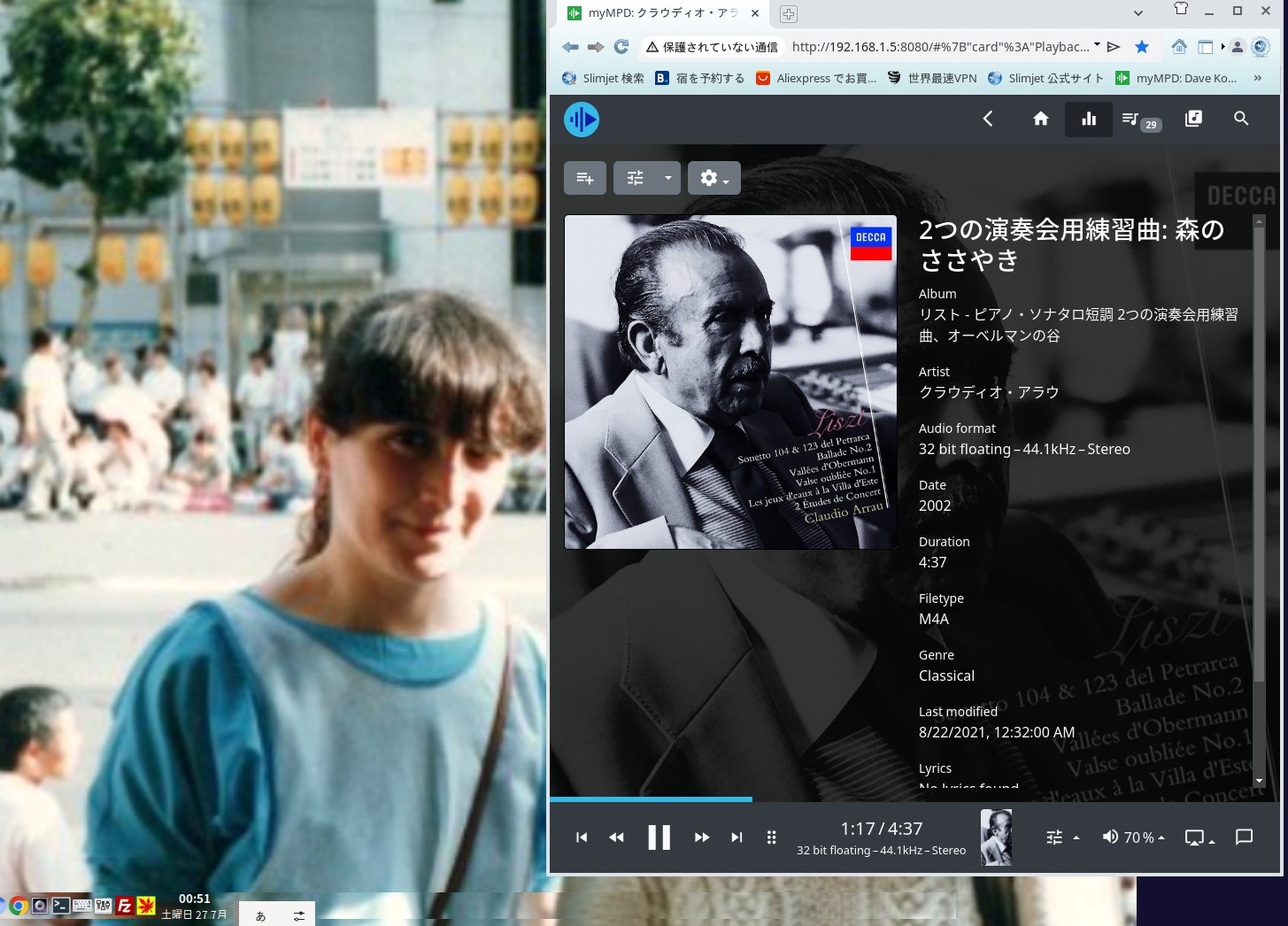
mpd 0.23.15 mympd 14.0.1 Nanopi-neo Music Server on 13rd April 2024
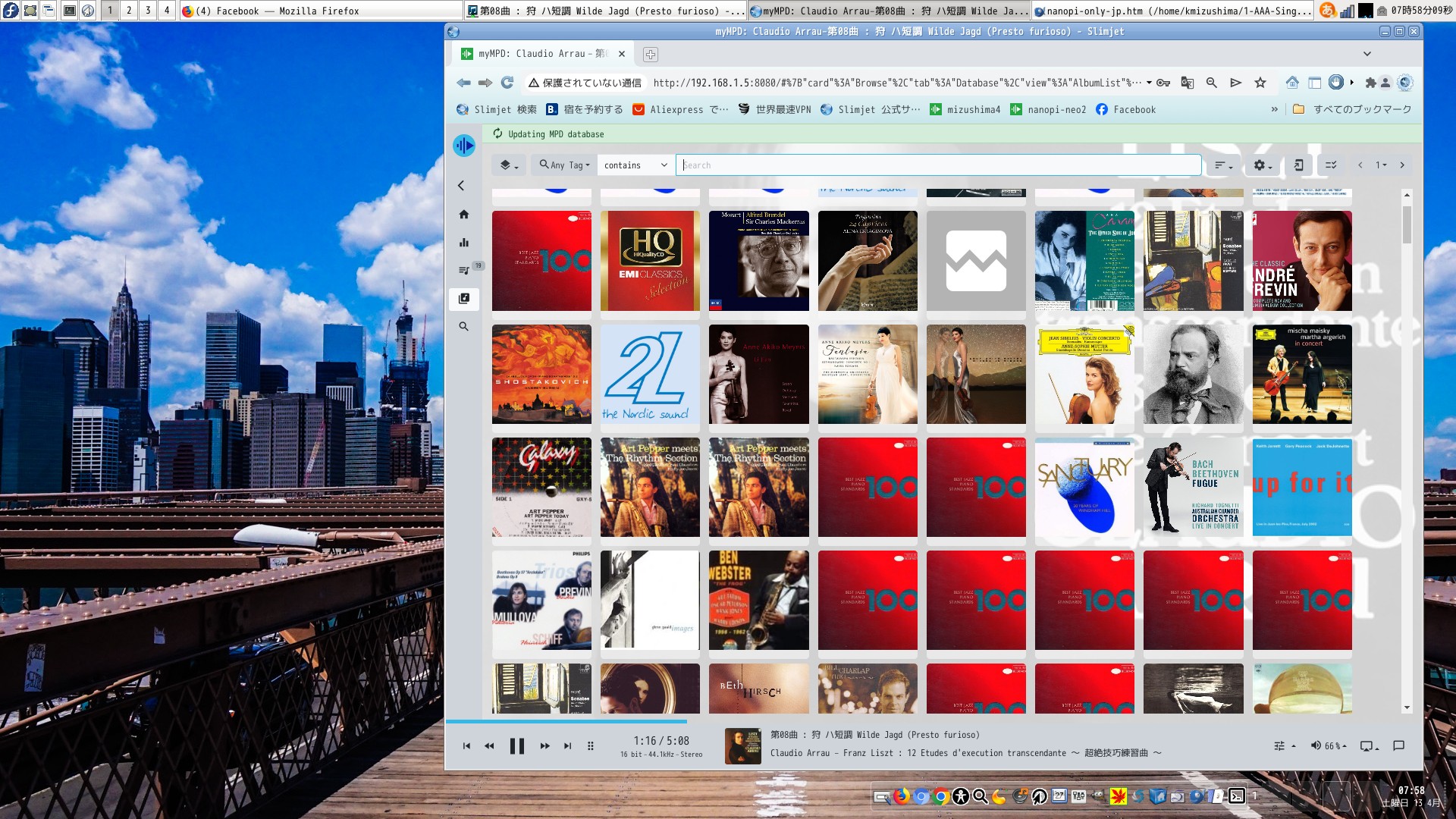

This is an application that converts WAV to DIFF. For Linux, use WINE
Rapberrypi Music Server DIY without Volumio and moodeaudio
🍓 🍓 🍓 ♬ Building a server this parts 23rd April 2025
Nanopi is no good anymore. It's a kernel problem. C++ is low, and there are other problems
Introducing a music server made with Raspberrypi. Using Raspbian
Nanopi-neo does not have an OS. There is an OS, but the kernel is an early model, so MPD source cannot be compiled. However, there are problems with Raspbian. All OSs released after 2020
The Raspberrypi Foundation has not made any changes to the problem of not being able to SSH. I have sent several emails but they have been ignored. It is a sad fact that Sony, whose sales are doubtful, is turning its back on them.
Here, we will use an SPDIF hat on the raspberrypi. Both I2S and I2C signals are required. The driver is built into the OS, so all that's left is to set it up.
The only setting is to edit /boot/config.txt. With this, sound will come out via SPDIF. The rest depends on the DAC and amplifier. If you add the driver as is, the speed will be about 10% faster, so we'll solve that.
The hat board uses a Hifiberry-digi or justboom digi board.
I found that there is an old Raspberrypi Bullseye on the Raspberrypi org site. The buster ended in 2020 and Bullseye was released in 2021. SSH is only possible with versions prior to October 30th.
Boot exists up to this point, but from this point on it becomes Bootfs. SSH is not possible with Bootfs. After testing it several dozen times, SSH is not possible with OSs where Boot is Bootfs.
The FTP site is listed below. If you insert a partial string of the driver in config.txt, it will not fast forward. If you do not add this line, the speed will be faster.
dtoverlay=hifiberry-digi,slave=true> The slave=true part controls the speed. Without this string, the speed will be about 10% faster.
As an aside, be sure to create an empty ssh file in Boot. SSH cannot be used without this. Create the empty file in the microSD.
From here on, I will build MYMPD, but I don't know if it will go smoothly. It worked fine on Nanopi, but I don't know about Rapberrypi.
This is pretty good, I used SPDIF in my case, but I2S would be fine too. Building is relatively easy, just write it in Config.txt.
There is no need to use Volumio, and the sound is good. The installation of mympd was also very good.
The price has dropped so I recommend the raspberrypi 3B+. Use that. The 4 is fine too.
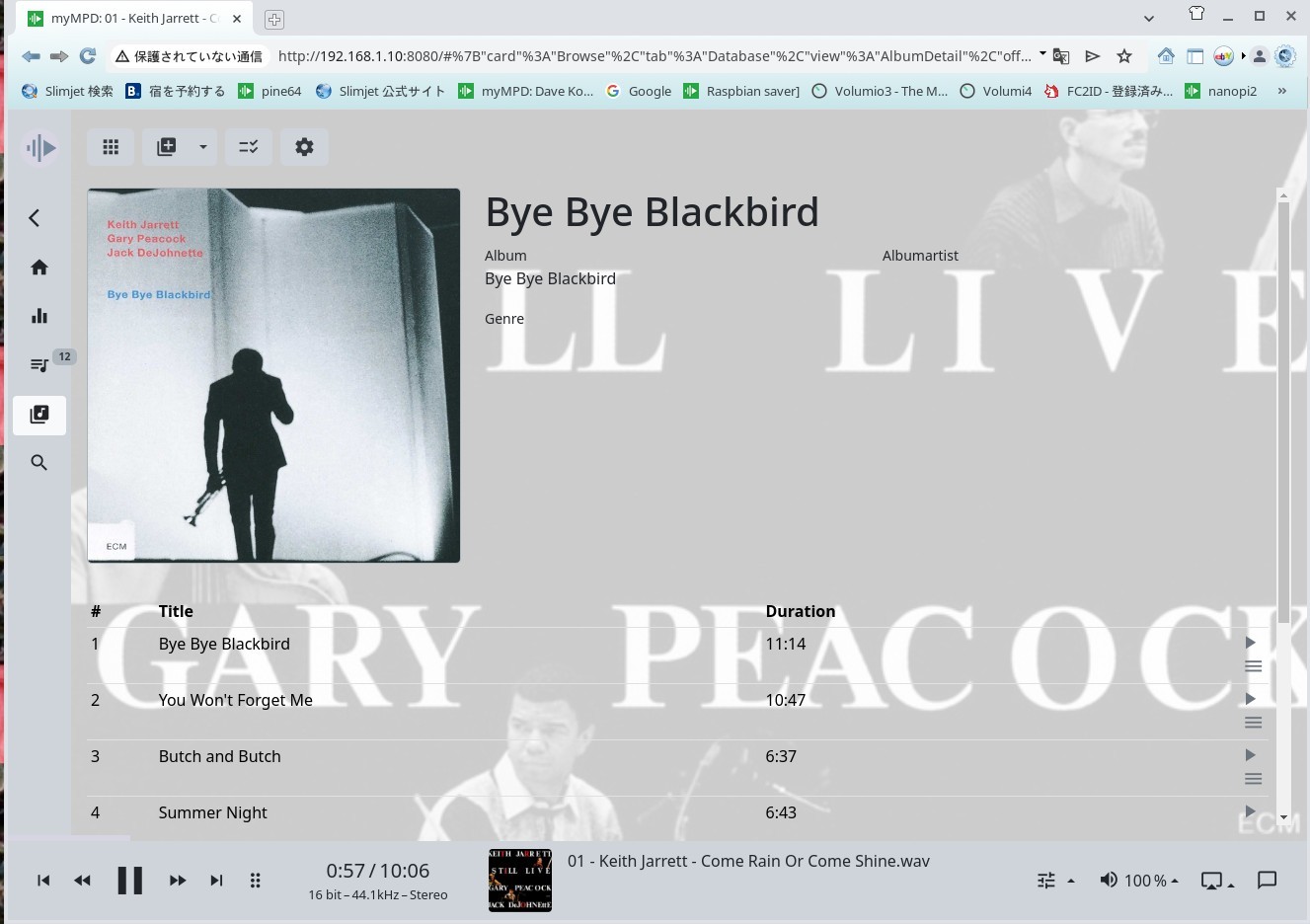
Mympd for Rapberrypi 3A+ myMPD 20.1.3
>
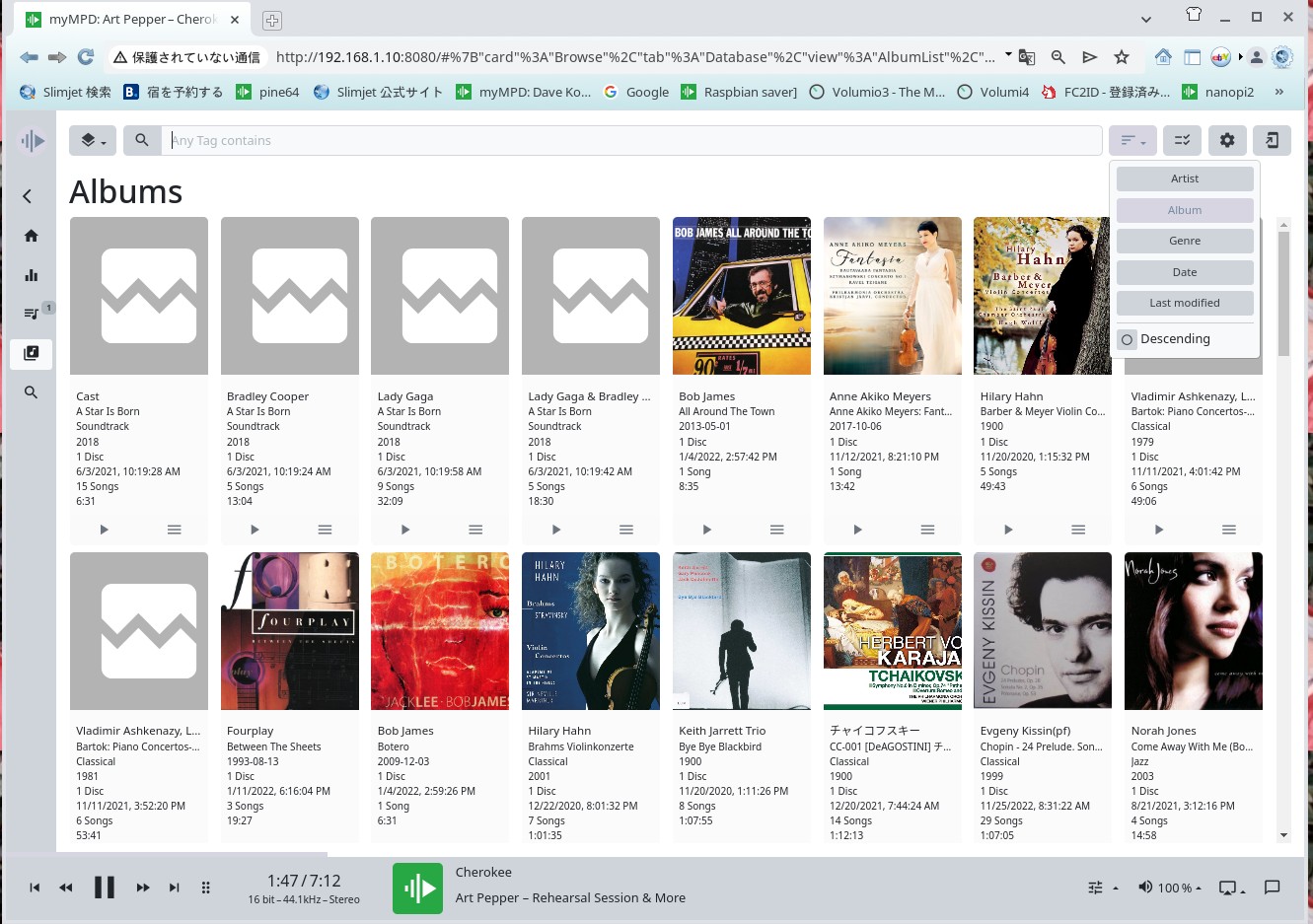
mympd on 24th April 2025
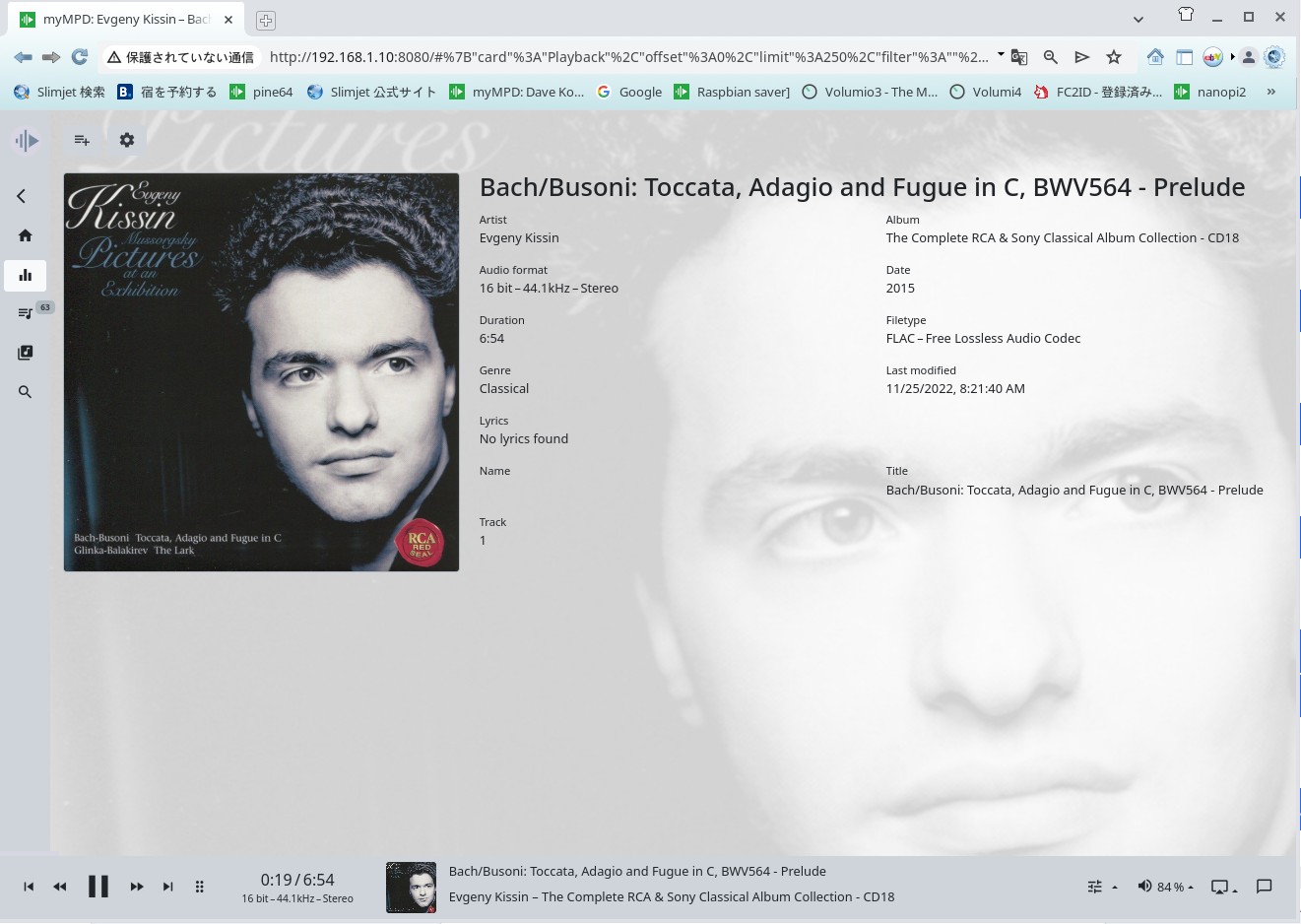
mympd by raspberrypi bullseye on 24th April 2025
Rasiberry ORG site by down load
An example of the Hifiberry digi driver
mympd is currently not working properly. I don't know why. I think it will be solved with time.
Cantata and SKYMPC are used to operate MPD. The image below shows the amplifier and the board.
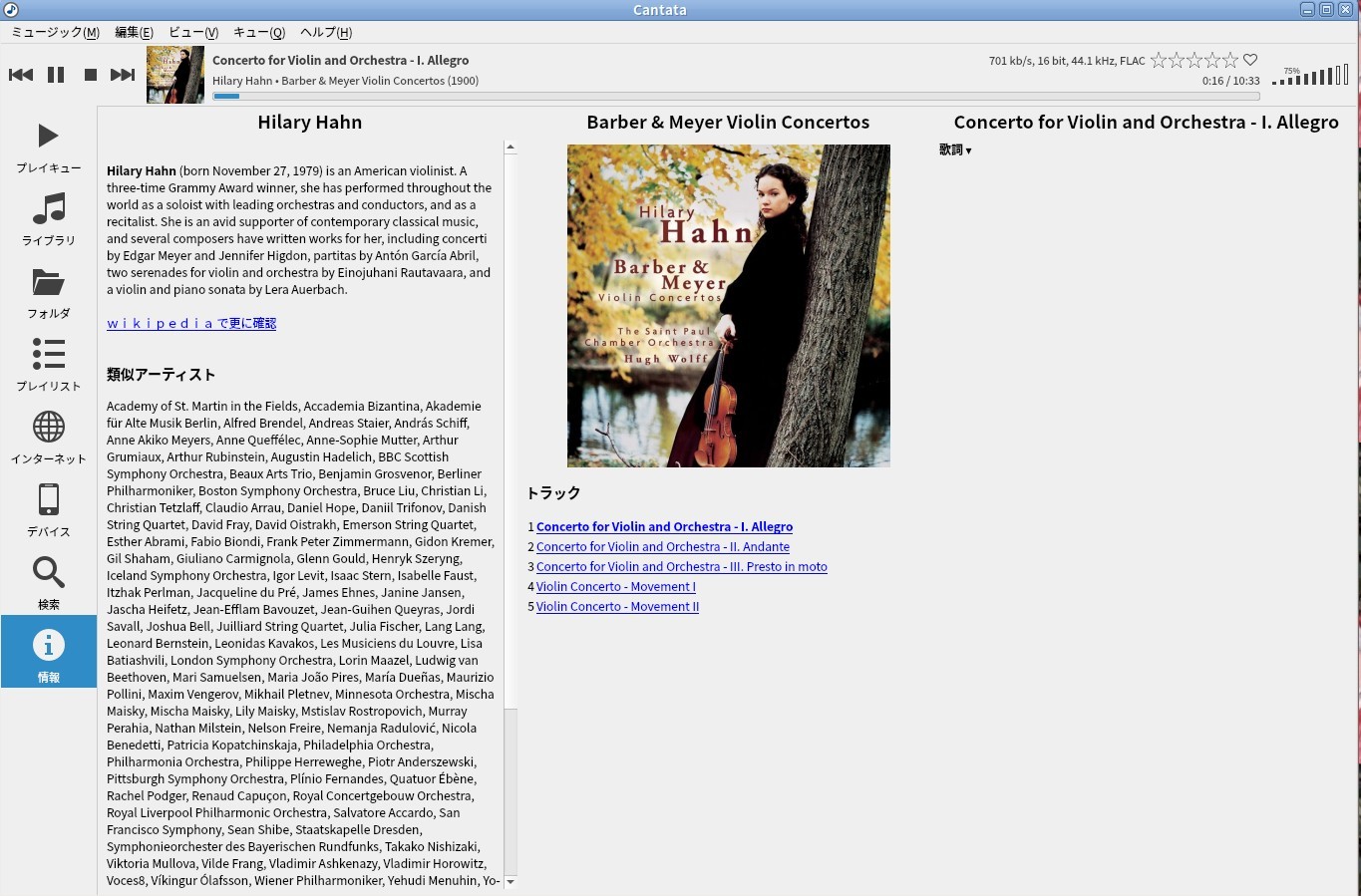
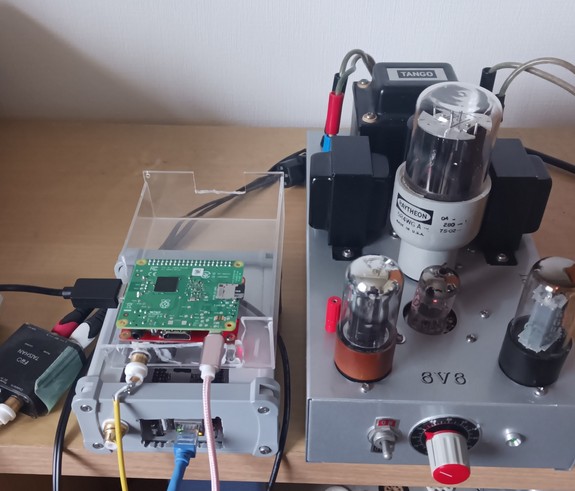
From now on, I will build MYMPD, but I don't know if it will go smoothly. It worked fine on Nanopi, but I'm not sure about Rapberrypi.
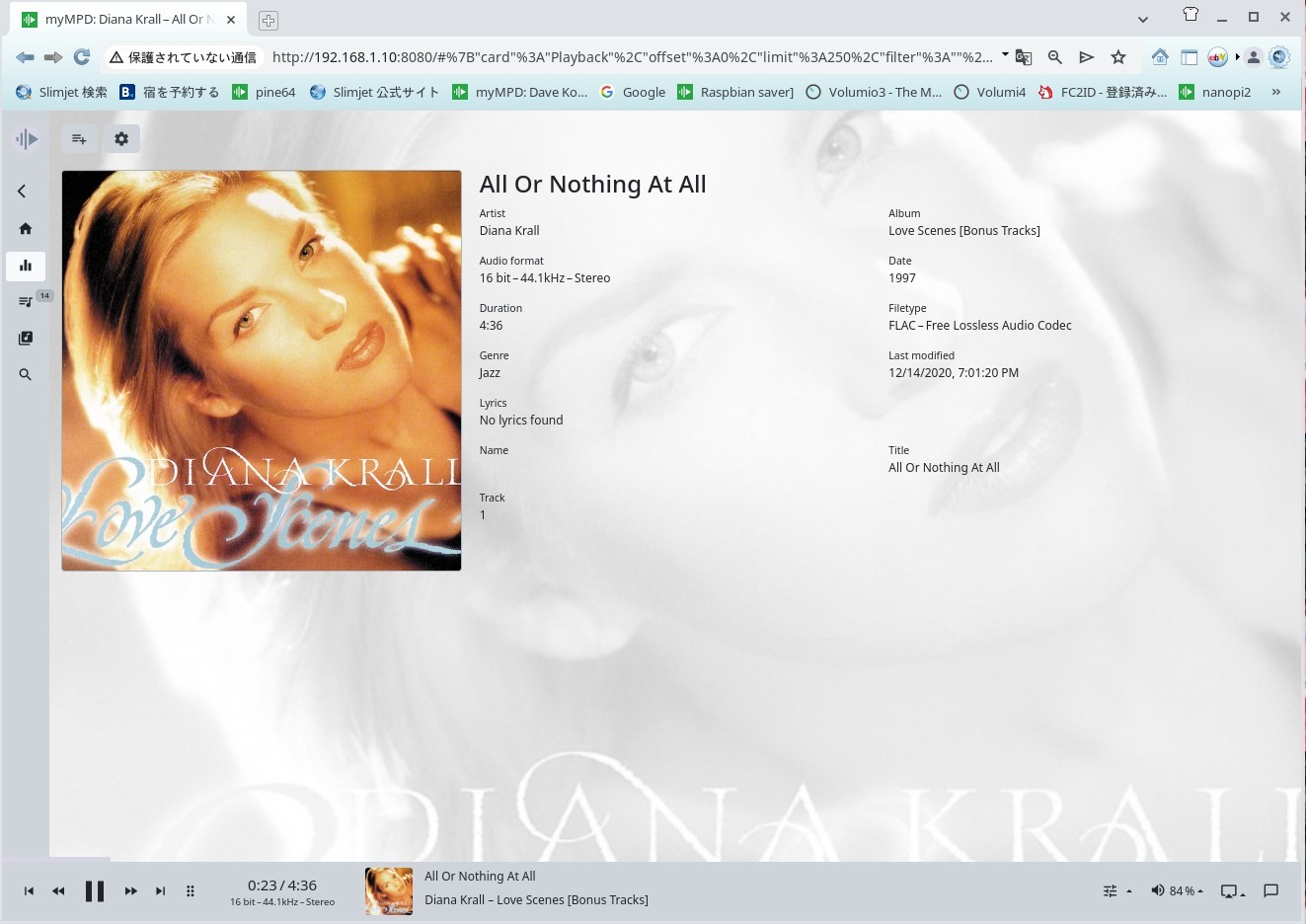 Diana Krall sing by Rapbian OS mympd 20.1.3
Diana Krall sing by Rapbian OS mympd 20.1.3
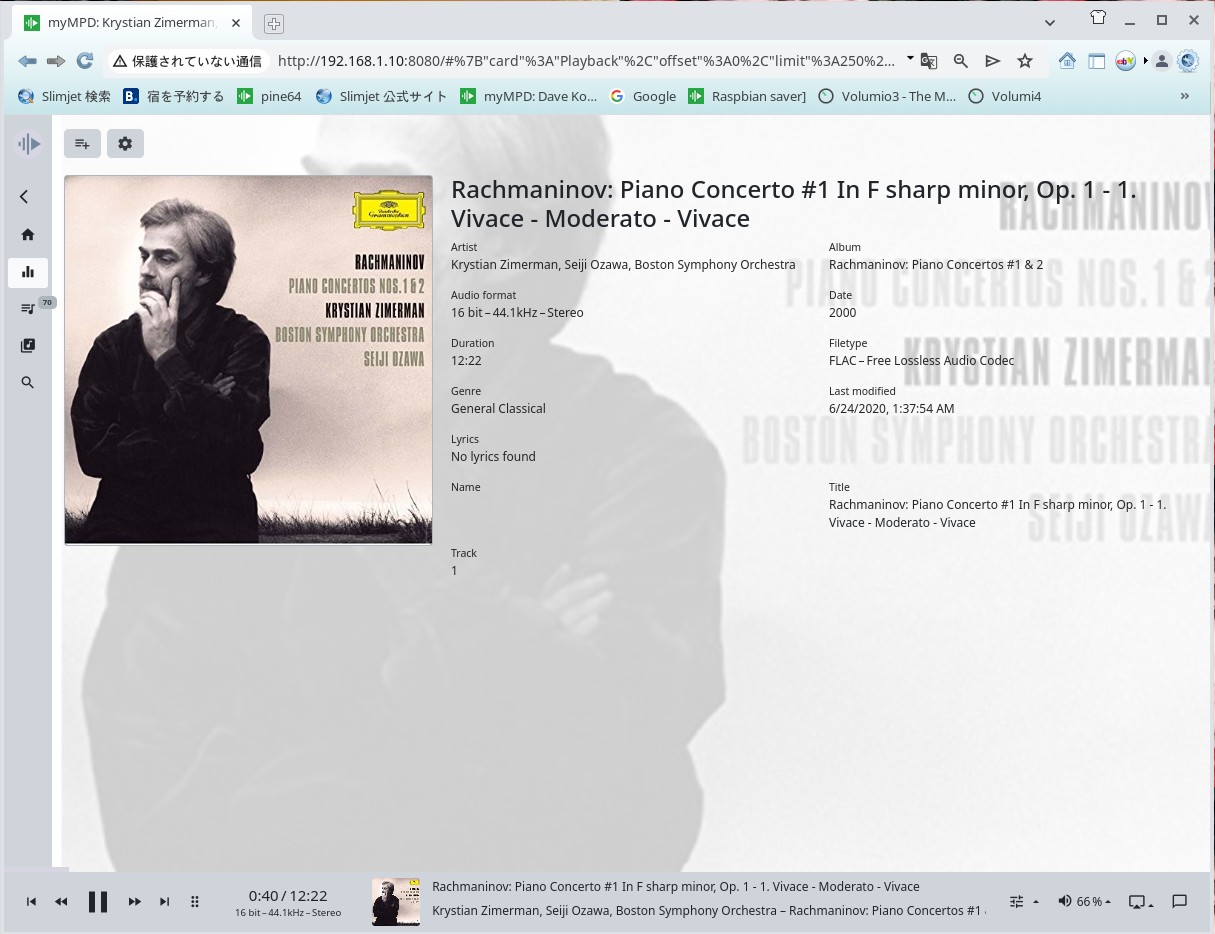
I use the 2020 version of bullseys, which has no SSH restrictions. It can't be used after that. I use Dietpi or Armbian.

Please install niginx and mympd by looking at this site. Before that, install and test samba and mpd. After that, install mympd.
I realized that Sony and the Raspberrypi Foundation are taking measures to deny access to Raspberrypis around the world from hackers.
Rapbian OS has a write denial script in the OS, and if you forcibly rewrite the level, the name of the level will change from lowercase to uppercase, i.e., capital letters.
Generally, there is a program equivalent to MRB that determines the initial settings. Its name is boot. OSs around the world are configured like this, but only in Raspberrypi, its name is bootfs.
Simply put, this alone changes the path of the command string in the application program. This makes SSH impossible. In the initial state, SSH becomes possible if you create an empty file called ssh in the boot area, but in raspberrypi OS from 2020 onwards, the name of boot is boots. This prevents Debian OS from modifying political programs.
rapberrypi has been set to not allow SSH since 2020. This is because Korean hacker groups living in Japan are being denied the ability to hack using SSH. If Korean residents in Japan and Koreans are excluded, I think such problems will disappear. Debian's clone OS, Armobian and Dietpi, and music server OS, Volumio and MoodeAudioOS, are not set up like this. They have been rewritten.
This is a prediction, but in order to be attacked by hackers, they are basically designed so that SSH is possible but editing via SSH is not possible. Bootfs display is also set to Boot once accessed. The location of config.txt has also been moved to fireware. There is config,txt in it. Edit that. Edit config.txt to make sound.
When burning the OS, install it with an imager. If you burn it with echer, SSH will fail, so please install it using an imager from your PC. At that time, you will choose your password and OS. There was a problem with mympd due to Cmake, so it could not be compiled on a 64-bit OS. Therefore, a 32-bit OS was used. The name of bootfs seen from the line is also Bootfs. It cannot be edited from the line.
traduce by google
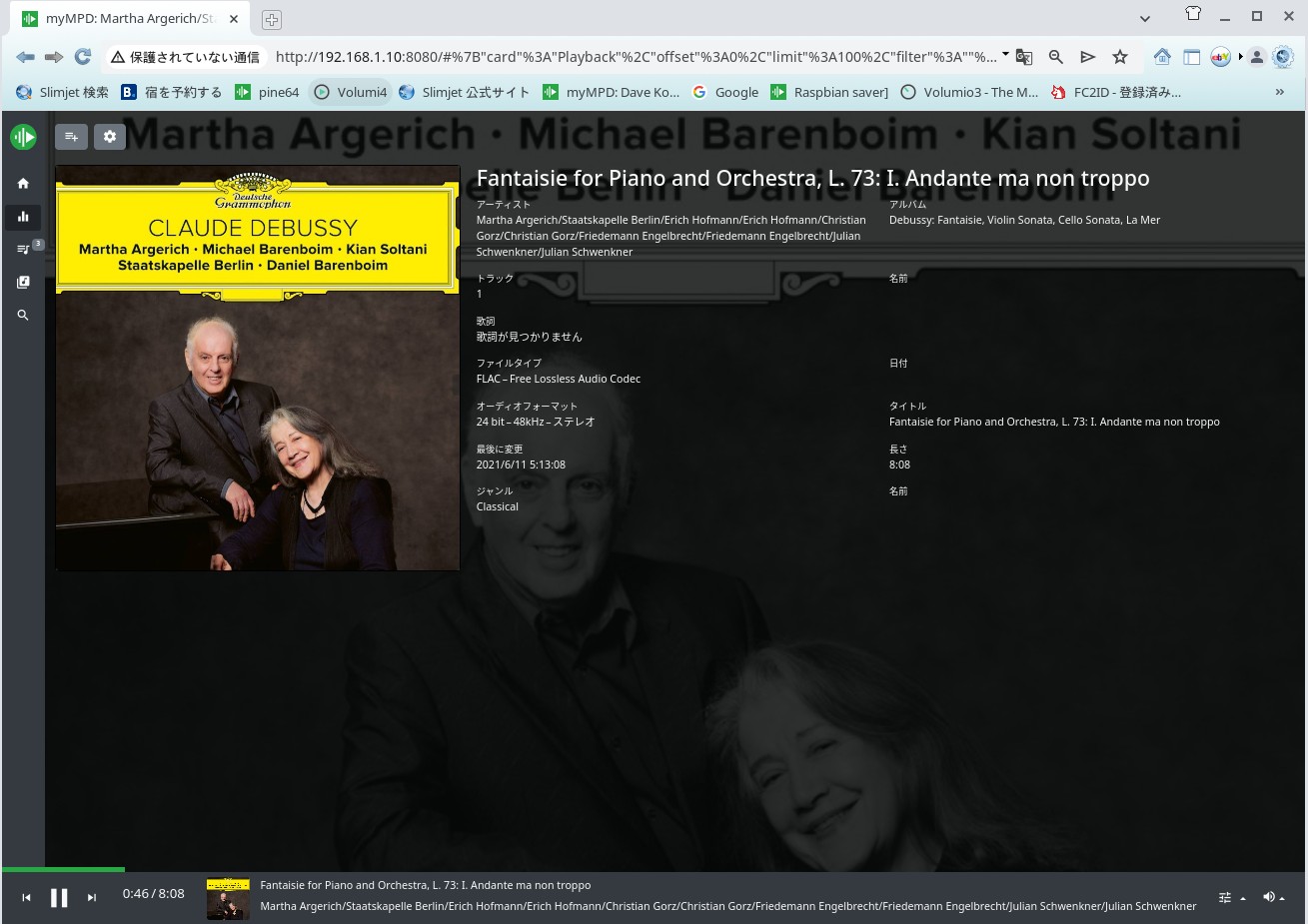
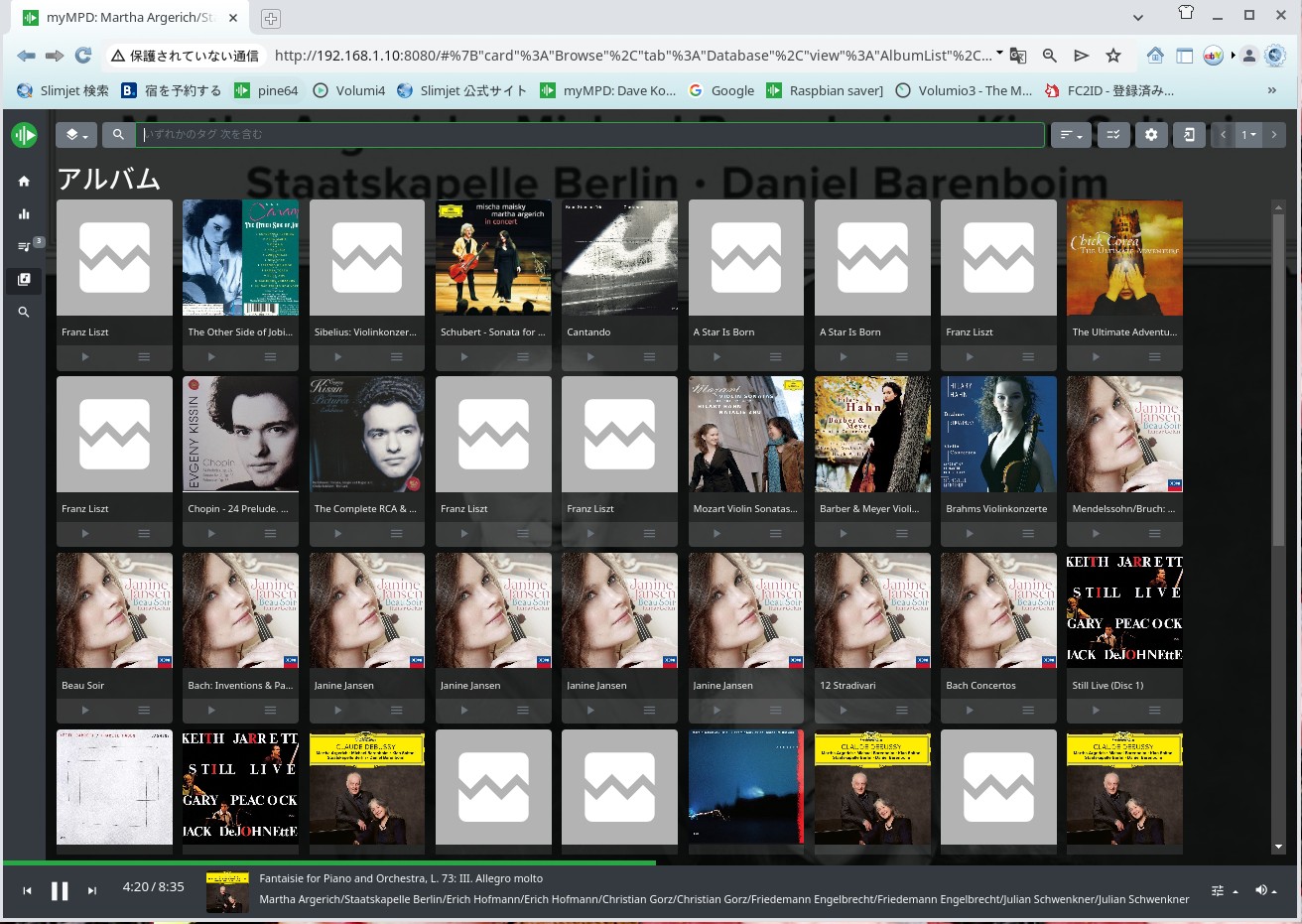
myMPD myMPD 20.1.3 mpd 0.22.5 Raspian OS bulleye 32 bit versin Raspberrypi 3 A+ Hifiberry digi SPDIF OUT. as Music server
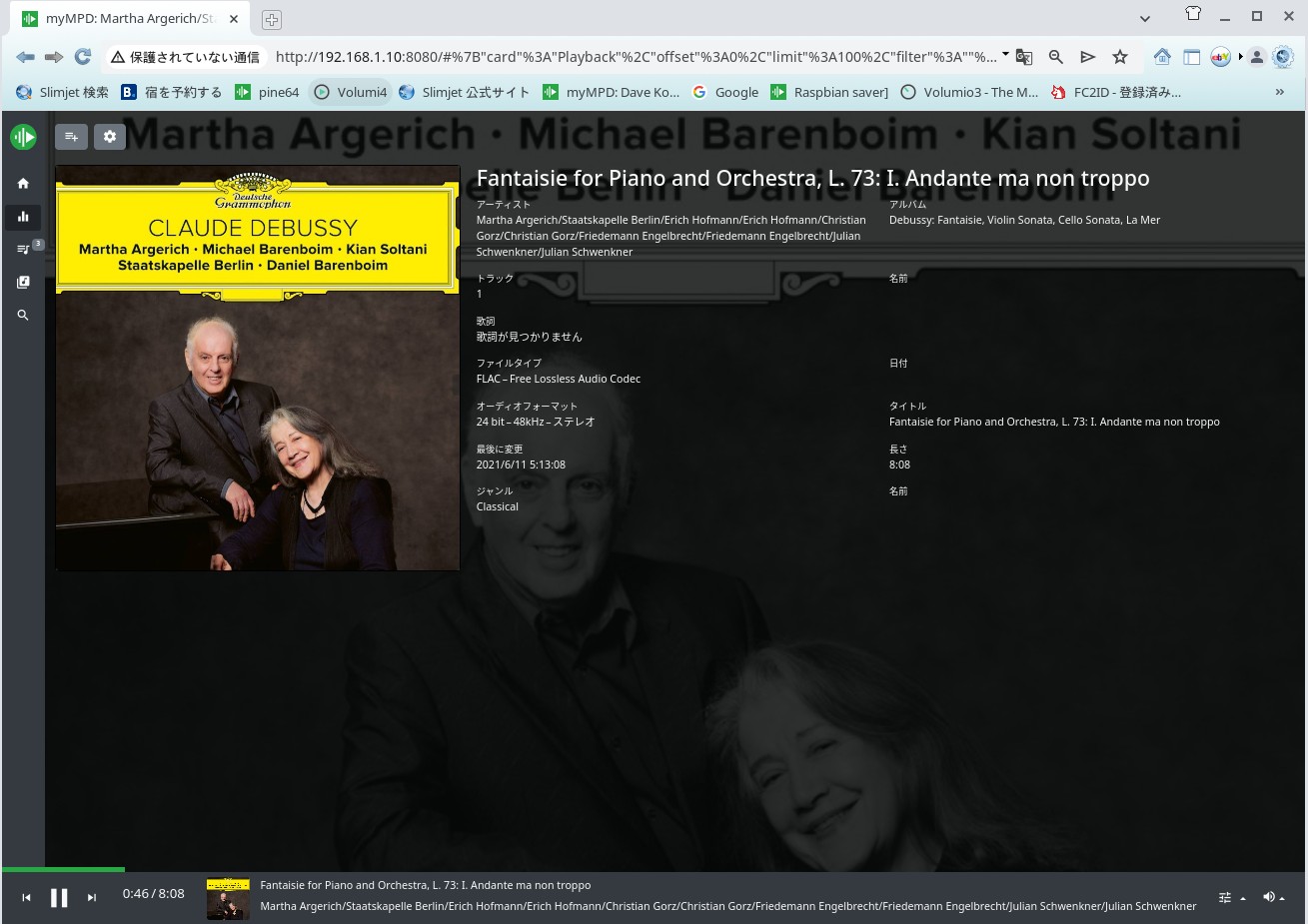
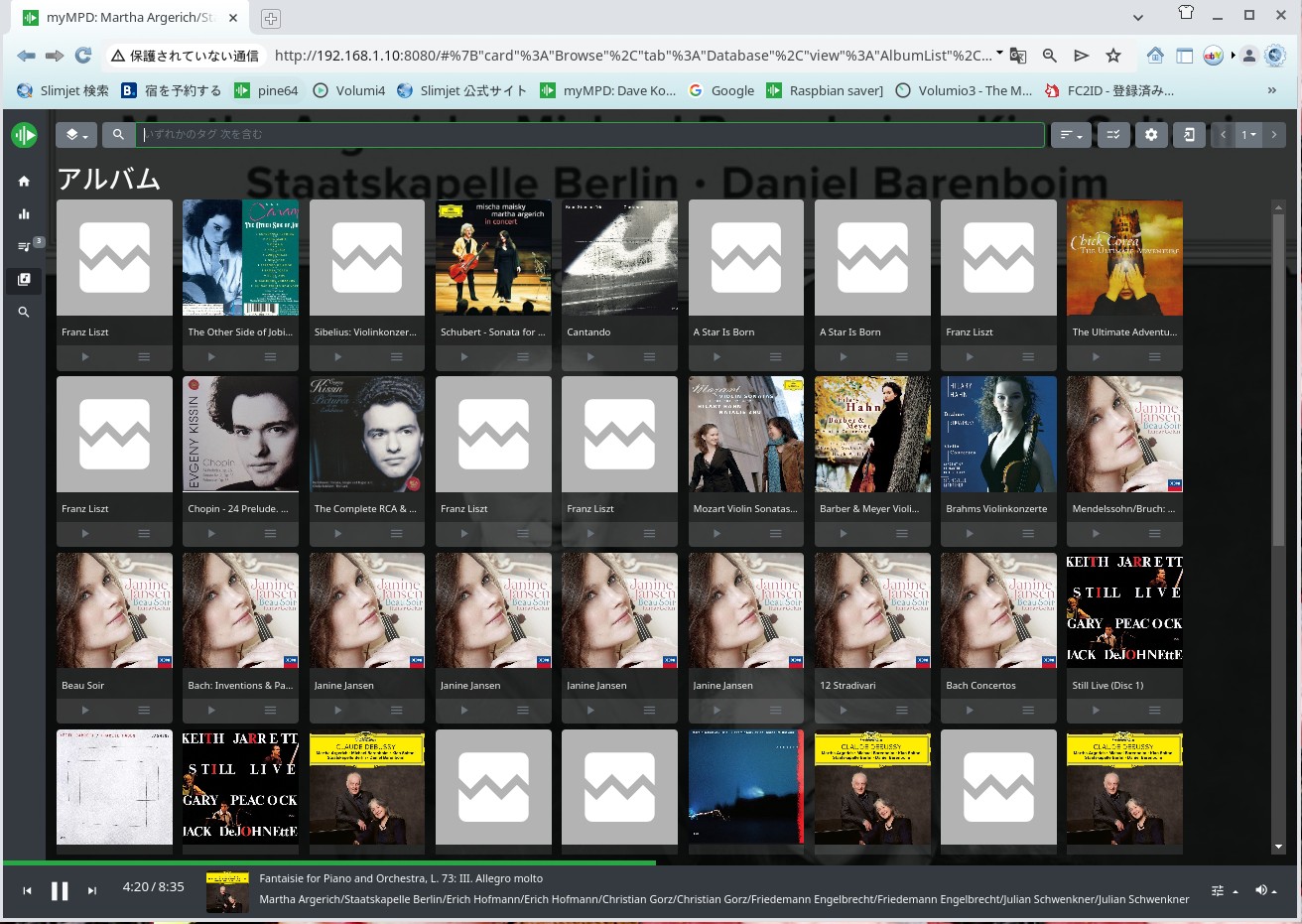
myMPD myMPD 20.1.3 mpd 0.22.5 Raspian OS bulleye 32 bit versin Raspberrypi 3 A+ Hifiberry digi SPDIF OUT. as Music server
🍓🍓
To use these, you must have a NAS. For the NAS, use Raspberrypi zero without a playback unit, i.e. without a DAC, and install a hard disk
to create a simple NAS. Or install a hard disk in the main unit. Use SATA for the hard disk. Attach a USB adapter to the hard disk.
This makes it very convenient to use. Use Volumio as the OS for the simple NAS. No DAC is required. Transfer music from this NAS.
When you hear the sound, mount the NAS iP hard disk with the following command. Mount the NAS created with Volumio on the raspberry pi database.
Once executed, the link will not be broken unless the power is turned off, so it can be used continuously for years. Below is the command. For example, create a shared folder called Music on the raspberry pi.
The folder is created using SSH. Create it with $ sudo mkdir Music. Mount the music folder on the NAS to this Music folder. Here is my example.
sudo mount.cifs //192.168.1.6/USB/81EC-DFF5 /var/lib/mpd/music/Music -o vers=2.0 iocharset=utf8
above comand before make ,before install cifs-utils and avahi-daemon must install .
This command can be used for anything, so please take good care of it. 81EC-DFF5 is the hard disk. The hard disk will be displayed on the NAS created with volumio,
so copy it. If you cannot mount it, change vers=2.0 to 1. Be sure to install samba and mpd and check that they work
before proceeding. If it works, expand the area with raspi-config. Now you can save all the music in the free space inside the memory.
mympd is a music server that you create yourself, so it may be a bit difficult, but if you fail, just start over. Please fail as many times as you like and improve the quality.
Linux rules: After creating a directory, make sure to give permission to the path: $ sudo chmod 0777 /var/lib/mpd/music/Music
This will give permission to Music. For a file, use $ sudo touch XXX. For a directory, use $ sudo mkdir XXX.
Check whether it is a directory or a file and create it. When you are done, give permission to the path. You will not get lost. Copy and save complex files.
Do this: $ sudo cp XXX XXX-org. If the original file is incorrect, you can just copy XXX-org again. Do this when you are worried.
If you save mpd.conf etc. somewhere, you can use it many times. You cannot save it on another PC from the command line, so copy it to the music file folder.
traduce from japanese by google
Reference Site
very important page must be read

myMPD on 2025 version 0.20.3 OS is 2020.30th Oct Bullseye version
The 2025 version of Raspbian OS is unstable in every respect. Samba is bad, SSH is unstable. Burn it with the imager application. However
the operation is unstable. There are 32-bit and 64-bit versions, but they are unstable. If possible, please use the 2020.10.30 version.

Mutter myMPD by Bullseye Debian 2020 30th Oct version
I found a way to use SPDIF without a Hat, so I'll introduce it here
SPDIF with out Hat daughter board
SPDIF with out Hatt board 🍓
I'll do more experiments in the future. This is for B+, but I think it can be done with A+. That's because recent boards are 32-bit compatible boards
First, read the article and install the driver. You can also convert HTML to PDF for free. Use the add-on. It was possible by default before
🍓The file with the URL solidified into PDF is as follows. PDF file
🍓🍓 I tried again with a new attitude
I burned it again from the internet onto the microSD of my raspberrypi late last night on May 4th. This time it was the 64bit version of Bookworm. I wrote it when there were no hackers around. This version cannot be attacked by hackers. It is a distribution that is difficult to hack from an outside line. It is quite stable after installation. samba is also normal.
The RapbianOS net image is probably updated over time, and it has improved a lot. In my case, I use Fedora core Linux, so I write it from the command line with # rpi-imager. If you type this from the command line like this, the raspbianOS installation window will open.
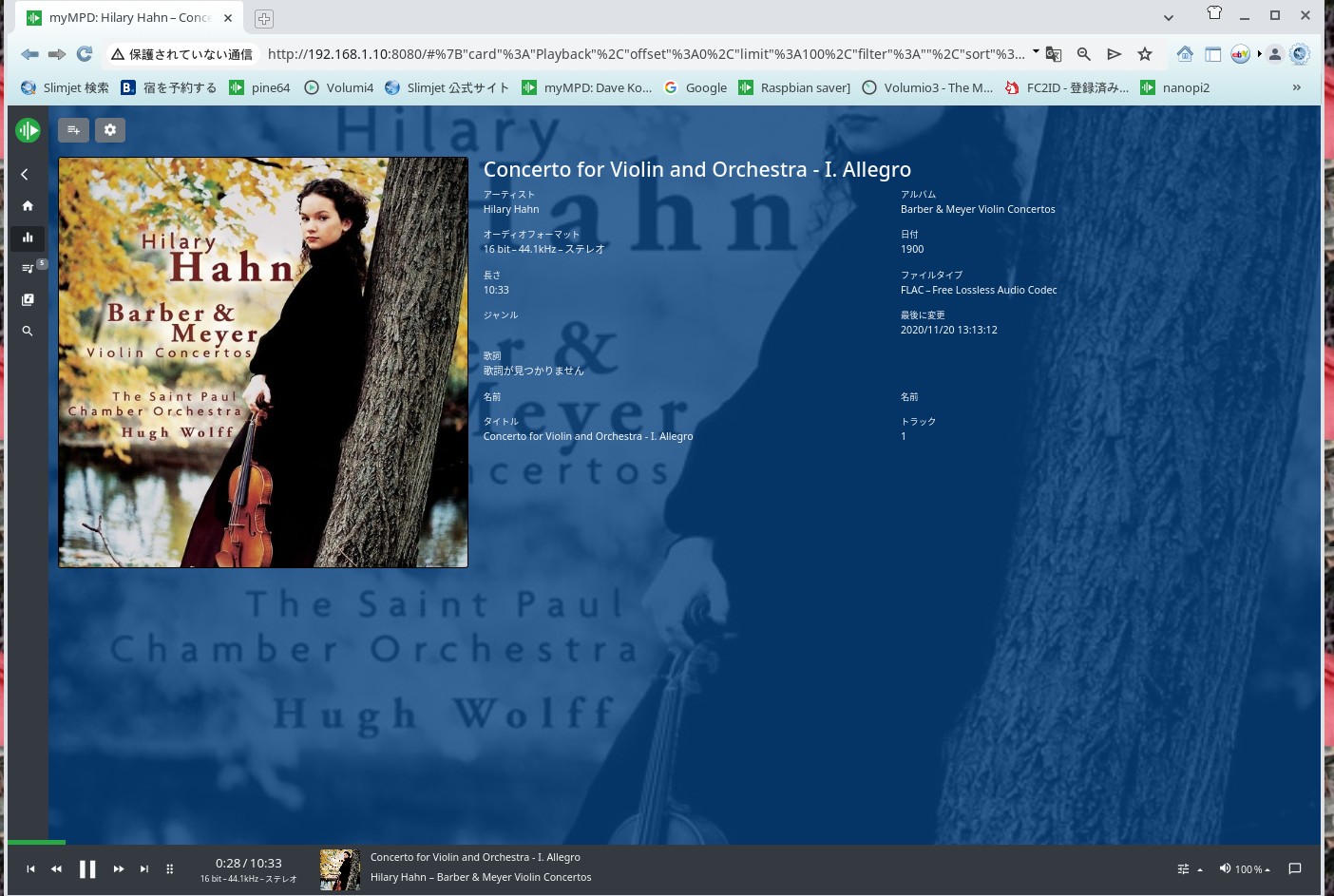

SPDIF out Raspbien Music Server 5th May 2025
NASmount is next show when you have volumio as NAS.
pi@raspberrypi:~ $ sudo mount.cifs //192.168.1.6/USB/81EC-DFF5 /var/lib/mpd/music/Music -o vers=2.0 iocharset=utf8
Password for root@//192.168.1.6/USB/81EC-DFF5: password
pi@raspberrypi:~ $ sudo mount.cifs //192.168.1.6/USB/6E24-5D74 /var/lib/mpd/music/Music -o vers=2.0 iocharset=utf8
Password for root@//192.168.1.6/USB/6E24-5D74: password

Mympd 10.3.0 very much stable .bookwoam 64 bit version

Mympd 10.3.0 very much stable .bookwoam 64 bit version 5th May 2025

using Just boom -digi music server. 6th May 2025 Can not attack by hacker

This music server uses an OS that hackers cannot attack. mympd v 10 bookworm raspbian OS
You'll get better results if you create the OS from the Internet. You can write the latest archive to the microSD. SSH can also be set up without any problems.
The BOOTFS format is BOOT, but it looks like BOOTFS from the outside. config.tex is not placed under boot, but is in the fireware below it.
These are probably to prevent hackers from attacking. It's a pretty good process for an apartment like mine, where there are Korean hackers living in Japan.
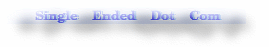
since 15th JAN 2015 Raspberry Pi B+ Music Server how to last up date 7th May 2025
How to build up Amplifier Single Ended Amplifier 2025 Yachiyo Chiba Japan
 Nanopi neo without Volumio
Nanopi neo without Volumio
 Nanopi neo without Volumio
Nanopi neo without Volumio